Usb modem connection – Sony AIRLINK HELIX 2140847 User Manual
Page 22
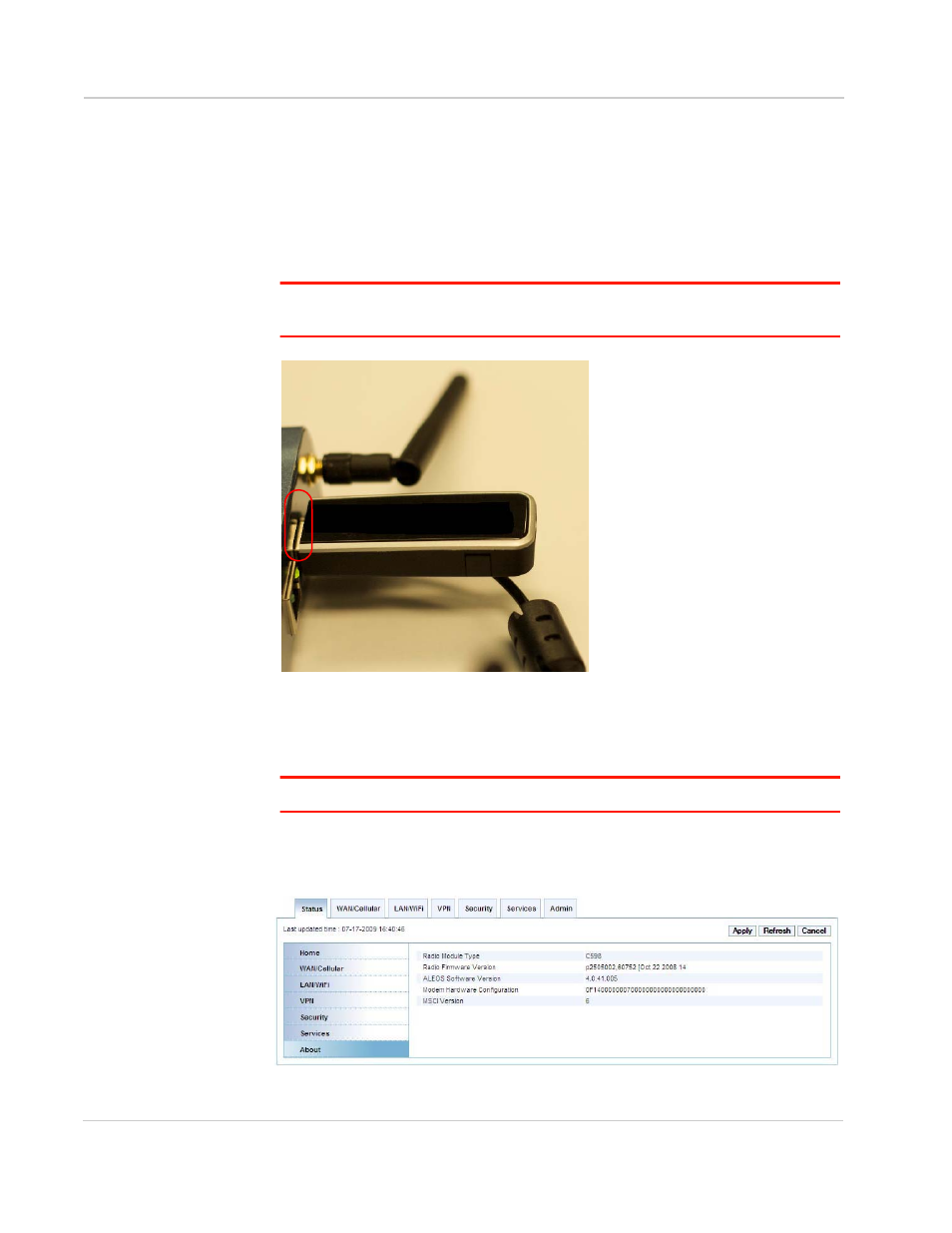
AirLink Helix User Guide
16
2140847
USB Modem connection
Instructions to connect your USB modem to the Helix RT are as follows.
1.
Unplug the Helix RT.
2.
Plug in the USB modem. You can also use the extender cable provided.
3.
Plug in the Helix RT.
Note: The USB modem needs to be inserted when the Helix is turned off, in order for Helix
to recognize the USB modem at startup.
4.
Enter
http://192.168.2.1:9191.htm on your browser, to connected to
ACEmanager.
· User ID: admin
· Password: 12345
Note: USB radio supports all other Helix software features.
5.
In ACEmanager,
a.
By selecting the About tab, you can view the Helix module information.
Figure 4-2: ACEmanager: Status - About
See also other documents in the category Sony Hardware:
- SNC-RZ30P/2 (8 pages)
- VPCS1 (4 pages)
- Metz SCA 3302 M7 (160 pages)
- CD-R Drive Unit CDU948S (29 pages)
- SS2624 (91 pages)
- Ethernet Network Adapter (12 pages)
- 486DX (71 pages)
- MSA-4A (2 pages)
- VPCSB (4 pages)
- BKS-R3203 (158 pages)
- BKMW-E3000 (50 pages)
- CRX - 160E (13 pages)
- BKM-FW31 (100 pages)
- PCWA-A320 (65 pages)
- SU-WL100 (40 pages)
- DRX-510UL (2 pages)
- RHK40U2 (48 pages)
- AITi200STS (2 pages)
- CRX160E (2 pages)
- CRX-1611 (15 pages)
- AC-SQ950D (2 pages)
- CRX230A (2 pages)
- PCWA-A100 (17 pages)
- PCWA-A100 (61 pages)
- PCWA-A100 (28 pages)
- NAC-SV10I (92 pages)
- NAC-SV10I (11 pages)
- NAC-SV10I (2 pages)
- CLIE A-AVZ-100-11 (42 pages)
- PCLK-MN10A (113 pages)
- USM1GH (2 pages)
- USM1GH (2 pages)
- PCWA-C100 (68 pages)
- PCWA-C100 (1 page)
- PCWA-C100 (48 pages)
- PCWA-AR800 (2 pages)
- DRU-510A (2 pages)
- VPCEB Series Hard Disk Drive (Replacement Instructions) (3 pages)
- PCWA-A500 (32 pages)
- PCWA-A500 (61 pages)
- BKM-FW32 (1 page)
- BKM-FW32 (100 pages)
- ECM-3711 (101 pages)
- PCNA-MR10 (132 pages)
- PCNA-MR10 (1 page)
