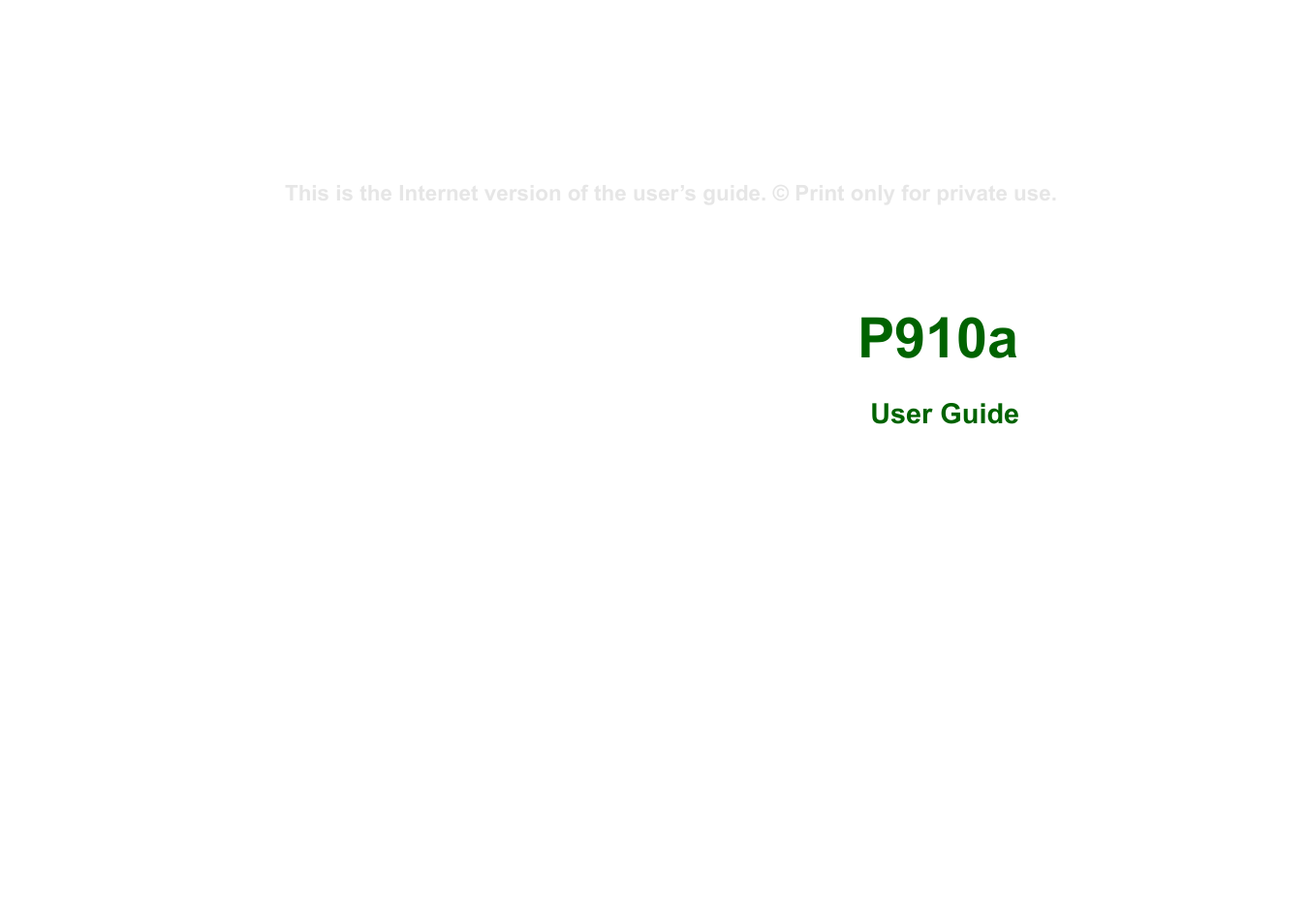Sony P910a User Manual
P910a
Table of contents
Document Outline
- Contents
- Overview
- Introduction
- Getting to know your P910a
- P910a package
- P910a overview
- SIM card
- Battery
- Care instructions
- First time start-up
- Turning your P910a on and off
- Importing phonebook entries
- Flip closed mode
- Flip open mode
- Flip removed
- Screen areas
- Jog Dial
- Keypad functions
- Indicators and status bar icons
- Memory Stick
- Connecting the accessories
- Services
- Applications - overview
- Updating the software
- General functions
- Entering text with the flip closed
- Entering text with the flip open
- P910a locks
- Phone
- Media
- Business
- Messages
- Contacts
- Calendar
- Tasks
- Jotter
- Tools
- Advanced Functions
- Settings
- Personalizing your P910a
- Control panel
- Application shortcuts
- Display
- Flight mode
- International
- Locks
- Sounds and alerts
- Text input
- Themes
- Time & date
- User greeting
- Bluetooth
- Cable
- GSM Networks
- Infrared
- Internet accounts
- Messaging accounts
- WAP accounts
- Certificate manager
- Flip settings
- Format disk
- IP Security manager
- Language selection
- Master reset
- Secure tokens
- Storage manager
- WIM PIN settings
- Getting started with Internet and Messages
- Reference