Samsung A900 User Manual
Page 59
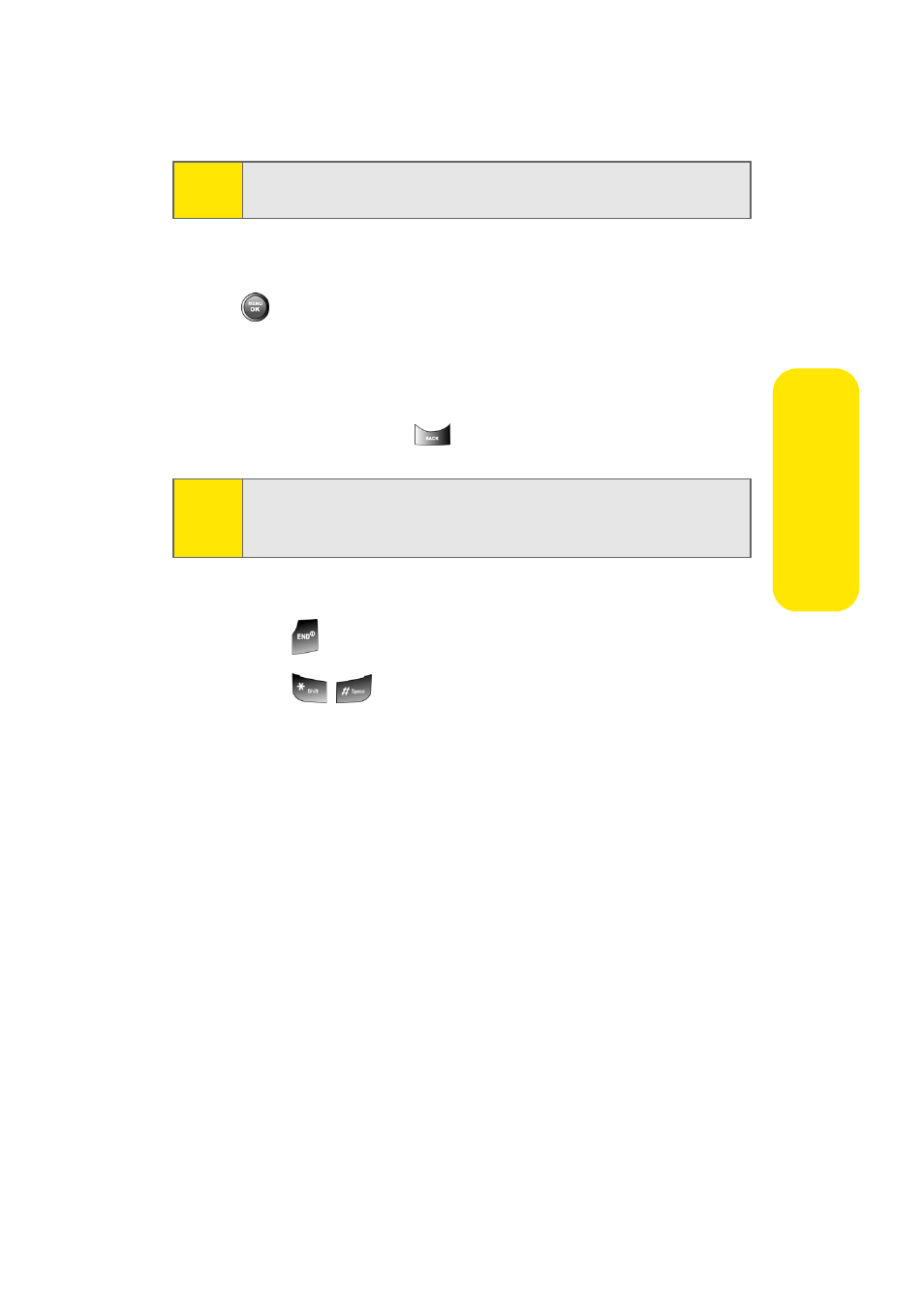
Section 2A: Your Sprint Power Vision Phone: The Basics
35
Ph
one Bas
ics
During an emergency call, press Options (right softkey) to
display your options. To select an option, highlight it and
press
.
ⅷ
Unlock Phone to unlock your phone (appears only if the
phone is locked).
ⅷ
To close the pop-up menu (appears only if the phone is
unlocked), press the
key.
To exit Emergency mode:
1.
Press
to end a 911 call.
2.
Press
until Emergency mode is exited.
Note:
When you place an emergency call, your phone automatically
enters Emergency mode.
Tip:
Press Options (right softkey), then phone info & phone
number to display your phone number during an emergency
call.
This manual is related to the following products:
