Setting the movie light, Setting the camcorder self-timer – Samsung A900 User Manual
Page 162
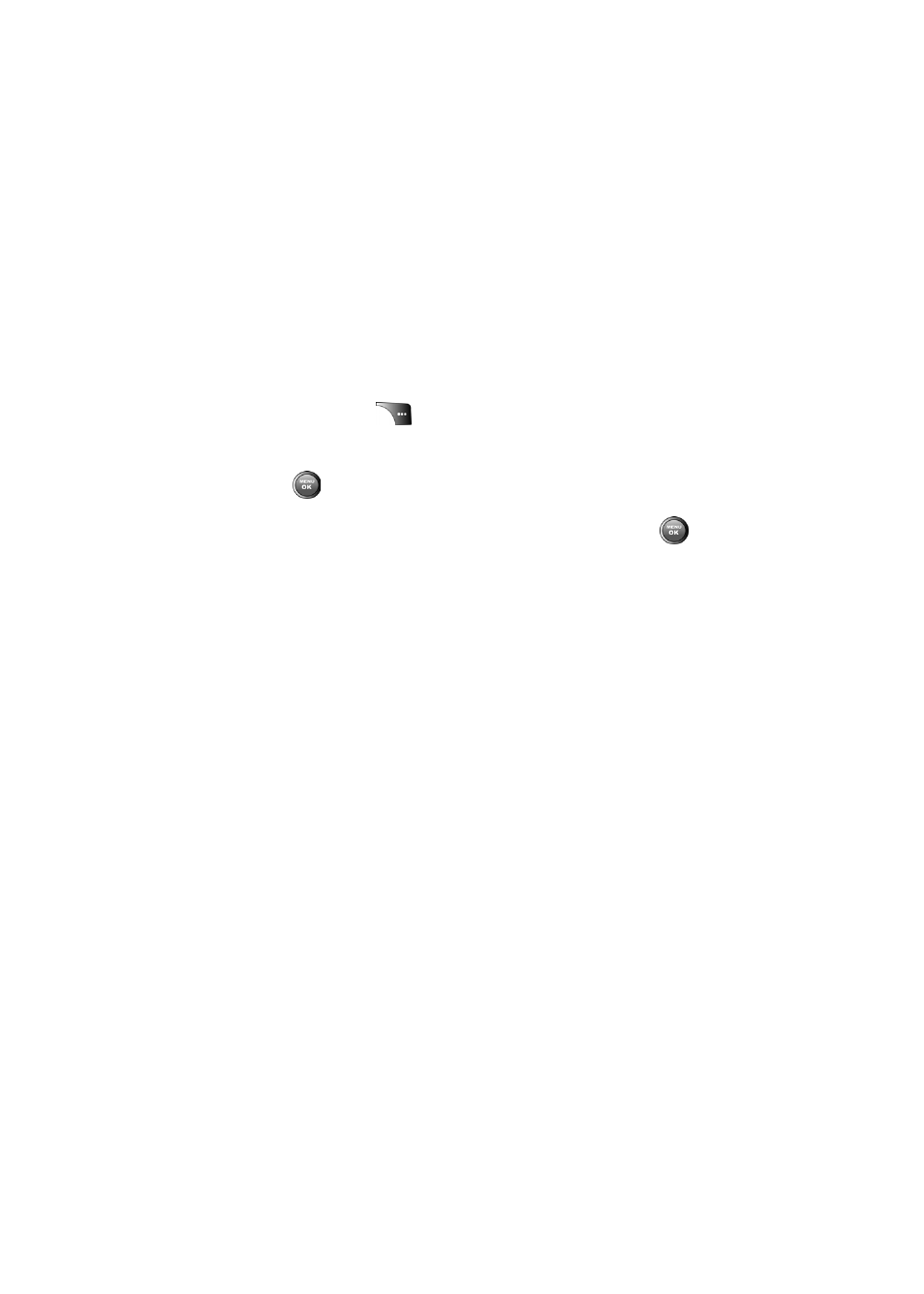
138
Section 2I: Using the Built-in Camera
ⅷ
Review Album to display the videos saved in the In Phone
folder. (See “In Phone Folder” on page 134 for details.)
ⅷ
Camera Mode to switch to Camera mode. (See “Taking
Pictures” on page 128 for details.)
Setting the Movie Light
To set the movie light:
1.
Select Menu > Pictures > Camcorder.
2.
Select Options (
).
3.
Press the volume key up to select Movie Light and
press .
4.
Select one of the following options and press
.
Ⅲ
Off
Ⅲ
On This Movie
Ⅲ
Always On
Setting the Camcorder Self-timer
The self-timer function operates the same as it does in
Camera mode. For more information on using the self-timer,
see “Setting the Camera Self-timer” on page 132.
This manual is related to the following products:
