Contacts, Settings, Find 2: add new entry 3: speed dial #’s 4: group – Samsung A900 User Manual
Page 17: My name card 6: services, Display
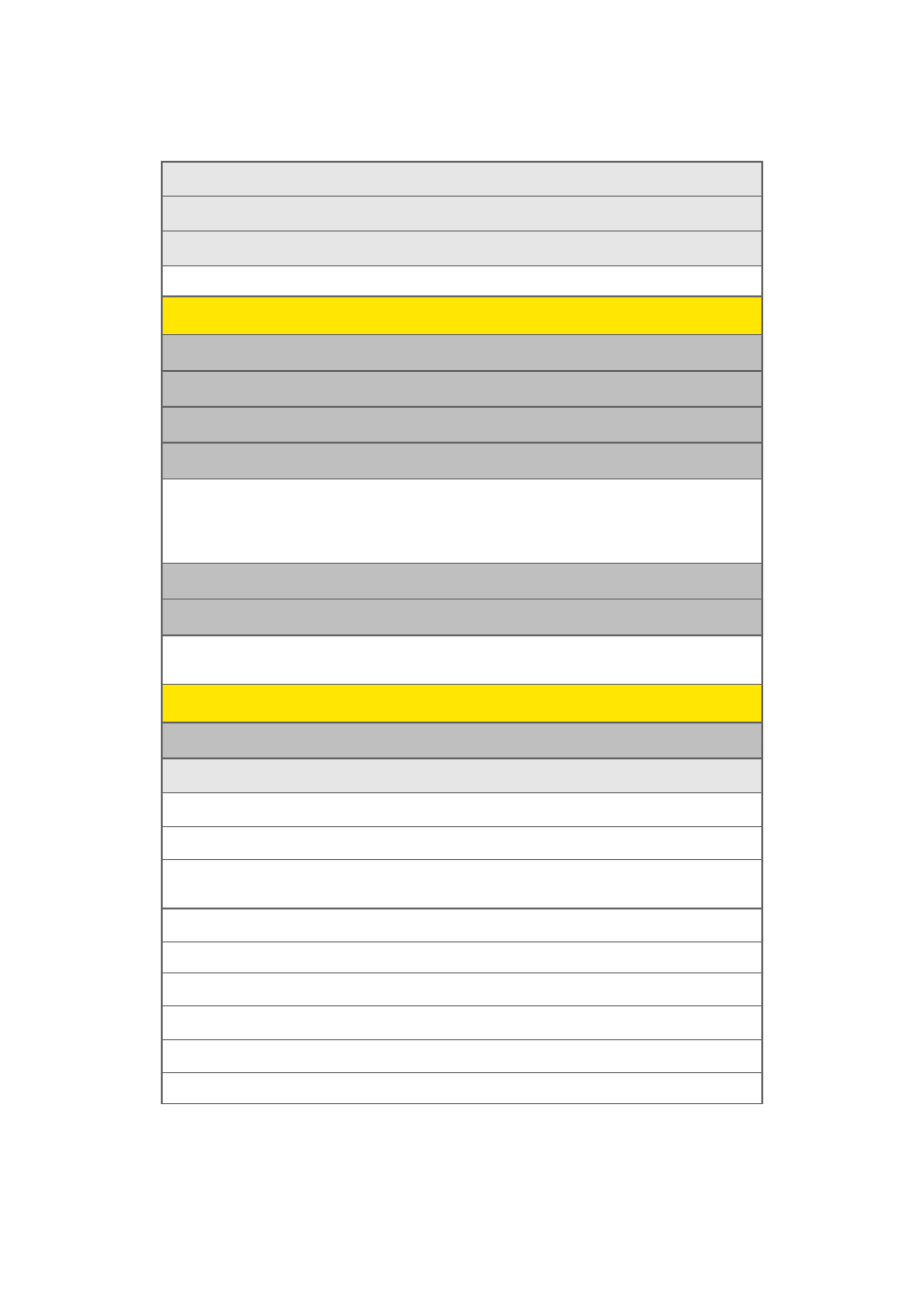
ix
1: Status Bar (On/Off)
2: Account Info
3: View Mode
1: Wide Screen
2: Full Screen
CONTACTS
1: Find
2: Add New Entry
3: Speed Dial #’s
4: Group
1: Unassigned
2: Family
3: Friends
4: Colleague
5: VIPs
6: Empty
7: Empty
5: My Name Card
6: Services
1: Account Info
2: Customer Service
3: Dir Assist
SETTINGS
1: Display
1: Screen Saver
1: Main LCD
1: Preset Images
1: Image Gallery 01
2: Image Gallery 02
3: Image Gallery 03
4: Image Gallery 04
5: Image Gallery 05
6: Image Gallery 06
2: My Content
1: Images
2: Videos
3: My Albums
2: Sub LCD
1: Preset Images
1: Analog 1-4
2: Digital 1-4
This manual is related to the following products:
