Using various functions with the control menu, Using the control menu display, Playing discs – Sony DVP-K360 User Manual
Page 25
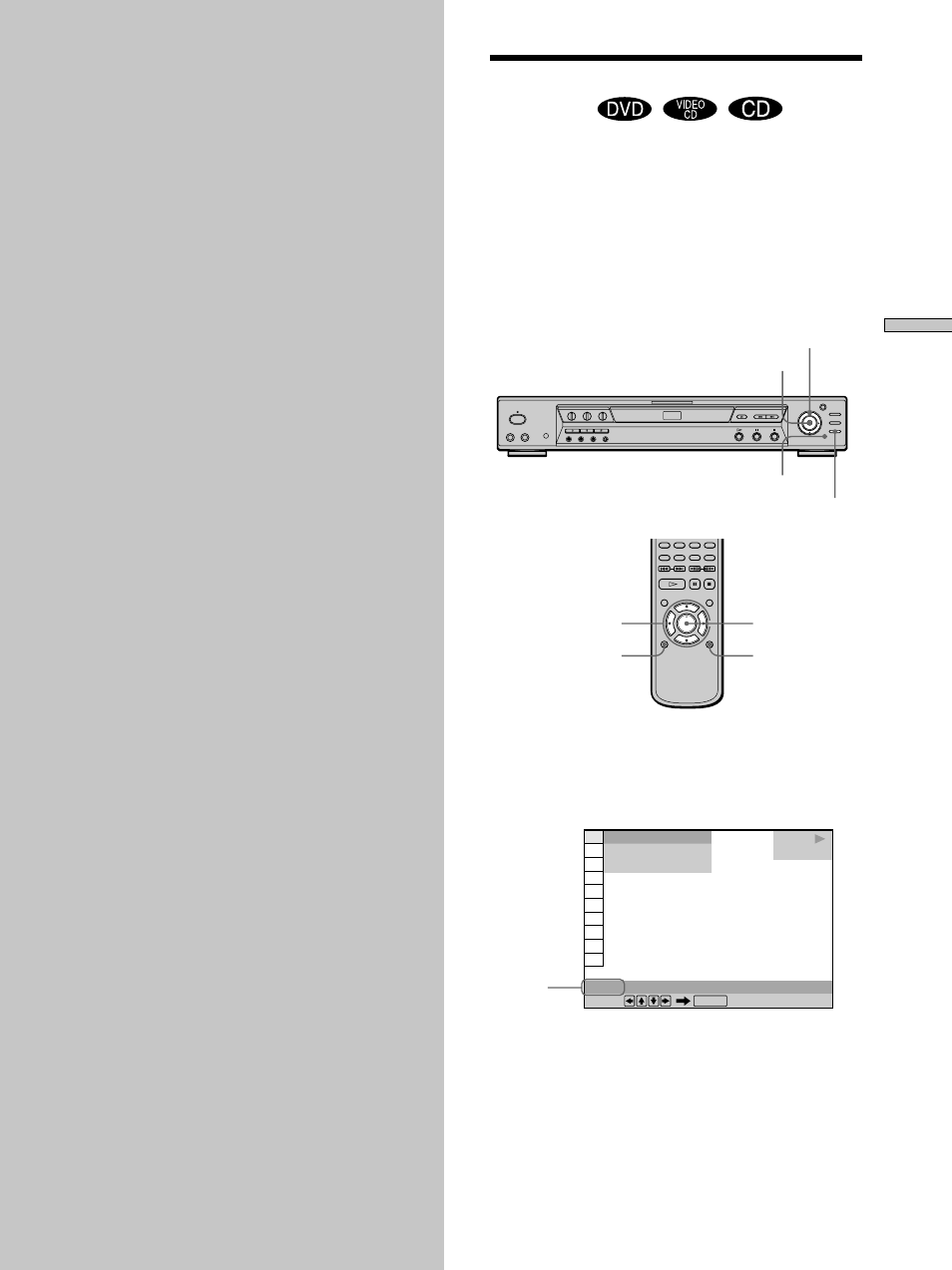
25
Using V
arious Functions with the Contr
ol Menu
Using Various
Functions with
the Control
Menu
This chapter describes how to play
discs in various modes and how to
use the convenient features of the on-
screen menu (Control Menu).
Using the Control Menu
Display
Using the Control Menu display, you can select the
starting point, play scenes in any order you like, change
the viewing angles, make TV Virtual Surround settings,
and other such operations.
The possible operations are different depending on the
kind of disc.
For details on each Control Menu display item, see pages
28 to 44.
1
Press DISPLAY to show the Control Menu display
on the TV screen.
1 8 ( 3 4 )
1 2 ( 2 7 )
T 1 : 3 2 : 5 5
DVD
Select:
TITLE
ENTER
PLAY
DISPLAY
ENTER
</M/m/,
DISPLAY
ENTER
</M/m/,
ORETURN
O
RETURN
Current
item
- DVP-NS300 (76 pages)
- DVP-NS300 (72 pages)
- DVP-NS36 (76 pages)
- DVP-NS710H (60 pages)
- DVP-NS33 (80 pages)
- DVP-NS900V (1 page)
- DVP-NS900V (108 pages)
- DVP-NS530 (76 pages)
- DVP-NS52P (78 pages)
- DVP-K82P (82 pages)
- DVP-NS30 (72 pages)
- RDR-GX310 (104 pages)
- 4-139-513-11(1) (52 pages)
- DVP-LS755P (84 pages)
- RDR-HX710 (116 pages)
- DVP-NS708H (72 pages)
- MV-700HR (148 pages)
- DAV-SC8 (88 pages)
- DVP-NC875V (96 pages)
- DSR-DR1000AP (105 pages)
- DVP-NS15 (66 pages)
- DVP-FX1021 (57 pages)
- DVP NC555ES (88 pages)
- DVP NC555ES (1 page)
- Trinitron KV-21V6U (52 pages)
- DAV-DZ530 (108 pages)
- RDR-GX7 (112 pages)
- RDR-GX7 (12 pages)
- RDR-GX7 (34 pages)
- RDR-GX7 (2 pages)
- RDR-GX7 (7 pages)
- RDR-GX7 (28 pages)
- RDR-GX7 (96 pages)
- DVP-NS500V (96 pages)
- DVP-NS500V (1 page)
- DAV-DZ680W (136 pages)
- BDP-BX1 (79 pages)
- BDP-BX1 (2 pages)
- BDP-S350 (1 page)
- DAV-SB300 (84 pages)
- DVD Rom/DVD Video (54 pages)
- RDR-GX3 (100 pages)
- RDR-GX257 (84 pages)
- RDR-GX257 (1 page)
- RDR-GX257 (2 pages)
