Sony SNC-CS3N User Manual
Page 4
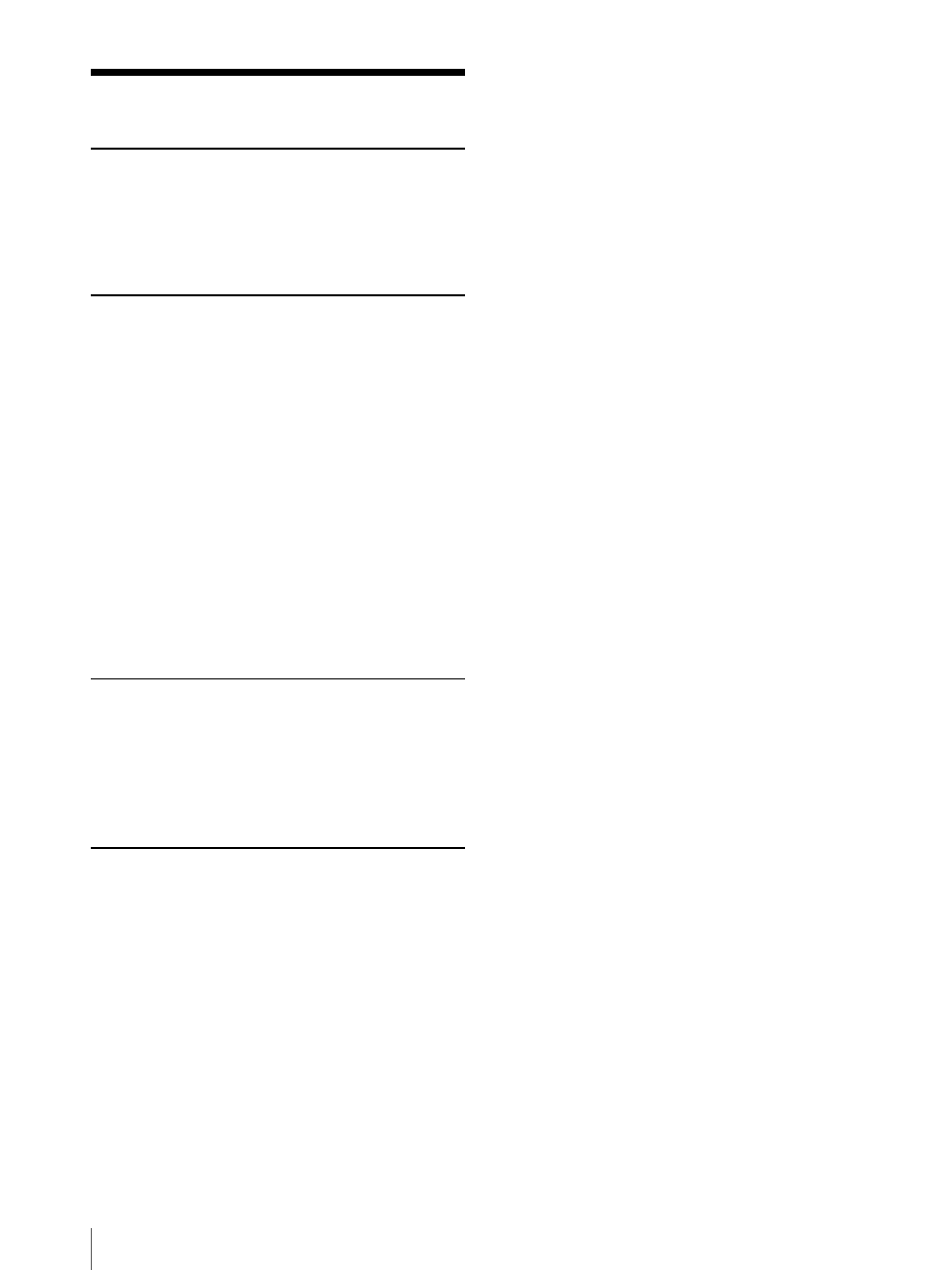
Table of Contents
4
Table of Contents
Features .................................................................. 6
How to Use This User’s Guide .............................. 7
Precautions ............................................................. 7
Operating Precautions ........................................ 7
Logging in to Homepage — Welcome Page ........ 8
Logging in as a User .......................................... 8
Logging in as Administrator .............................. 8
About Viewers .................................................... 9
Configuration of Main Viewer Page .................. 10
Menu Section ................................................... 10
Image Control Section ..................................... 10
Monitor Image Section ..................................... 11
Controlling the Monitor Image .......................... 11
Controlling the Application Manually .............. 12
the Camera ..................................................... 12
Controlling Alarm Output ................................ 12
Capturing a Monitor Image ............................... 13
Operating the Camera Using a
Pocket PC
Logging in to Homepage — Welcome Page ...... 14
Configuration of Main Viewer Page .................. 15
Configuration of Administrator Menu Page ..... 16
Configuring the System
— System setting Page ........................................ 17
System setting Section ..................................... 17
Date time setting Section ................................. 18
Initialization Section ........................................ 19
Setting the Camera
— Camera setting Page ....................................... 20
Camera setting Section ..................................... 20
Configuring the Network
— Network setting Page ...................................... 22
Wired LAN setting Section .............................. 22
HTTP port setting Section ................................ 23
Notifying the IP Address
— Dynamic IP address notification Section ...23
Setting the User
— User setting Page .............................................25
Setting the Security
— Security setting Page .......................................26
Activating/Deactivating the Security Function
— Security usage setting Page .......................26
—Securing setting Page ..................................26
Sending Images to FTP Server
— FTP client setting Page ...................................27
Activating/Deactivating the FTP Client Function
— FTP client usage setting Page ....................27
Setting the FTP Client Function
— FTP client setting Page ..............................27
Alarm mode setting Section .............................28
Periodical sending mode setting Section ..........28
Operating the Digest Viewer ............................29
Downloading Images from the Camera
— FTP server setting Page ..................................30
Activating/Deactivating the FTP Server Function
— FTP server usage setting Page ...................30
Setting the FTP Server Function
— FTP server setting Page .............................31
Sending an Image via E-mail
— SMTP setting Page ..........................................31
Activating/Deactivating the SMTP Function
— SMTP usage setting Page ..........................31
— SMTP setting Page ....................................31
Alarm mode setting Section .............................32
Periodical sending mode setting Section ..........33
Setting the Alarm Out 1 or 2
— Alarm out 1 or 2 setting Page ........................33
Activating/Deactivating the Alarm Out 1 Function
— Alarm out 1 usage setting Page .................33
Setting the Alarm Out 1 Function
— Alarm out 1 setting Page ...........................33
Recording Images in Memory
— Image memory setting Page ...........................35
Activating/Deactivating the Image Memory
Function
— Image memory usage setting Page ............35
Recording an Image in the Memory — Image
memory setting Page ......................................35
Alarm mode setting Section .............................36
Periodical recording mode setting Section .......37
Directory Structure of Image Memory .............37
Setting the Alarm Buffer
— Alarm buffer setting Page ..............................38
Communicating Data via Serial Port
— Serial setting Page ...........................................38
Setting the Schedule
— Schedule setting Page ......................................39
