Camera – Sagem myX-6 User Manual
Page 39
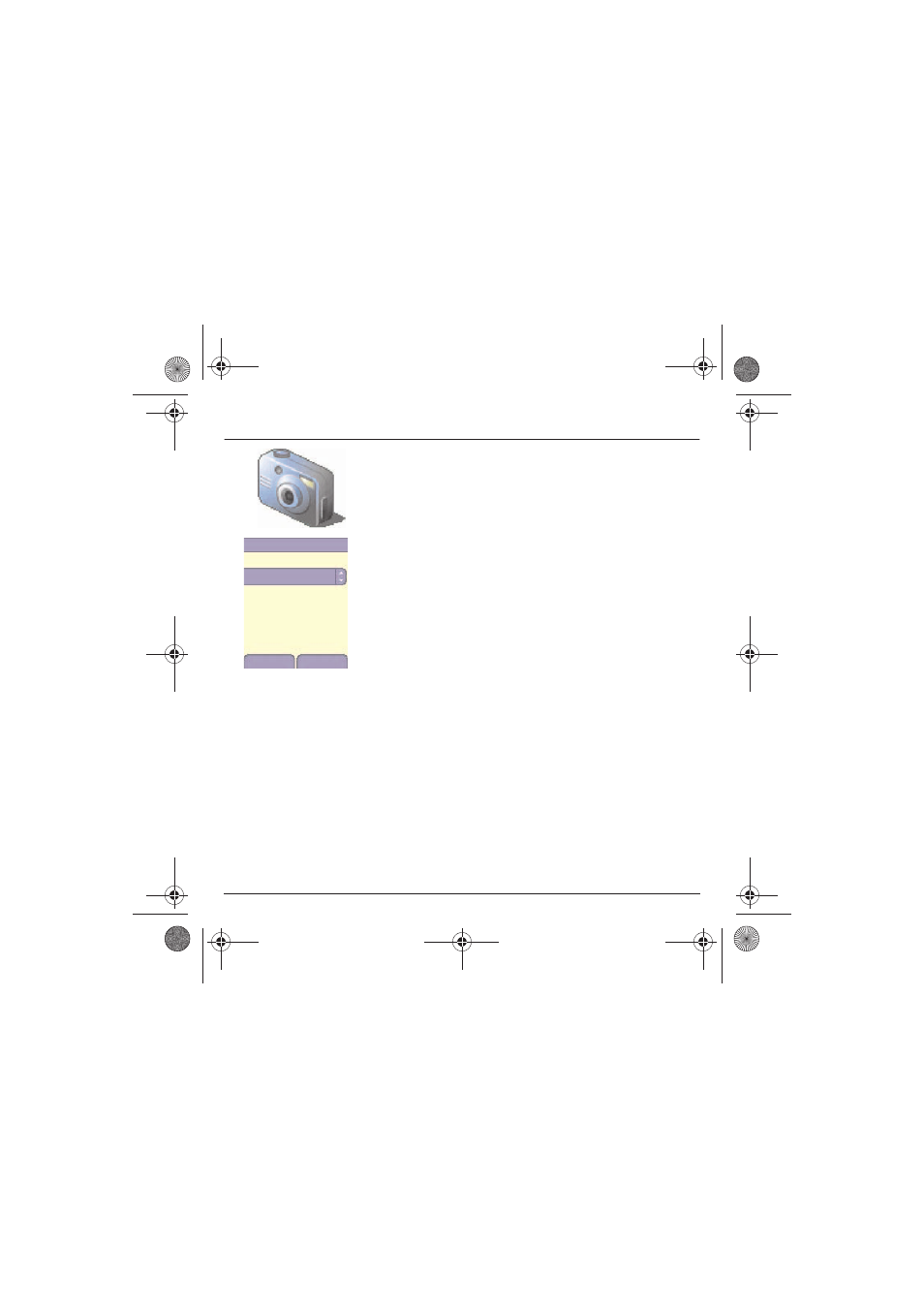
36
Camera
The Options menu appears, giving you the option to choose between:
- New photo: allows you to take a new photo,
- Modify the name: allows you to modify the name of a photo,
- Send: allows you to send the photo by MMS (see the Message
menu).
Select one of the options with the
T S
keys and validate.
Back
OK
Options
New...
Modify the name
Send
MYX-6 English.book Page 36 Vendredi, 4. avril 2003 3:48 15
