Receiving messages, Messages – Sagem myX-6 User Manual
Page 32
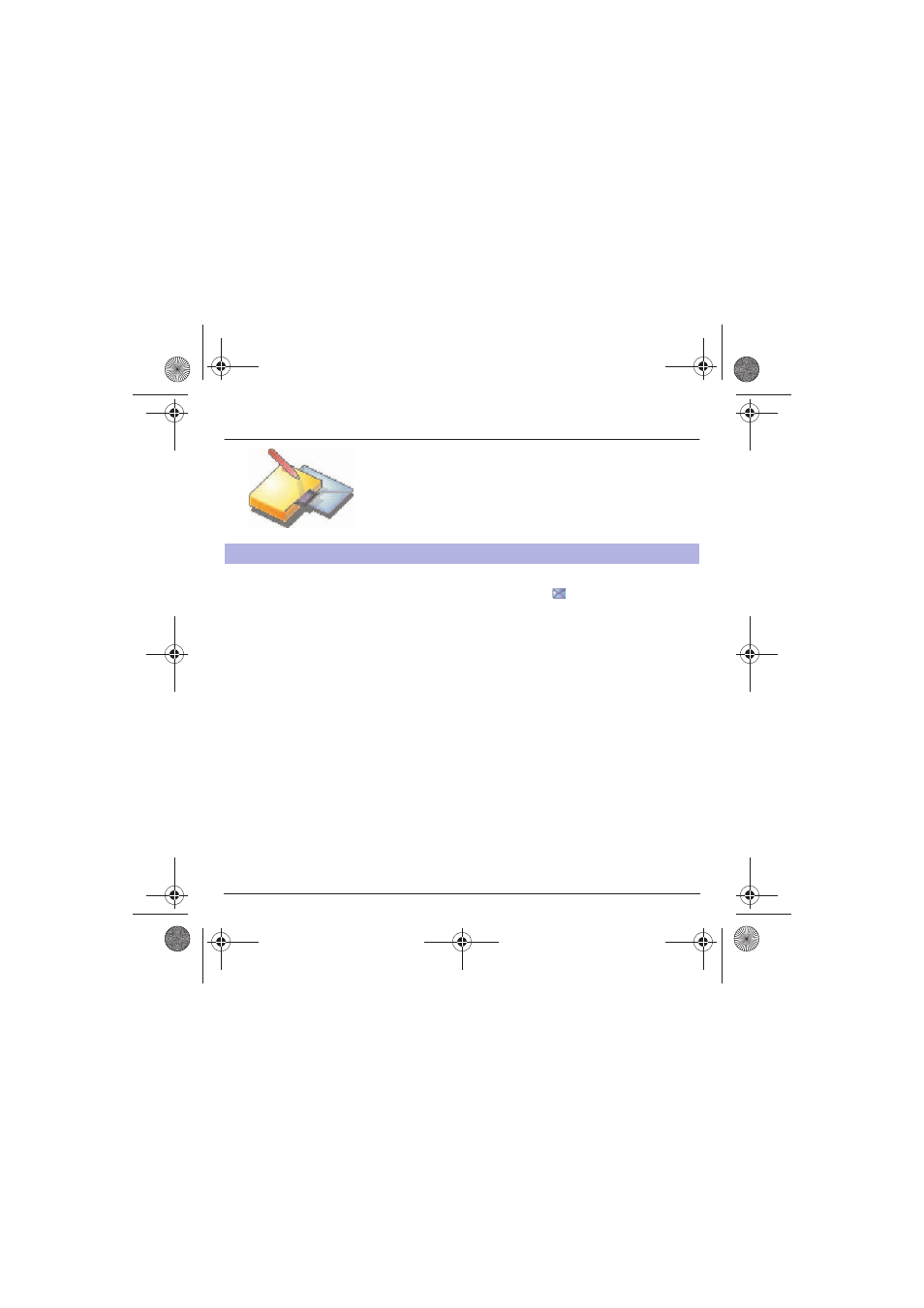
29
Messages
When you receive a message, the phone will play the ring tone that you
have selected, and the message icon
will come on the screen of your
phone.
If you do not read the messages, this icon remains displayed on the
screen. When it flashes, the memory is full.
Receiving icons, backgrounds or tunes can take several seconds. An
icon is blinking when the download of your message is in progress.
Note that you have three different possibilities for receiving MMS:
automatically, semi-automatically or manually; if « manual mode » is
activated, then you will receive only a notification in your Inbox, meaning
that a MMS is available on the MMS Server; select this notification, and
read it when you want to retrieve the MMS from the server.
For more details about automatic and retrieval modes, see « Sending
Options » on page 31.
Please contact your network provider to get more information on icons,
backgrounds or tunes downloading.
Receiving messages
MYX-6 English.book Page 29 Vendredi, 4. avril 2003 3:48 15
