Drafts sending options, Messages – Sagem myX-6 User Manual
Page 34
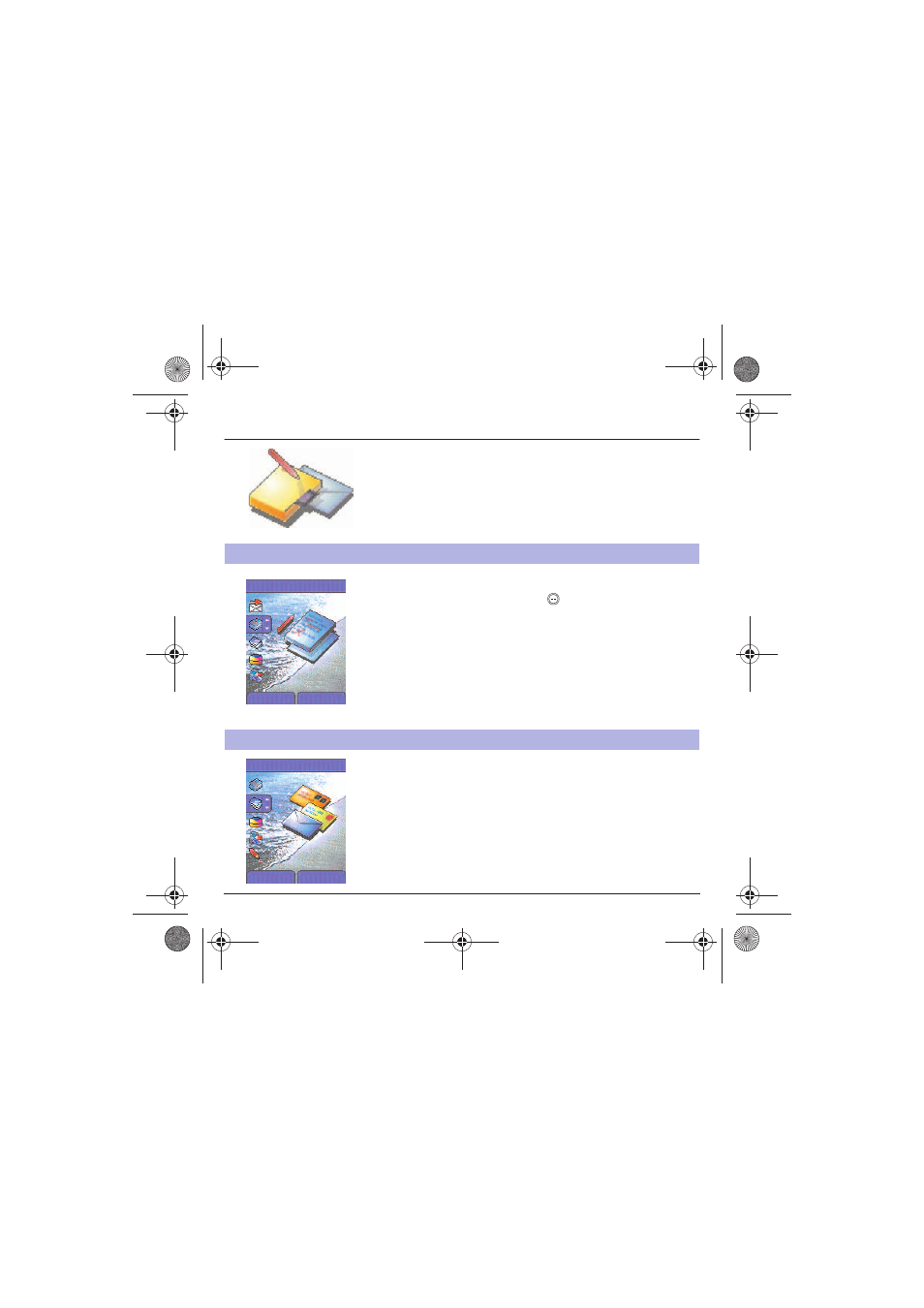
31
Messages
On the Messages menu, please choose the Drafts menu and Select.
Select a message and press the
key. If you do not delete this
message, it will remain as a draft and can be re-used even if you have
already sent it.
Choose one of the options given: Delete all, Visualise, Modify, Details,
Delete.
On the Messages menu, please choose Options and Select.
Choose one of the options given: SMS or MMS.
The sending options which are proposed are: message centre number,
store sent message, reply given, period of validity (during that period,
the network provider will try to send the message), message format.
Drafts
When you store a composed message, it is stored among the drafts.
Sending options
Several sending options are offered.
Messages
Drafts
Back
Select
Messages
Options
Back
Select
MYX-6 English.book Page 31 Vendredi, 4. avril 2003 3:48 15
