Setting of the private posistion – Sanyo CA21XS2S User Manual
Page 13
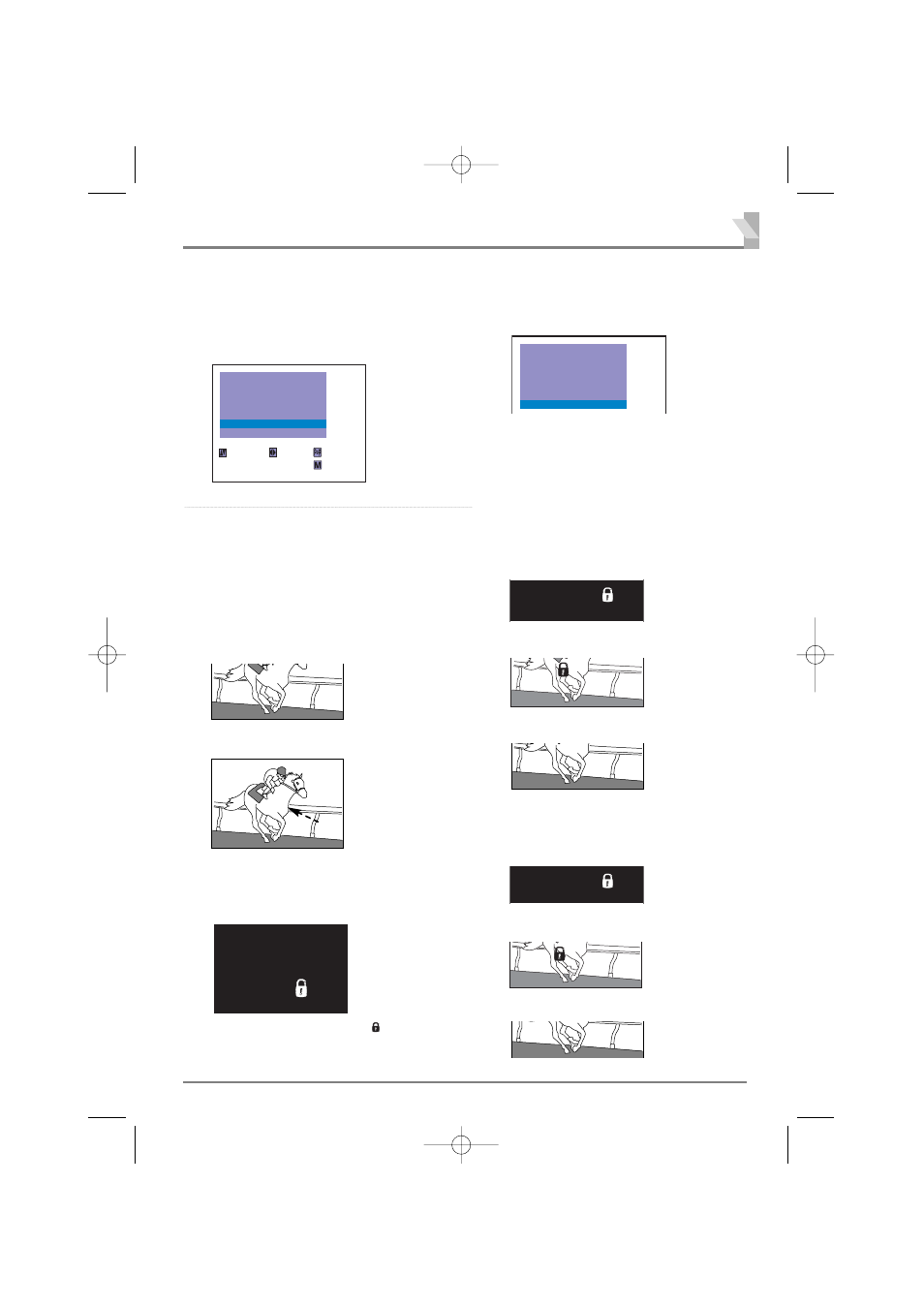
13
Any number of channels maybe set as Skip
Channels.
SEARCH
SYSTEM
MODE
SEMI
START
AUTO
MEMORY
--
SIF
BG
POSITION
4
SKIP
ON
SELECT
ADJUST
BACK
EXIT
SEARCH
SYSTEM
MODE
POSITION
SEMI
START
4
AUTO
SKIP
ON
SIF
BG
MEMORY
OK
4
Select “SKIP” by pressing the Programme UP
or DOWN button,then press the VOLUME +
or - button to set SKIP to ON. To cancel Skip
Channel function, set to OFF.
❒ Skip Channel Set and cancel (Continued)
5
Select “MEMORY” by pressing the
Programme UP or DOWN button, then press
the VOLUME + or - button for memory.
6
Press the MENU button to return to normal
TV display.
Setting of the Private Posistion
For example, to set the programme position
“15” as the private position.
The programme number “15” will shift to centre of
the screen.
The picture will disappear, and “
15” will be dis-
play on the screen.
The private position setting is now completed.
Private position is used to restrict of pro-
gramme positions that you do not want others
to watch. Any position can be set as the Private
position.
15
15
15
AUTO
BG
B G
AUTO
15
❒ How To Set the Private Position
1
Select programme position “15”.
2
Press and hold the RECALL/COLOUR
SYSTEM button for more than 2 seconds
3
Press the MENU button.
15
Note: The position “15” is still in the private position.
15
AUTO
BG
The private position is now cancelled.
15
❒ To View a Programme on Private Position
1
Select private position (In this case position “15”).
2
Press and hold the RECALL/COLOUR
SYSTEM button for more than 2 seconds.
3
Press the RECALL/COLOUR SYSTEM
button for watching a TV programme.
❒ Cancelling of the Private Position
1
Select private position (position “15”).
2
Press and hold the RECALL/COLOUR
SYSTEM button for more than 2 seconds.
3
Press the MENU button.
15
15
AUTO
BG
15
INST. MANUAL-BE4D-A (AUS) 4/1/08 5:37 PM Page 13
