Test run – Woodstock SHOP FOX W1772 User Manual
Page 23
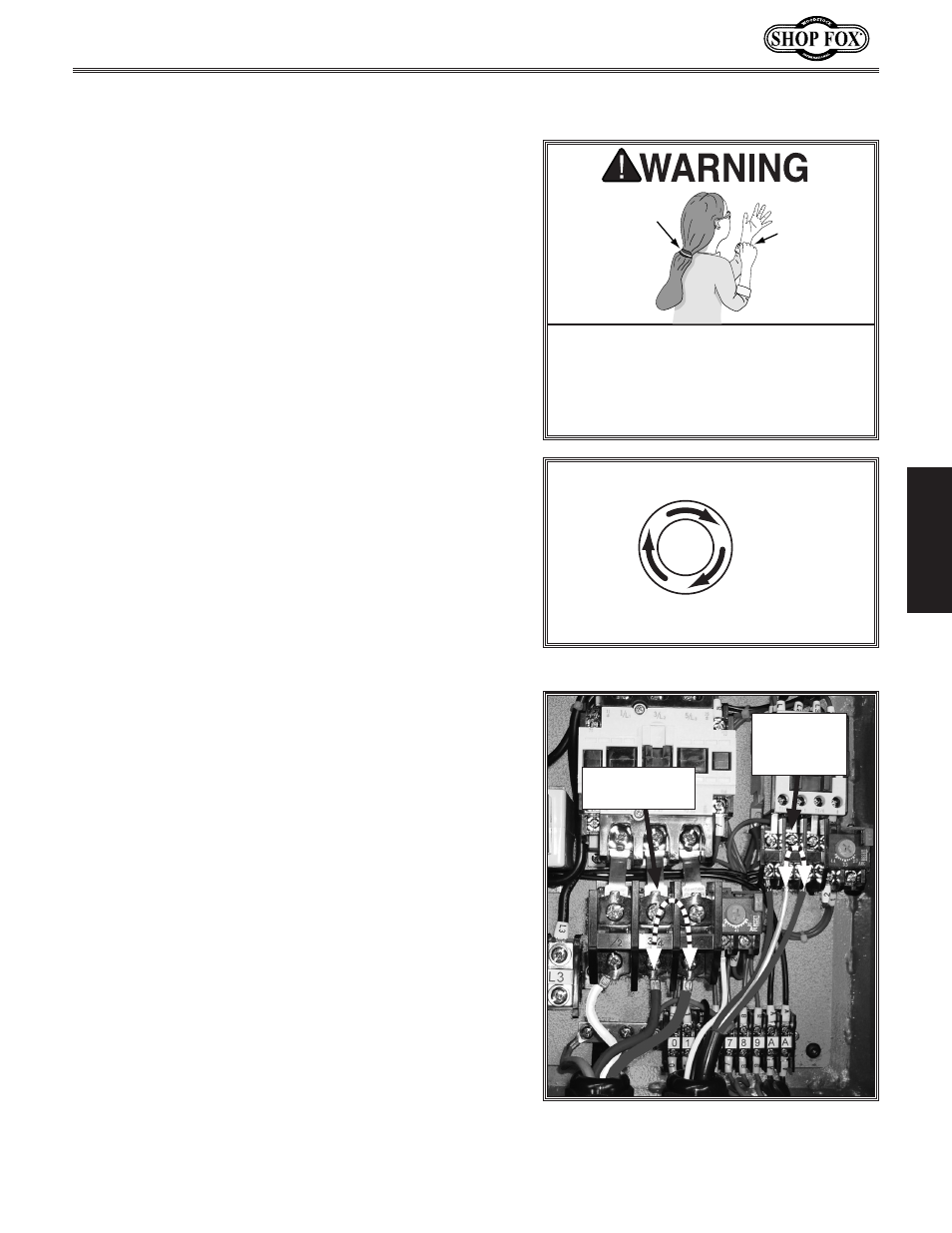
-21-
W1772/W1773 37" Drum Sander
SE
T
U
P
Loose hair and clothing could get
caught in machinery and cause serious
personal injury. Keep loose clothing
rolled up and long hair tied up and
away from machinery.
Once the assembly is complete, test run your machine to
make sure it runs properly and is ready for regular opera-
tion.
The test run consists of verifying the following: 1) The
motors power up and run correctly, 2) the motors turn
the correct direction (machine is not wired out of phase
(W1773 only), and 3) the stop button safety feature works
correctly.
If, during the test run, you cannot easily locate the source
of an unusual noise or vibration, stop using the machine
immediately, then review
Troubleshooting on Page 56.
If you still cannot remedy a problem, contact our Tech
Support at (360) 734-3482 for assistance.
To test run the drum sander, do these steps:
1. Make sure you understand the safety instructions
at the beginning of the manual, and verify that the
machine is setup properly.
2. Make sure the feed motor gearbox is full of oil and
the shipping seal is removed from the vented fill
plug.
3. Ensure all tools and objects used during setup are
cleared away from the machine, and all covers and
panels are closed.
4. Push the EMERGENCY STOP button in, then twist
it clockwise so it pops out. When the EMERGENCY
button pops out, the switch is reset and ready for
operation (see
Figure 21).
5. Model W1772: Press the CONVEYOR START button.
— If any problems occur, press the EMERGENCY STOP
BUTTON.
Model W1773: Verify that the power is not connect-
ed out of phase by pressing the CONVEYOR START
button, using the criteria below:
— If the top of the conveyor belt moves toward the
back of the machine, it is moving in the correct
direction.
Test Run
���
�����
������������
����������
��������
���������
Figure 21. Resetting the switch.
Figure 22. L2 and L3 feed and sanding
drum relay wires switched.
Sanding Drum
Motor Relay
Feed Drum
Motor
Relay
