Start, Setting up the recorder, Press setup – Sony RD-XS35SC User Manual
Page 50: Press / to select “ir code”, then press enter
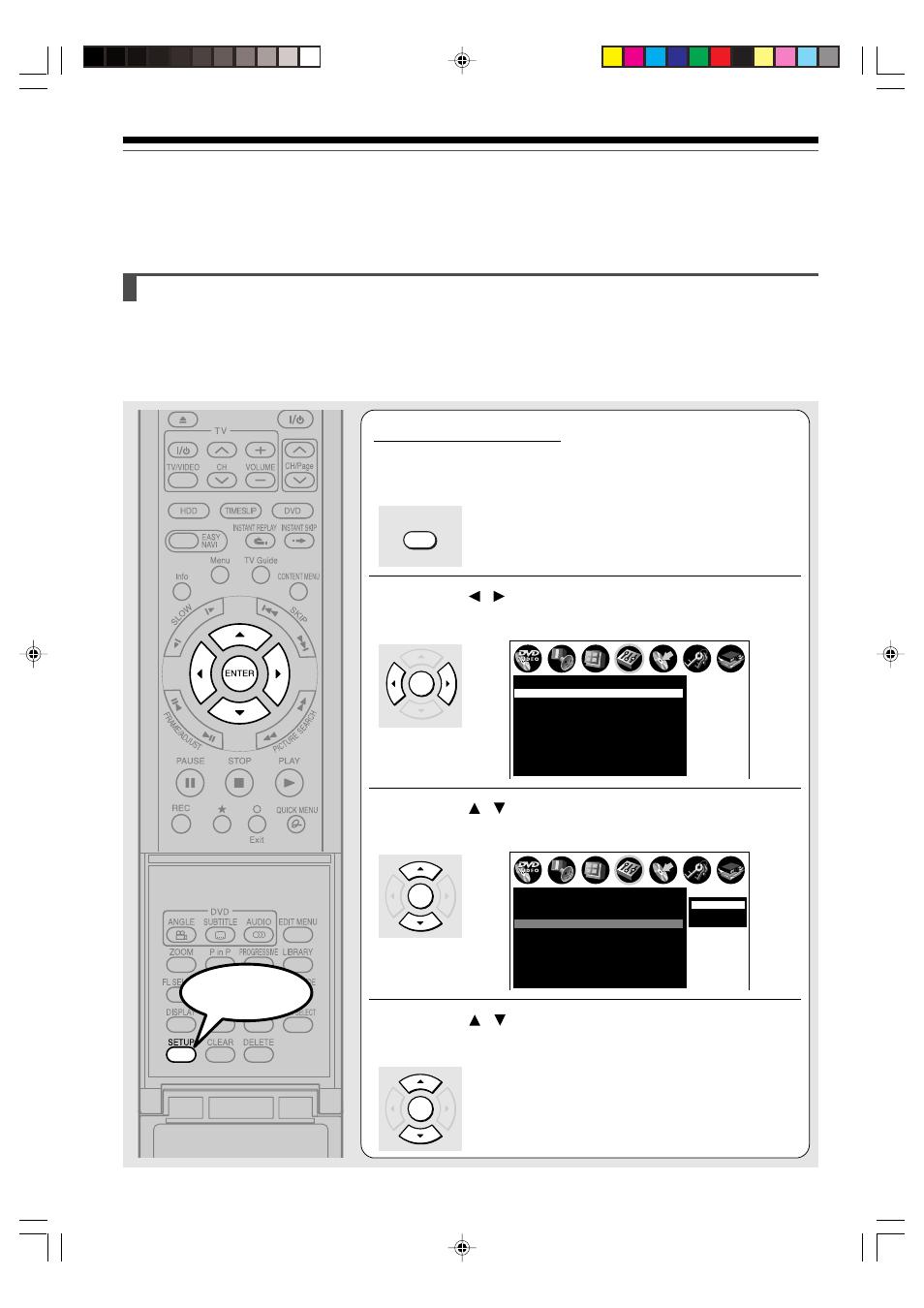
50
F: Remote control settings (Continued)
Basic setup
Operating the second and third TOSHIBA HDD/DVD video recorders with the remote control of this recorder
Switches the codes to operate the recorder.
If you use the second and third TOSHIBA HDD/DVD video recorders, set the different remote codes for each
recorder to avoid confusion in the response of the recorders.
Example: Setting this recorder’s remote control mode to DR 2, after another HDD/DVD recorder has been
set to DR 1.
(It is necessary to set the remote control mode on both the recorder and the remote control.)
Setting up the recorder
1
Press SETUP.
The setting menu appears.
2
Press / to select “Operational settings”,
then press ENTER.
3
Press / to select “IR code”, then press
ENTER.
4
Press / to select “DR 2” (example), then
press ENTER.
The submenu disappears.
Press ENTER button and the IR code you selected is
activated. Operation may not be possible temporarily until
you set the corresponding mode of the remote control.
Proceed to the next setting.
ENTER
ENTER
SETUP
ENTER
SETUP
e.g.
Instant skip interval
On
Completion beep
30
10
35
sec.
sec.
sec.
3 sec.
Operational settings
Operation beep
Off
Title thumbnail point
Title resume
Instant replay interval
Photo
HDD/RAM title play
Still group interval
Priority contents
IR code
DR 1
SETUP
e.g.
Instant skip interval
On
Completion beep
30
10
35
sec.
sec.
sec.
3 sec.
Operational settings
Operation beep
Off
Title thumbnail point
Title resume
Instant replay interval
DR 1
DR 3
DR 2
Photo
HDD/RAM title play
Still group interval
Priority contents
IR code
DR 1
Start
RD-XS35SU/SC_Inst_E_p48-56
06.2.13, 4:34 PM
50
