Sony RD-XS35SC User Manual
Page 23
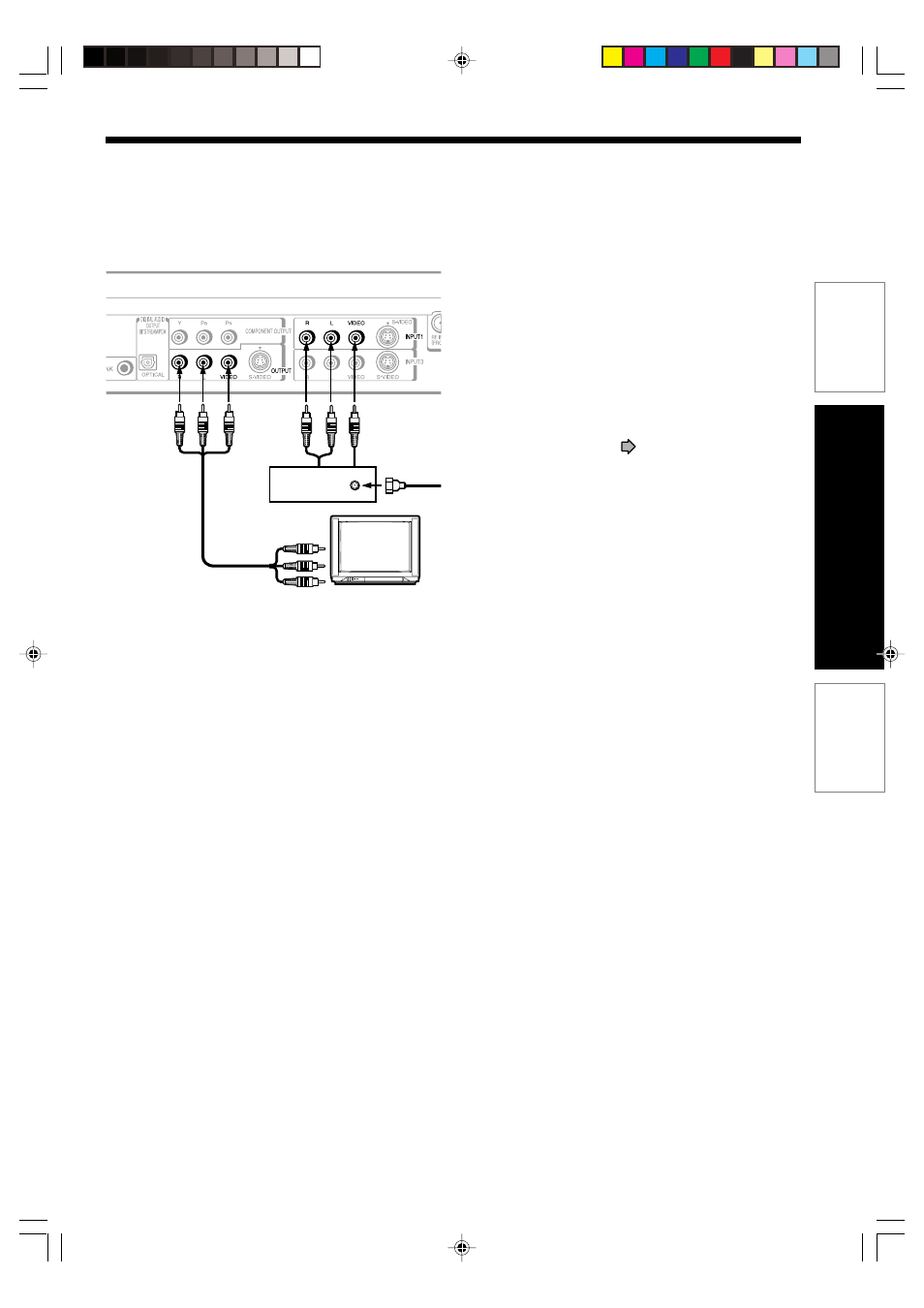
23
Connections
Basic setup
Introduction
This set-up will allow you to:
– watch or record a channel through the cable box via
the INPUT1 (VIDEO/L/R) jacks.
To download program listings the TV Guide On Screen™
system needs to be able to change channels on your
cable box when the recorder is not in use. Please
connect the supplied G-LINK™ cable to the G-LINK jack
of the recorder. After you connect the G-LINK™ cable
you will be able to control your cable box using the
recorder’s remote control.
page 25
Cable box
IN
RD-XS35SU/SC_Inst_E_p19-28
06.2.13, 4:33 PM
23
This manual is related to the following products:
