Basic setup – Sony RD-XS35SC User Manual
Page 29
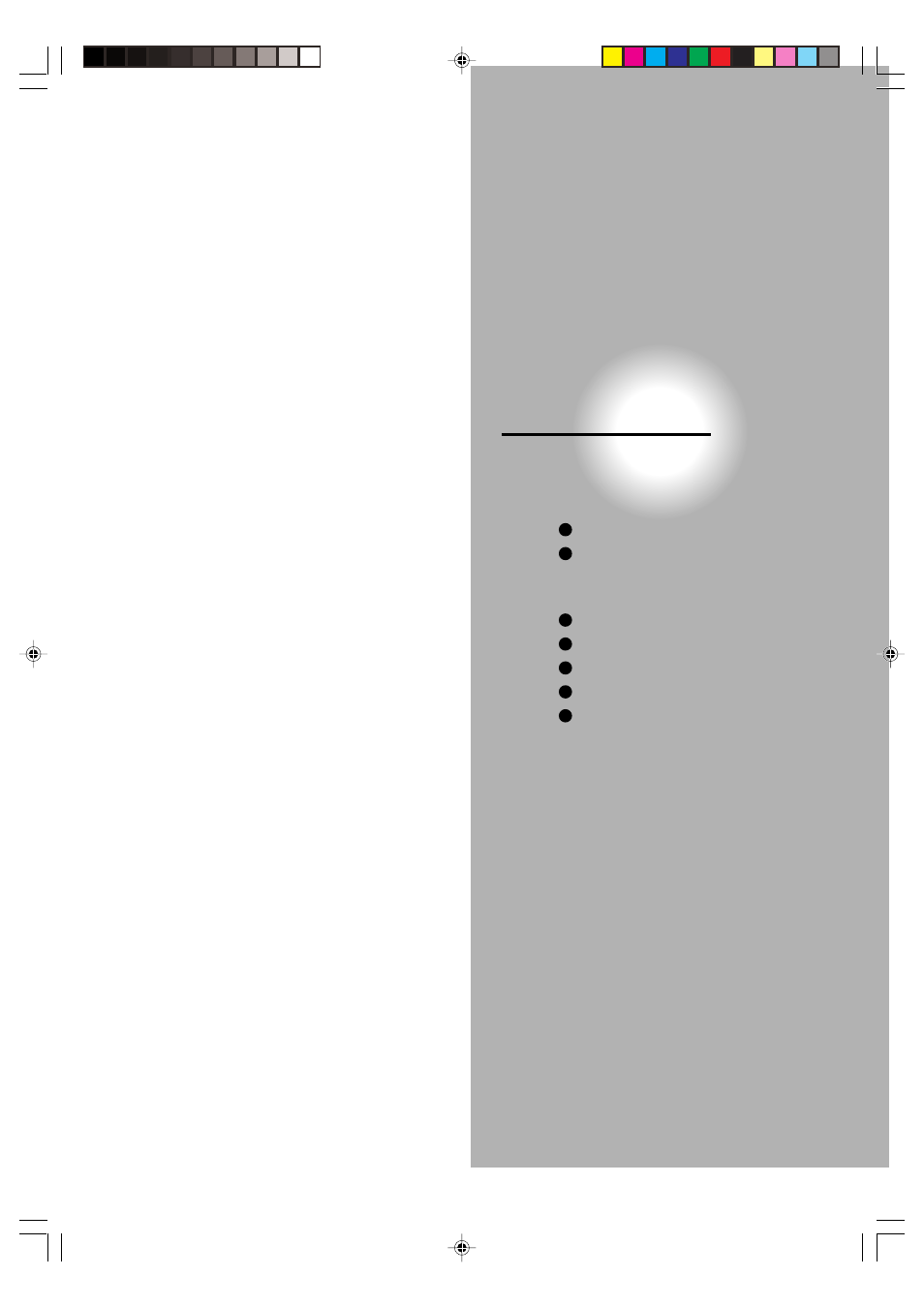
Basic setup
Read this chapter for necessary settings to get started.
When you use this recorder for the first time, be sure to
perform A to C in this order.
Proceed to D if necessary.
Starting up the recorder
A:TV Guide On Screen™ setup
Setting up TV Guide On
Screen™
B: Language setting
C: Satellite set top box setting
D: Output sound setting
E: TV shape setting
F: Remote control settings
Operating a TV with the
remote control of
this recorder
Operating the second and
third TOSHIBA HDD/DVD
video recorders with the
remote control of this
recorder
RD-XS35SU/SC_Inst_E_p29-43
06.2.13, 4:33 PM
29
This manual is related to the following products:
