Switching the af/mf easily – Sony A900 User Manual
Page 64
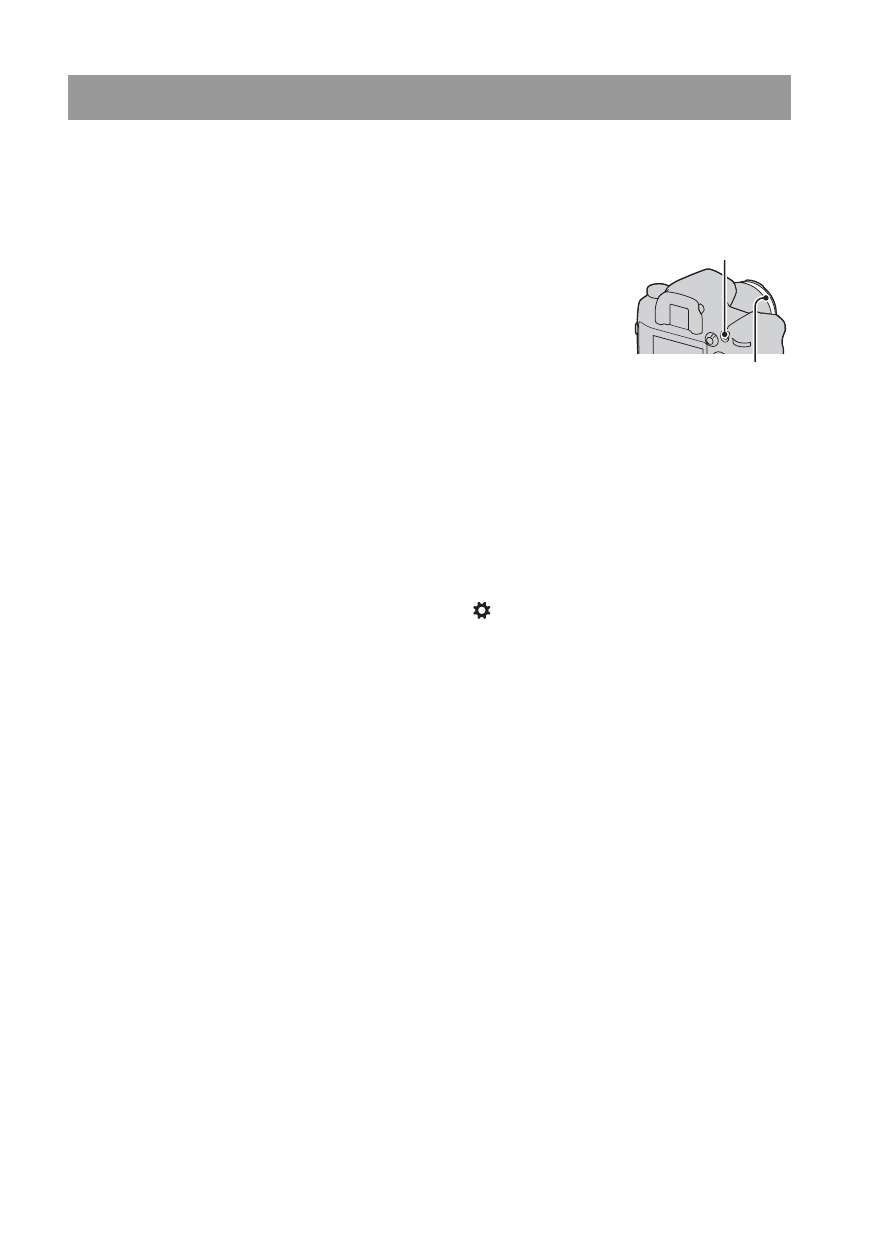
64
You can switch between auto focus and manual focus without relaxing
your position (AF/MF control).
• You can maintain the selected mode without pressing and holding the AF/
MF button with [AF/MF control] in the
Custom menu (page 116).
Switching the AF/MF easily
Press the AF/MF button.
In auto focus mode: The focus mode is
switched temporarily to the manual
focus. Press and hold the AF/MF button
and adjust the focus by rotating the
focusing ring.
In manual focus mode: The focus mode is
switched temporarily to the auto focus
and the focus is locked.
AF/MF button
Focusing ring
This manual is related to the following products:
See also other documents in the category Sony Cameras:
- DSC-H20 (149 pages)
- DSC-H20 (120 pages)
- DSC-U30 (84 pages)
- DSC-T200 (40 pages)
- DSC-T200 (131 pages)
- DSC-H2 (123 pages)
- DSC-M2 (19 pages)
- DSC-H2 (2 pages)
- DSC-T9 (111 pages)
- DSC-T9 (2 pages)
- DSC-P93 (132 pages)
- DSC-T1 (120 pages)
- DSC-T1 (10 pages)
- DSC-T1 (2 pages)
- DSC-V1 (132 pages)
- DSLR-A300X (1 page)
- DSLR-A300X (167 pages)
- DSC-P71 (108 pages)
- DSC-P31 (108 pages)
- DSC-T5 (2 pages)
- DSC-T5 (107 pages)
- DSC-M1 (19 pages)
- DSC-W230 (80 pages)
- DSC-W220 (129 pages)
- DSC-W220 (40 pages)
- DSC-W290 (60 pages)
- DSC-W290 (145 pages)
- DSC-S60 (2 pages)
- DSC-S90 (2 pages)
- DSC-S90 (103 pages)
- DSC-P8 (120 pages)
- DSC-HX1 (151 pages)
- DSC-HX1 (176 pages)
- DSC-H1 (107 pages)
- DSC-H1 (2 pages)
- DSC-U20 (108 pages)
- DSC-U20 (1 page)
- DSC-F88 (132 pages)
- DSC-P41 (124 pages)
- DSC-S40 (2 pages)
- DSC-S40 (91 pages)
- DSC-N1 (132 pages)
- DSC-N1 (2 pages)
- DSLR-A700P (179 pages)
- DSLR-A700P (19 pages)
