My files – Samsung YP-G70 User Manual
Page 85
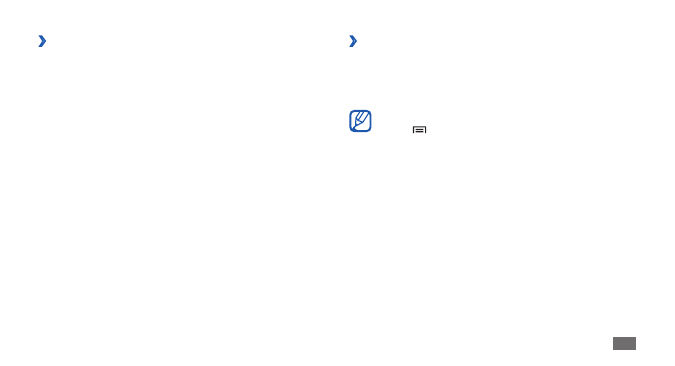
Tools
85
View a Mini diary
›
In Idle mode, open the application list and select
1
Mini
Diary.
Select a diary.
2
To upload a mini diary to your community website,
press [ ]
→
Publish.
My Files
Learn to quickly and easily access all of your images,
videos, music, sound clips, and other types of files stored in
your device and memory card.
In Idle mode, open the application list and select
1
My
Files.
Create a Mini diary
›
In Idle mode, open the application list and select
1
Mini
Diary.
If there is a diary saved, select
2
Create diary to create
a new entry.
Change the today’s date and set the weather (if
3
necessary).
Select
4
Tap to add photo and add an image or capture
a photo.
Select
5
Tap to create memo, enter text, and select
Done.
Select
6
Save.
See also other documents in the category Samsung Mobile Phones:
- Galaxy 3 (128 pages)
- intensity 2 (193 pages)
- Gusto (152 pages)
- E1125 (2 pages)
- C3110 (2 pages)
- SGH-D780 (49 pages)
- SGH-S200 (80 pages)
- SGH-C100 (82 pages)
- SGH-C100 (80 pages)
- E1100T (2 pages)
- SGH-X100 (2 pages)
- SGH-M600 (7 pages)
- SGH-C110 (152 pages)
- B2700 (63 pages)
- C5212 (57 pages)
- SGH-i750 (26 pages)
- SGH-X640 (73 pages)
- SGH-I900C (110 pages)
- E600 (97 pages)
- SGH-M610 (49 pages)
- SGH-E820N (102 pages)
- SGH-X400 (83 pages)
- SGH-E400 (79 pages)
- E2100 (2 pages)
- SGH-X520 (2 pages)
- SCH N391 (75 pages)
- SPH i700 (186 pages)
- SCH-A302 (49 pages)
- A930 (216 pages)
- SCH-A212 (63 pages)
- A790 (226 pages)
- SCH i830 (224 pages)
- 540 (41 pages)
- SCH-A101 (40 pages)
- SPH-A920WSSXAR (272 pages)
- SPH-A840BKSXAR (273 pages)
- SPH A740 (150 pages)
- SCH-X969 (54 pages)
- SCH-2500 (57 pages)
- SPH-N105 (62 pages)
- SCH-470 (46 pages)
- SPH-N300 (167 pages)
- SCH-T300 (180 pages)
- SGH-200 (43 pages)
- GT-C3050 (2 pages)
