Samsung YP-G70 User Manual
Page 40
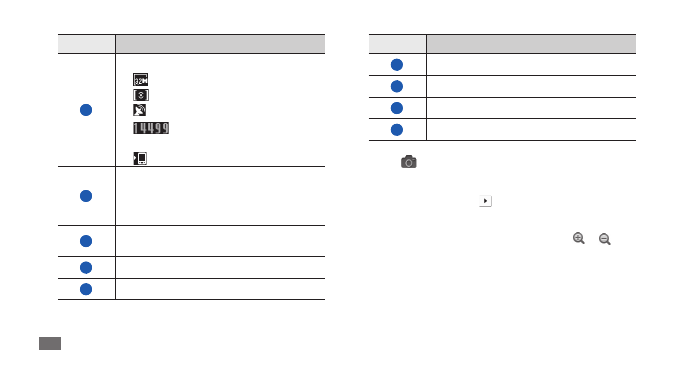
Entertainment
40
Number
Function
6
Change the camera settings.
7
Switch to the camcorder.
8
Capture a photo.
9
View the photo you captured last.
Select
4
to take a photo.
The photo is saved automatically.
After taking photos, select to view the taken photos.
To view more photos, scroll left or right.
•
To zoom in or out, tap the screen and select
•
or .
You can also double-tap the screen to zoom in or out.
To send a photo to others, select
•
Share.
To set a photo as wallpaper or an ID image for a contact,
•
select Set as.
To delete a photo, select
•
Delete.
Number
Function
1
Check the camera status and settings.
•
: Resolution
•
: Exposure metre type
•
: GPS activated
•
: Number of photos you can
take (according to available memory)
•
: Storage location
2
Change the flash setting; You can
manually turn the flash on or off or set
the camera to automatically use the flash
when needed.
3
Switch between the front and rear
camera lenses.
4
Change the shooting mode.
5
Adjust the exposure value.
