Gallery, Supported file formats – Samsung YP-G70 User Manual
Page 48
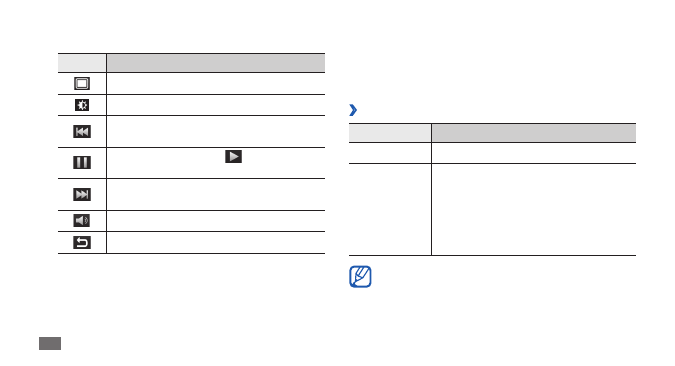
Entertainment
48
Gallery
Learn to view photos and play videos saved on your
memory card.
Supported file formats
›
Type
Format
Image
Extension: bmp, gif, jpg, png
Video
Extension: 3gp, mp4, avi, wmv/asf,
•
flv, mkv
Video Codec: MPEG-4, H.263,
•
Sorenson Spark, H.264, VC-1 (WMV9),
WMV 7/8, DivX/XviD
Audio Codec: MP3, AC3, AAC, WMA
•
Some file formats are not supported depending
•
on the software of the device.
If the file size exceeds the available memory, an
•
error can occur when you open files.
Control playback with the following icons:
4
Icon
Function
Change a ratio of the video screen.
Adjust the display brightness.
Skip backward; Scan backward in a file
(tap and hold).
Pause playback; Select
to resume
playback.
Skip forward; Scan forward in a file (tap
and hold).
Adjust the volume.
Stop playback and return to the playlist.
- Galaxy 3 (128 pages)
- intensity 2 (193 pages)
- Gusto (152 pages)
- E1125 (2 pages)
- C3110 (2 pages)
- SGH-D780 (49 pages)
- SGH-S200 (80 pages)
- SGH-C100 (82 pages)
- SGH-C100 (80 pages)
- E1100T (2 pages)
- SGH-X100 (2 pages)
- SGH-M600 (7 pages)
- SGH-C110 (152 pages)
- B2700 (63 pages)
- C5212 (57 pages)
- SGH-i750 (26 pages)
- SGH-X640 (73 pages)
- SGH-I900C (110 pages)
- E600 (97 pages)
- SGH-M610 (49 pages)
- SGH-E820N (102 pages)
- SGH-X400 (83 pages)
- SGH-E400 (79 pages)
- E2100 (2 pages)
- SGH-X520 (2 pages)
- SCH N391 (75 pages)
- SPH i700 (186 pages)
- SCH-A302 (49 pages)
- A930 (216 pages)
- SCH-A212 (63 pages)
- A790 (226 pages)
- SCH i830 (224 pages)
- 540 (41 pages)
- SCH-A101 (40 pages)
- SPH-A920WSSXAR (272 pages)
- SPH-A840BKSXAR (273 pages)
- SPH A740 (150 pages)
- SCH-X969 (54 pages)
- SCH-2500 (57 pages)
- SPH-N105 (62 pages)
- SCH-470 (46 pages)
- SPH-N300 (167 pages)
- SCH-T300 (180 pages)
- SGH-200 (43 pages)
- GT-C3050 (2 pages)
