Samsung YP-G70 User Manual
Page 29
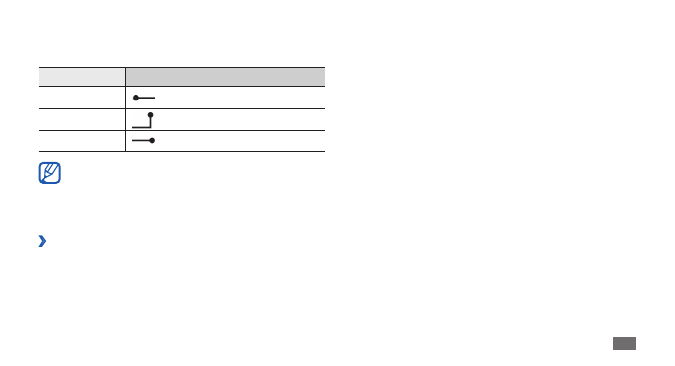
Getting started
29
Place the cursor where you want to start.
1
Tap and hold the text input field.
2
Select
3
Select text from the option list.
Tap on the place where you want to end.
4
Tap and hold the highlighted text.
5
Select
6
Copy to copy, or Cut to cut the text onto the
clipboard.
In another application, tap and hold the text input
7
field.
Select
8
Paste to insert the text from the clipboard into
the text field.
In the handwriting modes, you can use the following
gestures:
Function
Gesture
Space
Enter
Backspace
If you have text input keyboards downloaded from
the web, you can change the keypad type. Tap and
hold the text input field and select Input method
→
a keypad type.
Copy and paste text
›
While you are entering text, you can use the copy and
paste feature to use text in other applications.
- Galaxy 3 (128 pages)
- intensity 2 (193 pages)
- Gusto (152 pages)
- E1125 (2 pages)
- C3110 (2 pages)
- SGH-D780 (49 pages)
- SGH-S200 (80 pages)
- SGH-C100 (82 pages)
- SGH-C100 (80 pages)
- E1100T (2 pages)
- SGH-X100 (2 pages)
- SGH-M600 (7 pages)
- SGH-C110 (152 pages)
- B2700 (63 pages)
- C5212 (57 pages)
- SGH-i750 (26 pages)
- SGH-X640 (73 pages)
- SGH-I900C (110 pages)
- E600 (97 pages)
- SGH-M610 (49 pages)
- SGH-E820N (102 pages)
- SGH-X400 (83 pages)
- SGH-E400 (79 pages)
- E2100 (2 pages)
- SGH-X520 (2 pages)
- SCH N391 (75 pages)
- SPH i700 (186 pages)
- SCH-A302 (49 pages)
- A930 (216 pages)
- SCH-A212 (63 pages)
- A790 (226 pages)
- SCH i830 (224 pages)
- 540 (41 pages)
- SCH-A101 (40 pages)
- SPH-A920WSSXAR (272 pages)
- SPH-A840BKSXAR (273 pages)
- SPH A740 (150 pages)
- SCH-X969 (54 pages)
- SCH-2500 (57 pages)
- SPH-N105 (62 pages)
- SCH-470 (46 pages)
- SPH-N300 (167 pages)
- SCH-T300 (180 pages)
- SGH-200 (43 pages)
- GT-C3050 (2 pages)
