Selecting the t9 settings – Sanyo VI-2300 User Manual
Page 59
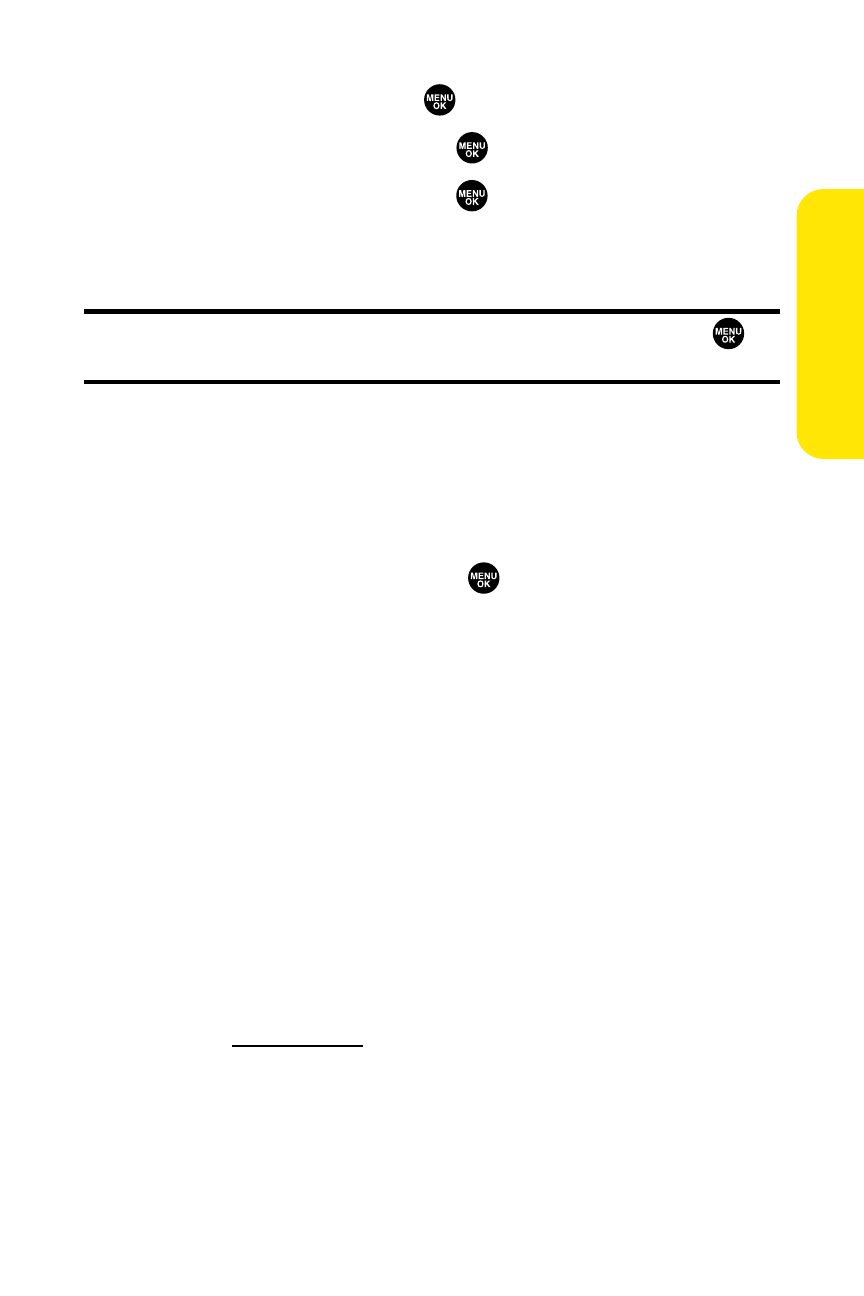
Section 2A: Your Sprint PCS Phone – The Basics
47
3.
Select Others and press
.
4.
Select Text Entry and press
.
5.
Select Add Word and press
.
6.
Enter the word using multi-tap (Alphabet) text entry
and press Save (left softkey).
Tip:
To confirm the words you have added, select
My Words
and press
during step 5 above.
Selecting the T9 Settings
To customize the T9 Settings:
1.
Follow steps 1-4 on the previous page.
2.
Select T9 Settings and press
.
3.
Select from the following options:
Ⅲ
Predict.Txt Mode to allow T9 text input to recognize
words you have added to the T9 database. (See the
previous page to add the T9 Words.)
Ⅲ
Word Choice List to display word choice list when
using T9 text input.
Ⅲ
Show aft enter to select the number of digits you
must enter to display the Words Choice List.
Ⅲ
Show aft wait to select how many seconds the phone
should wait to display the Words Choice List.
For more information about T9 Text Input, visit the Tegic
Website at
Phone Basics
