Erasing the downloaded data – Sanyo VI-2300 User Manual
Page 158
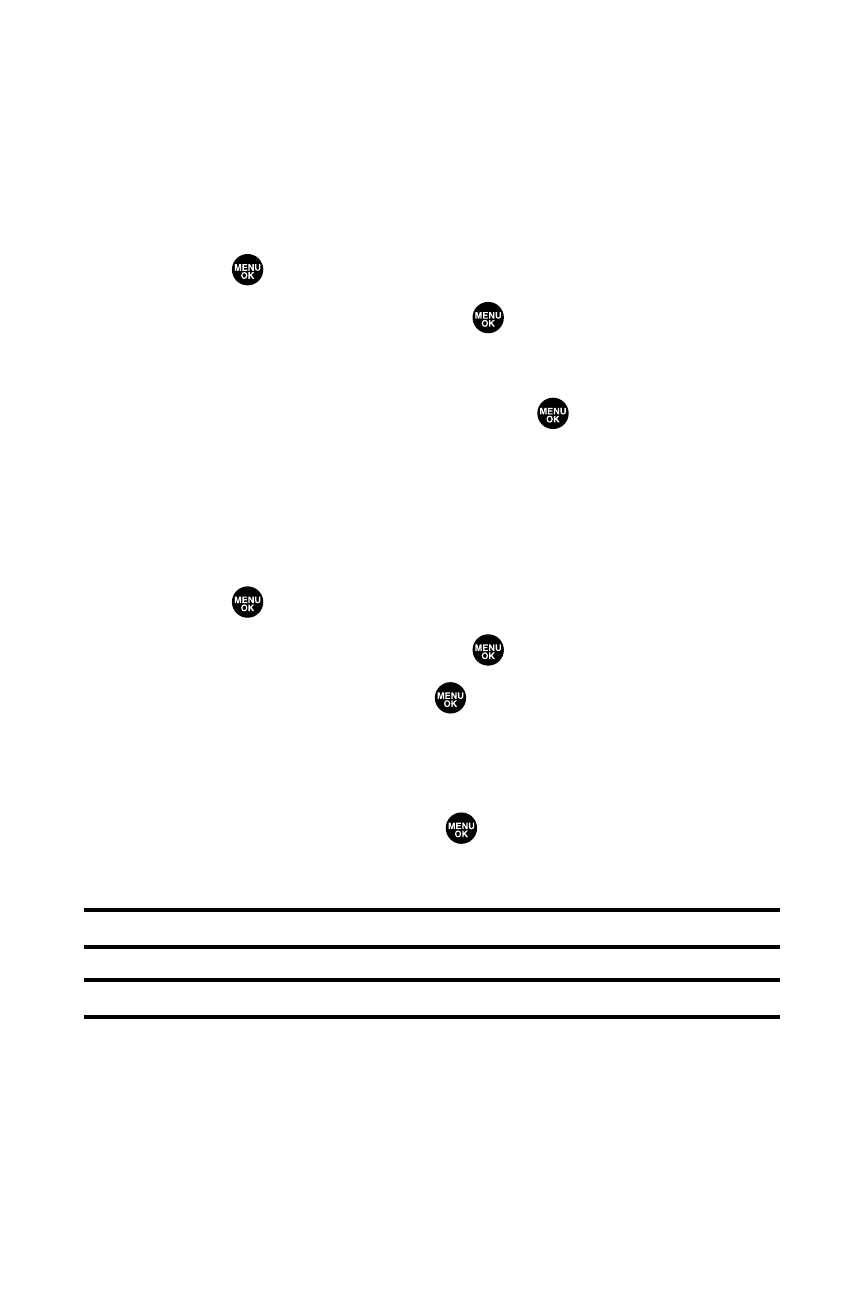
146
Section 2H: Using the Phone’s Scheduler and Tools
Viewing the Memory Space
This feature allows you to confirm how much memory is left
and may be used for downloading files.
To view the available memory space:
1.
Press
to access the main menu.
2.
Select Downloads and press
.
3.
Press Options (right softkey).
4.
Highlight View Memory and press
. (Used and Free
memory size are displayed.)
Erasing the Downloaded Data
To erase the selected downloaded data:
1.
Press
to access the main menu.
2.
Select Downloads and press
.
3.
Select a folder and press
.
4.
Select the downloaded data you want to erase and press
Options (right softkey).
5.
Highlight Erase and press
.
6.
Follow the onscreen prompts to erase the data.
Tip:
To erase all data, select
Erase All
during step 5 above.
Note:
It takes a while when you erase a large amount of downloaded data.
- Scp 8100 (115 pages)
- Scp 8100 (71 pages)
- SCP-2700 (139 pages)
- BELL SCP-2400 (140 pages)
- VL-2300 (286 pages)
- RL 4920 (258 pages)
- S1 (131 pages)
- MM-7400 (326 pages)
- scp 7500 (173 pages)
- SCP-6400 (100 pages)
- SCP-2300 (150 pages)
- SCP-7300 (161 pages)
- EP92H (21 pages)
- PRO-700 (133 pages)
- SCP-8400 (282 pages)
- VM4500 (244 pages)
- SCP-2400 (140 pages)
- SCP-7050 (139 pages)
- SCP-6600 (133 pages)
- SCP200 (22 pages)
- MM-5600 (330 pages)
- SCP-3200 (281 pages)
- Katana Cell Phone (151 pages)
- QWEST SCP-8300 (310 pages)
- SCP-3100 (157 pages)
- PCS VISION RL-4920 (258 pages)
- SCP 4900 (202 pages)
- RL2500 (205 pages)
- MM-9000 (367 pages)
- M1 (284 pages)
- RL7300 (252 pages)
- MM-8300 (324 pages)
- SCP-4920 (230 pages)
- GH68-24473A (158 pages)
- MIRRO PLS-3810 (126 pages)
- SCP-7400 (293 pages)
- PRO-200 (236 pages)
- P260 (20 pages)
- Katana LX (165 pages)
- scp8300 (179 pages)
- PCS Vision PM-8200 (257 pages)
- Katana (216 pages)
