Restarting the sprint pcs ready link service, Setting ready link guard – Sanyo VI-2300 User Manual
Page 191
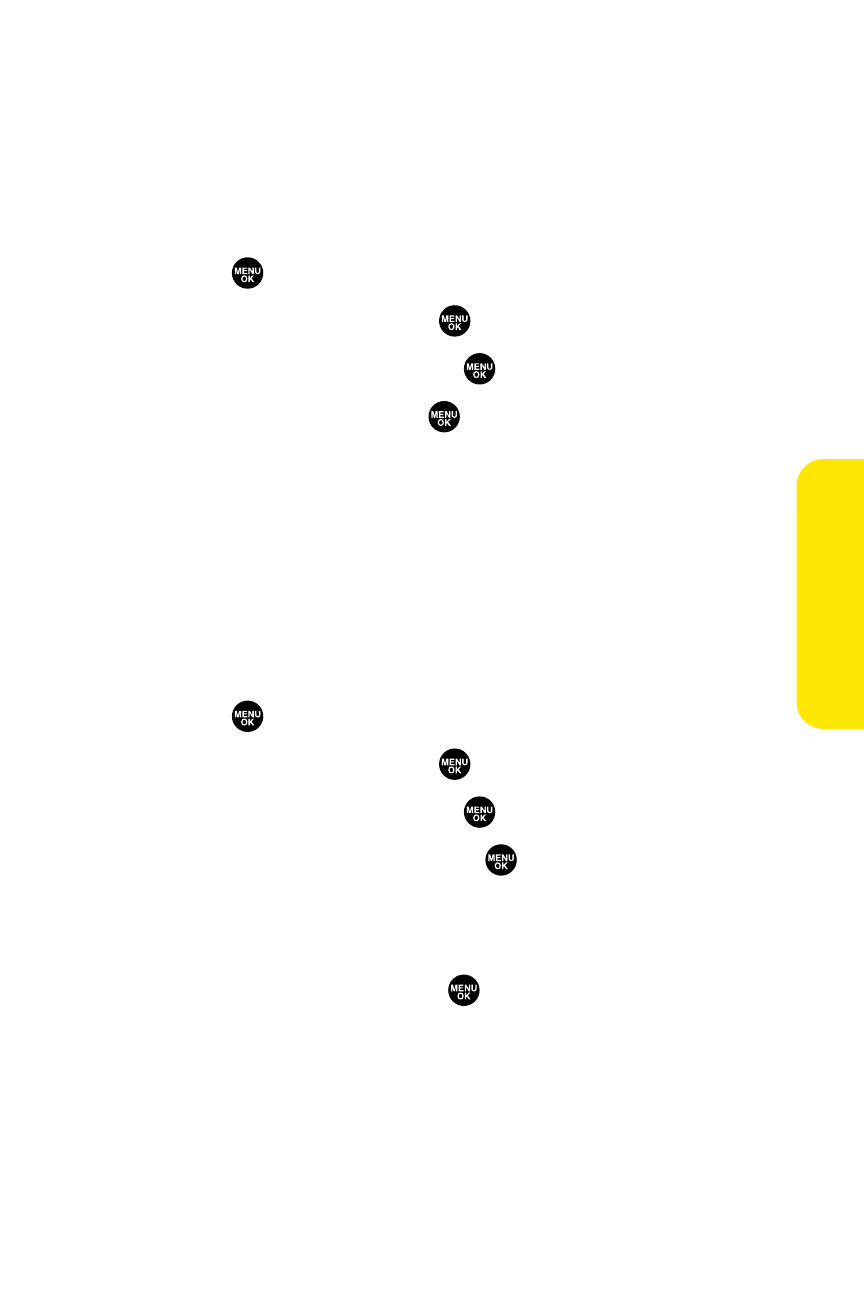
Section 2J: Using Sprint PCS Ready Link
179
Restarting the Sprint PCS Ready Link Service
This feature allows you to update the Ready Link network
information of your phone.
To restart the Sprint PCS Ready Link service:
1.
Press
to access the main menu.
2.
Select Settings and press
.
3.
Select Ready Link and press
.
4.
Select Restart and press
.
Setting Ready Link Guard
This feature enables you to display the warning message
when you cannot receive Sprint PCS Ready Link calls. The
warning message will appear when you are launching a Web
or Java application.
To set the Ready Link Guard:
1.
Press
to access the main menu.
2.
Select Settings and press
.
3.
Select Ready Link and press
.
4.
Select R-Link Guard and press
. (A message will
appear.)
5.
Press OK (left softkey) to continue.
6.
Select On or Off and press
.
Sprin
t
PCS R
eady Link
