Subtitle, Zoom, Angle view – Samsung DVD-V2500 User Manual
Page 19
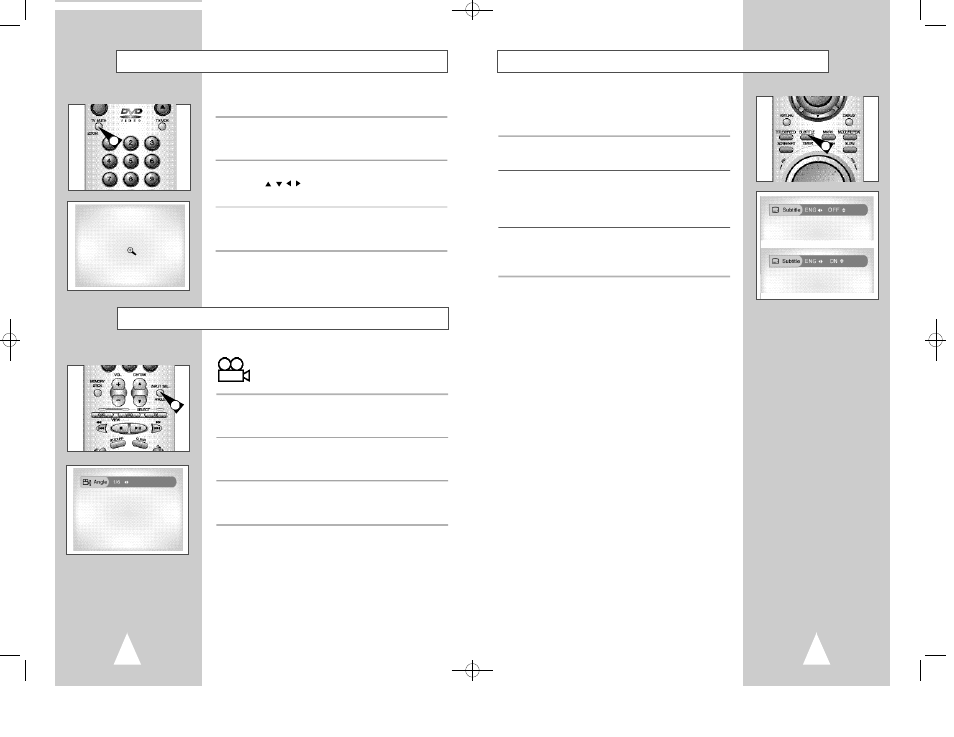
Subtitle
37
Many DVDs provide subtitles in one or more languages. The
SUBTITLE button provides a shortcut to view and select these
options.
1
Open Subtitle Menu
During playback, press the SUBTITLE button.
2
Set Subtitle Language
Press the left/right buttons to select among all available subtitle
languages.
• Subtitle languages are often represented by abbreviations.
3
Activate Subtitles
Press the up/down buttons to turn subtitles On or Off.
• The default subtitle setting is Off.
1
Zoom
36
2 or 4 times magnification is available while you watch a DVD.
1
Open Zoom Magnifying Glass
During Playback or STILL mode, press the ZOOM button to display
the “Magnifying Glass icon” on the screen.
2
Position Magnifying Glass
Use the
,
, ,
buttons to move the magnifying glass to any
position on the screen you want to zoom.
3
Zoom In
Press the ENTER button repeatedly to zoom in at 2X - 4X - 2X -
and normal magnification.
1
Angle View
Some DVD Movies provide you with various camera
angle views on the same scene while they are playing.
To activate the feature press the Angle Button.
1
Check for Angle Icon
Press the Angle button,you’ll see the Angle Icon when watching a
DVD with multi Angles available.
2
View Angle Menu Options
When the Angle Icon comes up on the screen press the Angle
button to see the Angle menu.
3
Select an Angle option
Press the up/down buttons to select a camera angle you wish to
see.
1
00006A DVD-V2500/XAC-Eng3 11/12/02 7:04 PM Page 36
