Description, Front panel – Samsung HW-C500 User Manual
Page 7
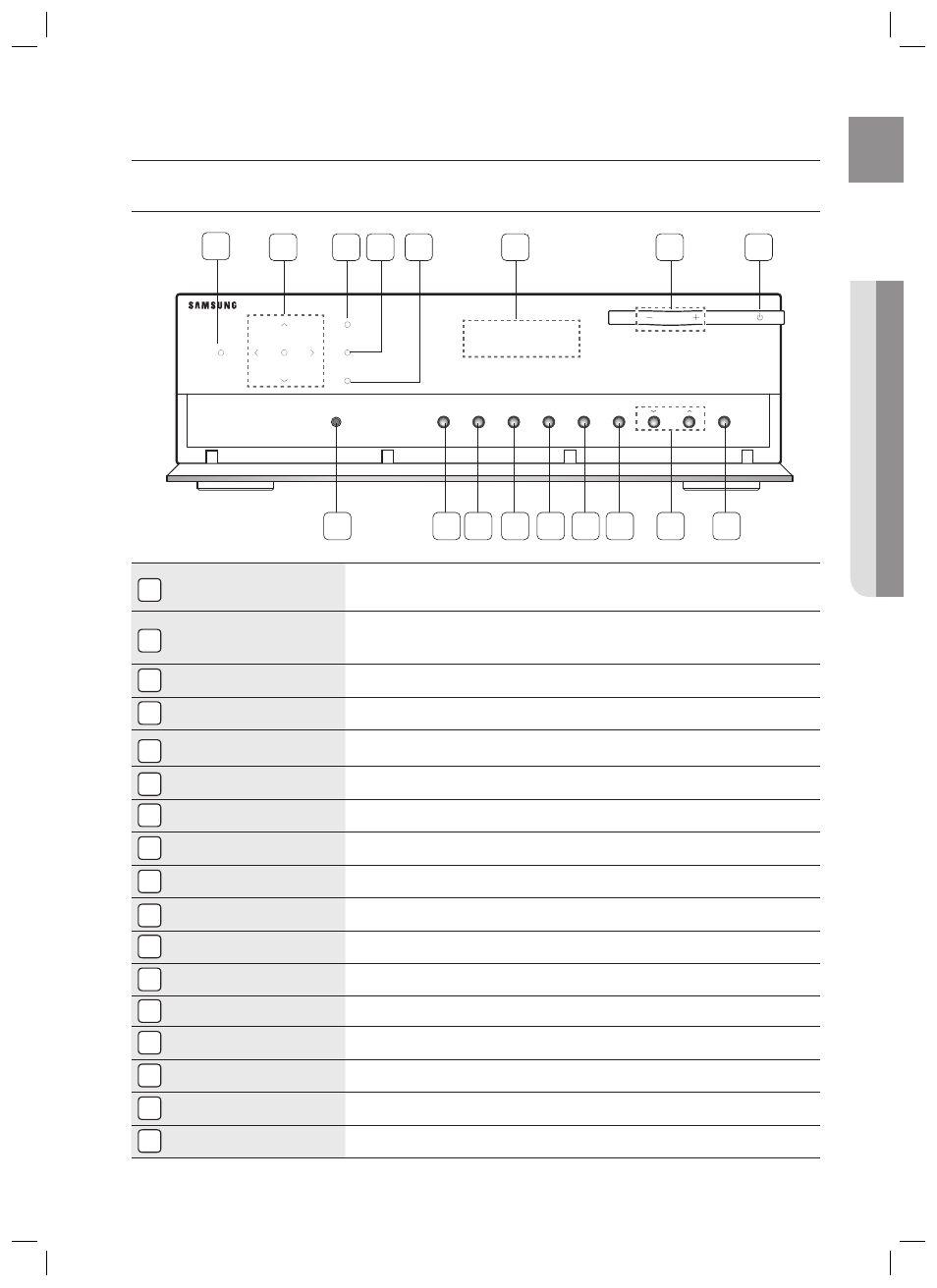
7
ENG
●
DESCRIPTION
FRONT PANEL
1
INPUT SELECT
Used to select a source. (FM BD/DVD SAT TV CD AUX 5.1 MULTI CH
IPOD AUDIO IPOD VIDEO).
2
UP(,), DOWN(.), LEFT(<),
RIGHT(>), ENTER
Used to move the cursor up, down, left or right and select an item in the SETUP menu.
Also used to select detailed options in the SOUND EFFECT mode and to change the tone level.
3
SETUP
Displays the SETUP menu.
4
TONE CONTROL
Used to set the bass, treble level and tone to on/off.
5
SOUND EFFECT
Toggles to select a surround sound mode.
6
DISPLAY
Displays the speaker/audio input status, listening mode, etc
7
VOLUME CONTROL
Adjusts the volume level.
8
POWER
Turns the receiver on/off.
9
ASC MIC JACK
Used to connect the ASC MIC for setting up ASC (Auto Sound Calibration).
10
ASC BUTTON
Used to select the ASC(Auto Sound Calibration) mode.
11
AUDIO ASSIGN BUTTON
Toggles to select an input mode for the selected source.
12
S.DIRECT/STEREO BUTTON
Used to select the S.DIRECT or STEREO mode.
13
MULTI CH INPUT BUTTON
Used to select a connected 5.1 multi channel player.
14
AV SYNC BUTTON
Used to select the Audio Delay Mode.
15
TUNING MODE BUTTON
Used to select the Manual or Preset mode for FM radio.
16
SELECT BUTTON
Used to change the radio frequency.
17
MEMORY BUTTON
Used to set a preset radio frequency.
INPUT SELECT
ENTER
SETUP
TONE CONTROL
SOUND EFFECT
ASC MIC
ASC
AUDIO
ASSIGN
S. DIRECT
/STEREO
MULTI CH
INPUT
AV
SYNC
TUNING
MODE
SELECT
MEMORY
1
2
3
4
5
7
8
9
10 11 12 13 14 15
17
16
6
Description
HW-C500-C560S-XAC_0616.indd 7
HW-C500-C560S-XAC_0616.indd 7
2010-06-16 2:07:50
2010-06-16 2:07:50
