Samsung X65 User Manual
Page 18
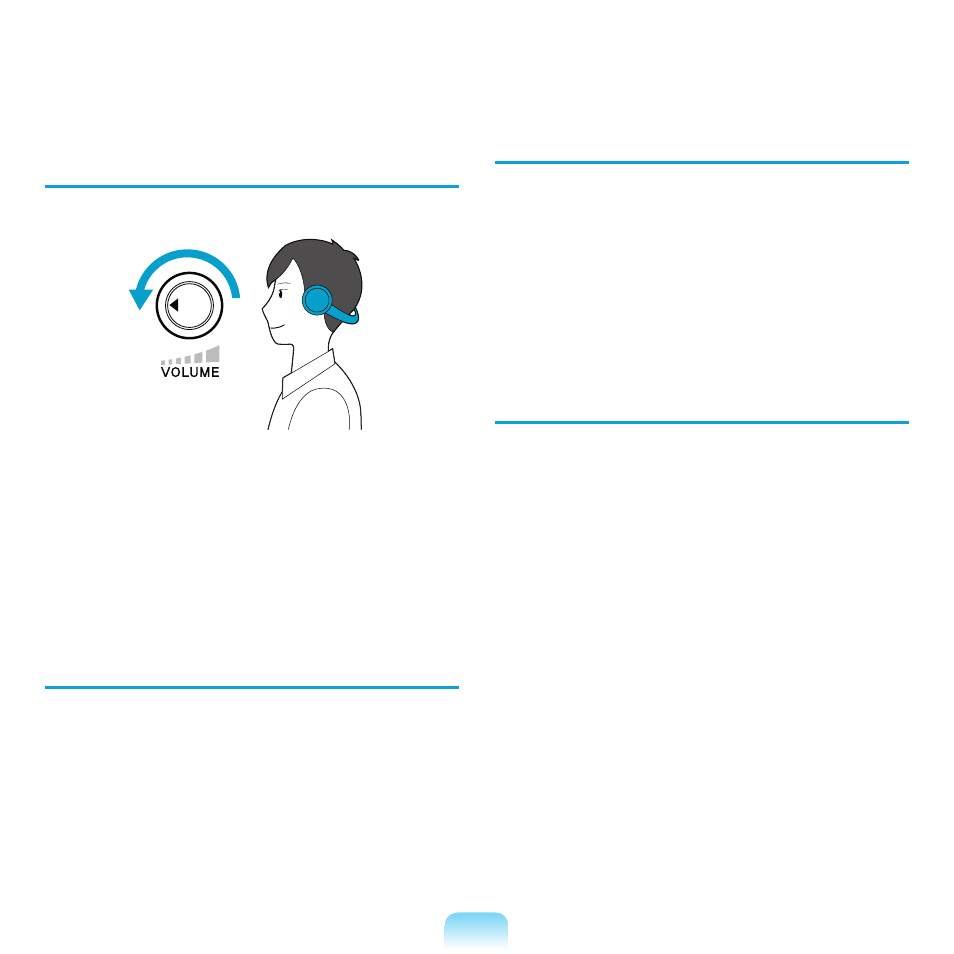
17
Volume Control
(Headphones and Speakers)
Check your volume first to listen to music.
■ Check if the volume is too loud before using
headphones.
■ It is not recommended using headphones for long
periods of time.
Use Time (Break Time)
■ Take a break for 10 minutes or more after a 50-minute
period when working for more than one hour.
Illumination
■ Do not use the computer in dark locations. The
illumination level for computer use must be as bright
so for reading a book.
■ Indirect illumination is recommended. Use a curtain to
prevent reflection on the LCD screen.
Operation Condition
■ Do not use the computer in hot and humid locations.
■ Use the computer within the allowed temperature and
humidity range specified in the User Guide.
Check your
volume!!
See also other documents in the category Samsung Notebooks:
- NC10 (12 pages)
- GT-P7300 (133 pages)
- M6000 (130 pages)
- M60 (201 pages)
- P55 (172 pages)
- Tablet (44 pages)
- Q45c (199 pages)
- Galaxy Tab 8.9 (188 pages)
- X22 (197 pages)
- Q46 (194 pages)
- GT-P7100 (108 pages)
- R71 (196 pages)
- Q71 (191 pages)
- M55 (161 pages)
- GT-P6210 (200 pages)
- V1.3.0 (26 pages)
- Q35 (157 pages)
- 8.9 (176 pages)
- S3C2440A (560 pages)
- Galaxy Tab A3LSGHI987 (146 pages)
- GALAXY Tab SGH-I987 (149 pages)
- Q30 (127 pages)
- NP270E5V (27 pages)
- NP670Z5E (157 pages)
- NP275E5E (135 pages)
- NP270E5GI (134 pages)
- NP535U3C (154 pages)
- NP370R5E (133 pages)
- XE500T1C (122 pages)
- XE500T1C (117 pages)
- NP270E5UE (27 pages)
- NP930X5J-S01US (149 pages)
- NP930X5J-S01US (115 pages)
- NP900X3D-A03US (138 pages)
- NP900X4D-A03US (129 pages)
- NP470R5E-K01UB (120 pages)
- NP470R5E-K01UB (126 pages)
- NP470R5E-K01UB (125 pages)
- NP700Z3C-S01US (156 pages)
- NP355V4C-A01VE (140 pages)
- NP940X3G-S01US (149 pages)
- NP940X3G-S01US (147 pages)
- NP915S3G-K02US (145 pages)
- NP915S3G-K02US (118 pages)
