Samsung X65 User Manual
Page 104
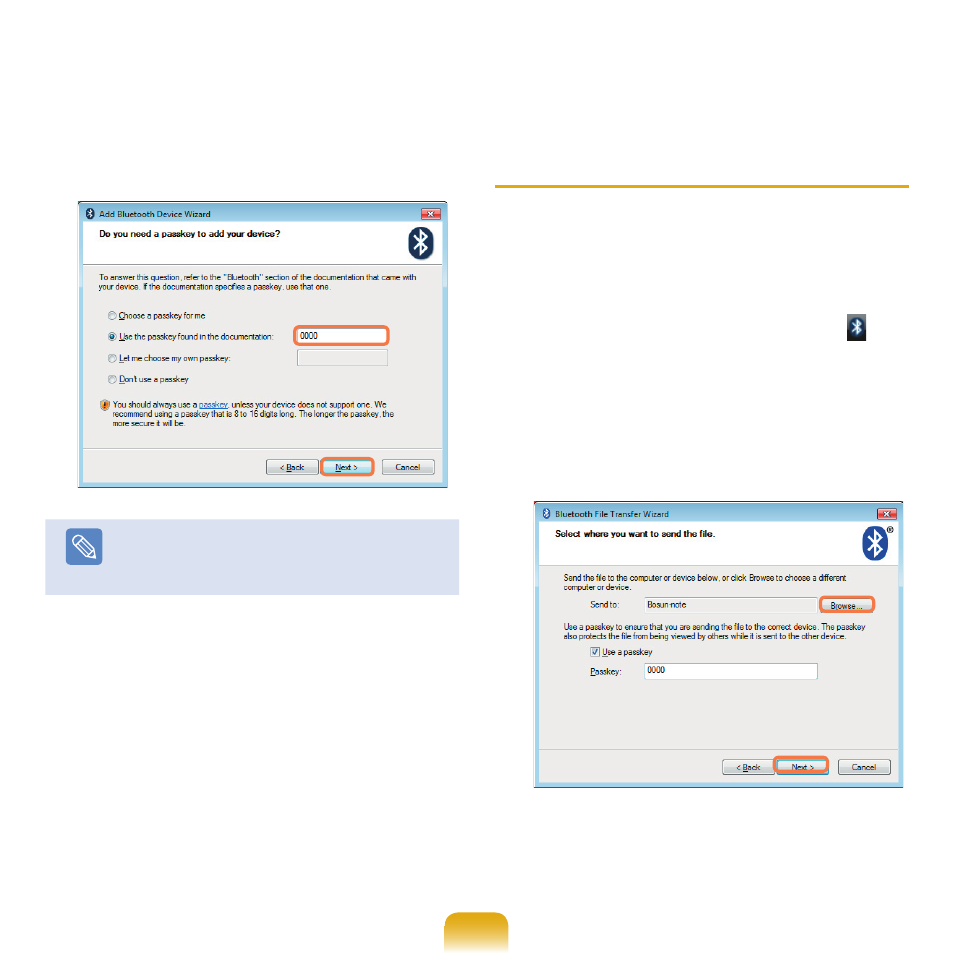
103
5
Enter the PIN in the device PIN field and click the
Next button.
Note
For pairing, a PIN is required. Since a PIN is
provided by the headset manufacturer, refer to the
corresponding manual.
6
If the Completing the Add Bluetooth Device Wizard
window appears, click
Finish.
7
The stereo headset is connected and you can now
use the Bluetooth headset normally.
Exchanging Files between Bluetooth
Computers
The procedures to exchange files between computers
with Bluetooth capability are described below.
1
On the computer which is sending a file (hereafter
Computer A), right-click the
Bluetooth icon( ) on
the taskbar and select File Transfer.
2
Click
Browse, select a Bluetooth device to send
the file to and click the
Next button in the Select
Bluetooth Device window.
- NC10 (12 pages)
- GT-P7300 (133 pages)
- M6000 (130 pages)
- M60 (201 pages)
- P55 (172 pages)
- Tablet (44 pages)
- Q45c (199 pages)
- Galaxy Tab 8.9 (188 pages)
- X22 (197 pages)
- Q46 (194 pages)
- GT-P7100 (108 pages)
- R71 (196 pages)
- Q71 (191 pages)
- M55 (161 pages)
- GT-P6210 (200 pages)
- V1.3.0 (26 pages)
- Q35 (157 pages)
- 8.9 (176 pages)
- S3C2440A (560 pages)
- Galaxy Tab A3LSGHI987 (146 pages)
- GALAXY Tab SGH-I987 (149 pages)
- Q30 (127 pages)
- NP270E5V (27 pages)
- NP670Z5E (157 pages)
- NP275E5E (135 pages)
- NP270E5GI (134 pages)
- NP535U3C (154 pages)
- NP370R5E (133 pages)
- XE500T1C (117 pages)
- XE500T1C (122 pages)
- NP270E5UE (27 pages)
- NP930X5J-S01US (115 pages)
- NP930X5J-S01US (149 pages)
- NP900X3D-A03US (138 pages)
- NP900X4D-A03US (129 pages)
- NP470R5E-K01UB (125 pages)
- NP470R5E-K01UB (120 pages)
- NP470R5E-K01UB (126 pages)
- NP700Z3C-S01US (156 pages)
- NP355V4C-A01VE (140 pages)
- NP940X3G-S01US (149 pages)
- NP940X3G-S01US (147 pages)
- NP915S3G-K02US (145 pages)
- NP915S3G-K02US (145 pages)
