Index – Snom 105 User Manual
Page 65
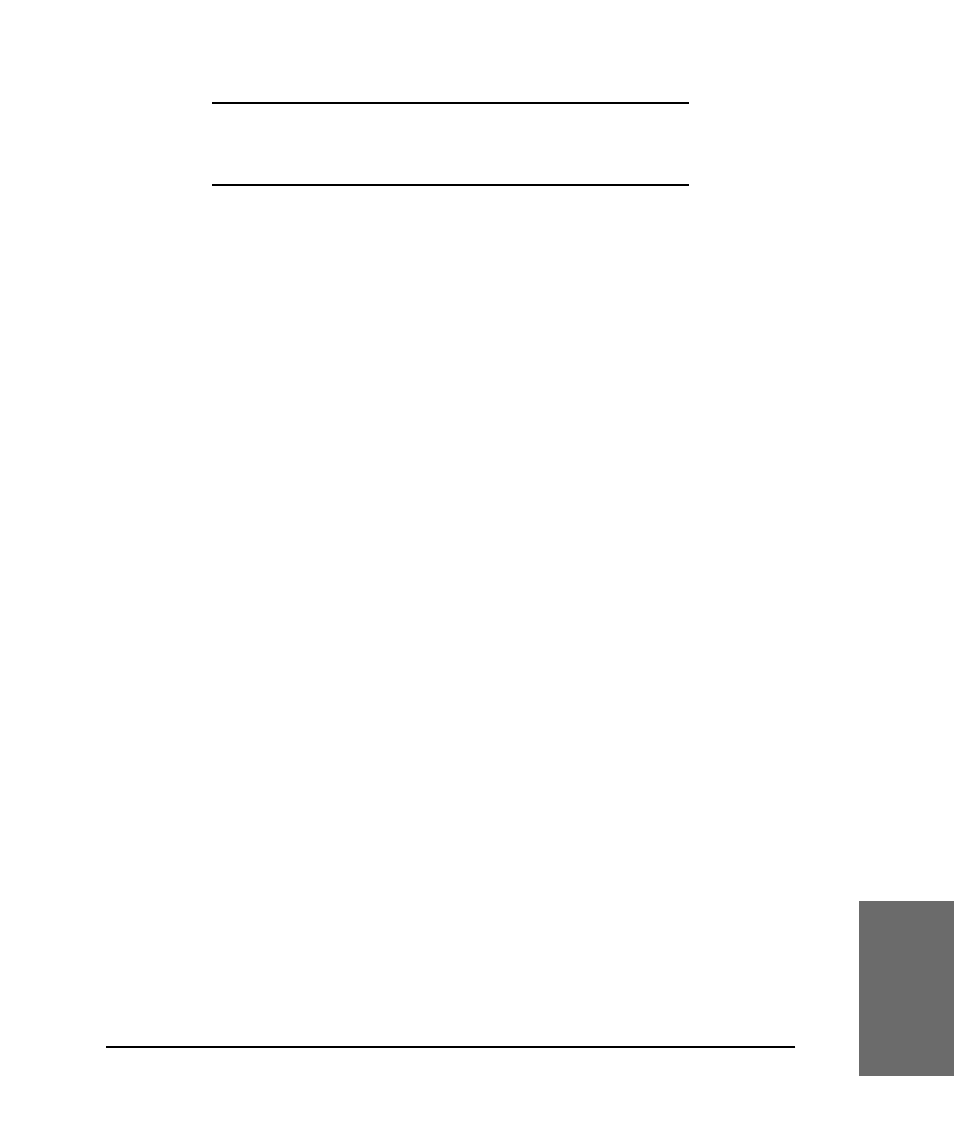
64 • Appendix
[
S N O M
1 0 5 U
S E R
M
A N U A L
V 2 . 0 2 ]
snom technology AG • 65
[
S N O M
1 0 5 U
S E R
M
A N U A L
V 2 . 0 2 ]
8
Index
A
About
IP address 35
MAC address 35
Software Version 35
Adding an entry.
see
Call Register
Adding a number 54
Advanced Features
Hold and Resume 37
Advanced Functions 29, 37
Conference 39, 45
Software Update 44
Transfer 38
Consultation Transfer 39
B
Basic Functions 23
Dialing 23
Dialing an H.323/SIP Address 26
Dialing an IP Address 27
Dialing a phone number 25
E.164 numbers 25
Input Modes 24
Idle State 23
Browsing 53
C
Call
Accepting a call 29
Call Register 47
Completion 40
On busy 40
Denying/Blocking 30
Diversion 40
Diverting all calls 40
when Busy 40
when not answered 40
Incoming 29
Lists 50
Terminating 28
Call Completion.
see
Call
Call Diversion.
see
Call
Call Lists.
see
Call
Call Register 47
Adding an entry 47
Editing an entry 49
Speed Dial 52
Conference.
see
Advanced Functions
Contrast.
see
Settings
D
Deny List 53
Adding a number 54
Removing a number 55
Dialing.
see
Basic Functions
Editing speed dial entries.
see
Speed Dial
Speed dialing 52
