Conducting a software update – Snom 105 User Manual
Page 44
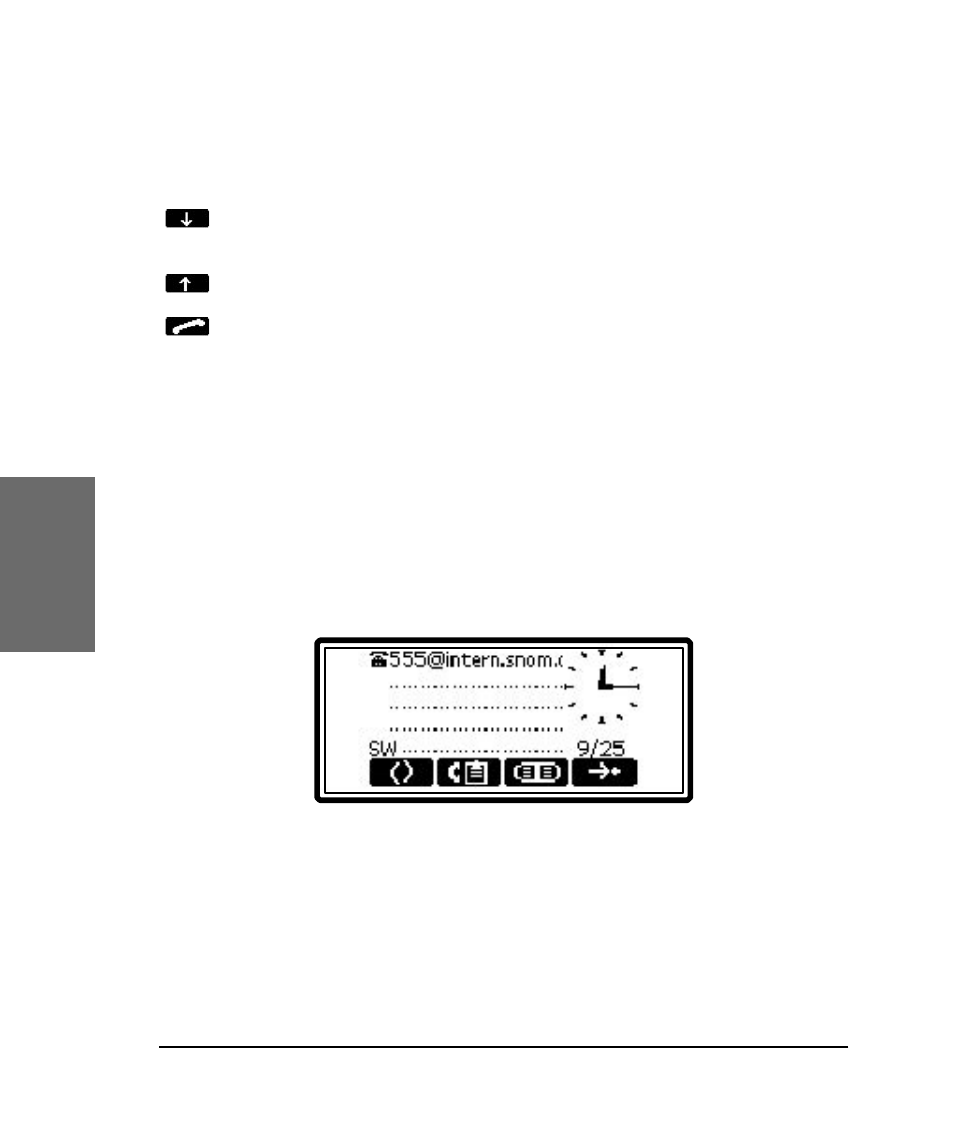
44 • Advanced Functions
[
S N O M
1 0 5 U
S E R
M
A N U A L
V 2 . 0 2 ]
snom technology AG • 45
[
S N O M
1 0 5 U
S E R
M
A N U A L
V 2 . 0 2 ]
4
Key mapping:
Scrolls the message forward.
Scrolls the message backward.
,
Hook off
handset
Call mailbox to listen to recorded
messages.
Enter,
Cancel
Back to idle screen.
Conducting a Software Update
If your provider/administrator is offering you a new software
version for your phone, in the left lower corner of the idle screen a “SW”
is displayed.
In this case an additional entry “SW Update” can be found in the
snom menu.
