Snom menu – Snom 105 User Manual
Page 18
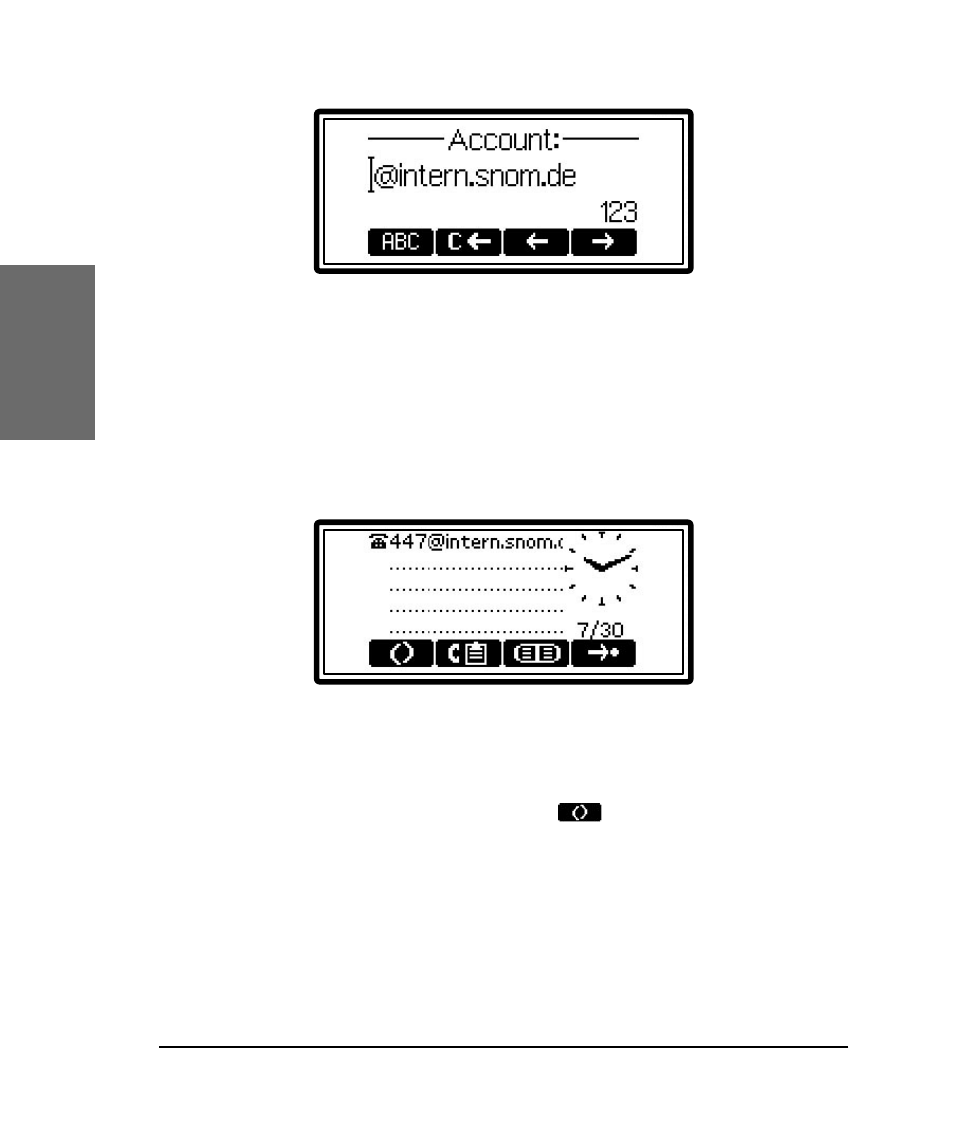
18 • Logon
[
S N O M
1 0 5 U
S E R
M
A N U A L
V 2 . 0 2 ]
snom technology AG • 19
[
S N O M
1 0 5 U
S E R
M
A N U A L
V 2 . 0 2 ]
2
After typing in your account name followed by “@” and the
registrar (for SIP) or gatekeeper (H.323), confirm your account with the
enter key.
The phone tries to register your given account name at the given
registrar/gatekeeper. The idle screen is shown and the first line displays
your registration.
snom Menu
In idle screen, the function key
is assigned to the snom
menu.The following menu items are among those available in SIP if the
“Logon Wizard” is configured to be active. For H.323 a few items are
hidden.
