Denying/blocking a call – Snom 105 User Manual
Page 30
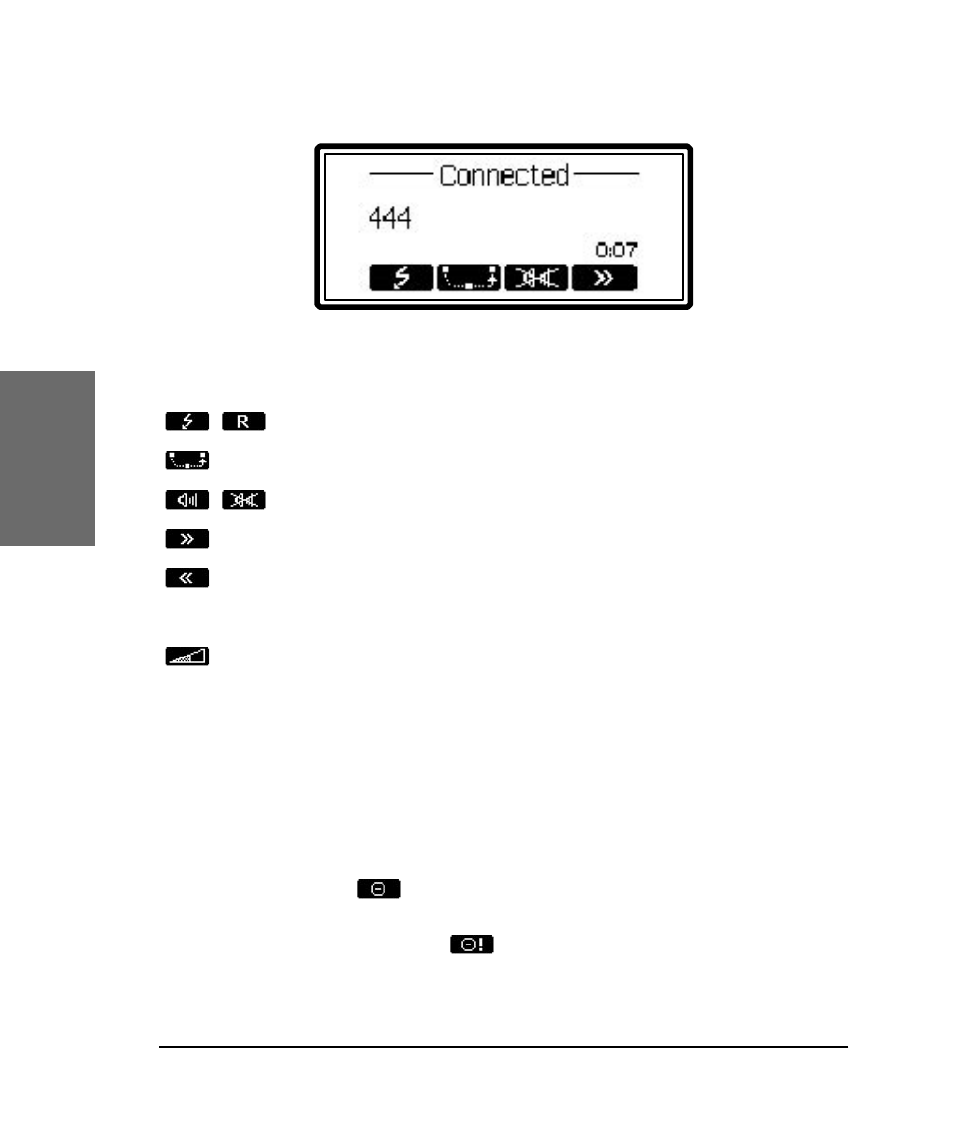
30 • Basic Functions
[
S N O M
1 0 5 U
S E R
M
A N U A L
V 2 . 0 2 ]
snom technology AG • 31
[
S N O M
1 0 5 U
S E R
M
A N U A L
V 2 . 0 2 ]
3
Key mapping:
,
Hold / Resume call
Transfer call
,
Handsfree mode on/off
Scroll forward to next softkey set
Scroll back to previous softkey set
Mute/
Unmute
Mutes / Unmutes the microphone
Changes the volume
Head/
Hand
Switch to Headset or Handset
respectively
See below for a further description.
Denying/Blocking a Call
When the snom 105 signals an incoming call, you have the option
to deny the call with
.
If you decide to press
, the caller will be placed on the deny
list and will always be denied automatically.
