Select outgoing line – Snom 105 User Manual
Page 20
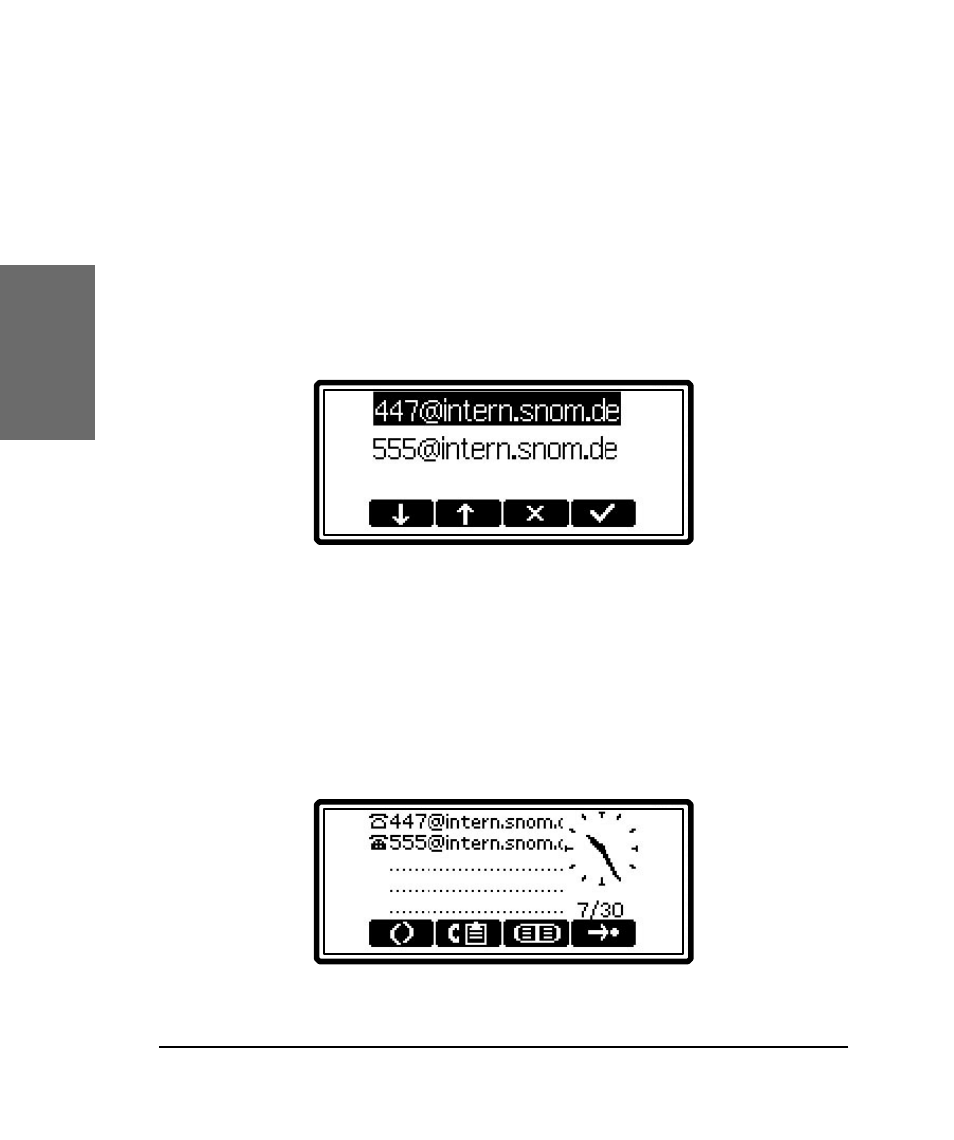
20 • Logon
[
S N O M
1 0 5 U
S E R
M
A N U A L
V 2 . 0 2 ]
snom technology AG • 21
[
S N O M
1 0 5 U
S E R
M
A N U A L
V 2 . 0 2 ]
2
By pressing the enter key you confirm the action and all currently
logged in SIP registrations are logged off and the logon wizard is displayed
again.
Select Outgoing Line
Selecting this menu item will provide a list of currently registered
SIP lines.
By choosing a different line, your originator phone number is
changed to this line. This means that different people can start calls from
the same phone with their own originator phone number and the called
phone will display this current outgoing line information. The current
outgoing line is marked at the idle screen with a black-colored phone icon
in front of the registered SIP line.
