Troubleshooting, English – Sanyo VPC-X1200GX User Manual
Page 55
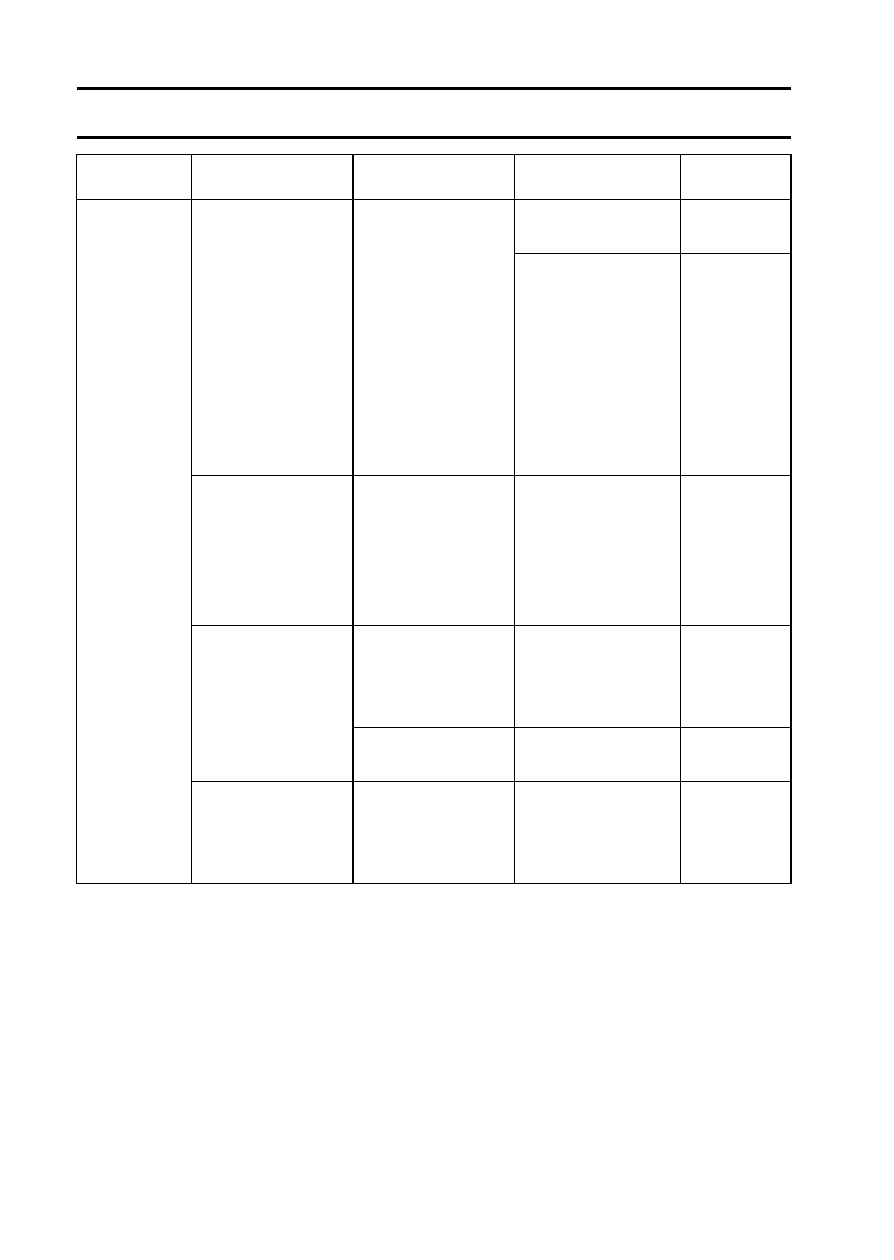
53
English
TROUBLESHOOTING
Shooting
An image is
not captured
when the
shutter button
is pressed.
The maximum
number of
images that
can be
captured or the
maximum
video clip
recording time
has been
reached.
Install a new
card.
B-12
Delete the
images that are
not necessary.
Save the
images to
separate media,
then delete all
the images from
the card.
B-33
The operation
buttons (arrow
buttons,
MENU button,
etc.) do not
work.
A finger is
touching the
shutter button,
and the focus
lock is active.
Remove your
finger from the
shutter button,
and then use
the operation
buttons.
—
The flash does
not operate.
The flash off
mode is
selected.
Set the flash to
automatic flash
mode or forced
flash mode.
B-48
The battery
pack is dead.
Recharge the
battery pack.
B-8
The “Battery
depleted”
message
appears.
The battery
pack is
consumed.
Recharge the
battery pack.
B-8
Problem
Cause
Action
Reference
page
- VPC-MZ3GX (218 pages)
- IDC-1000ZE (175 pages)
- VDC-HD3300P/HD3300 (6 pages)
- VPC-T1284 (48 pages)
- VPC-R1 (87 pages)
- DUAL CAMERA VPC-PD2 (64 pages)
- VPC-S1275 (67 pages)
- HD2100 (87 pages)
- VPC-S1415 (46 pages)
- XACTI VPC-CA100PX (202 pages)
- Xacti VPC-E760 (62 pages)
- VPC-E10GX (166 pages)
- VPC-AZ3EX (207 pages)
- VCC-4794 (2 pages)
- VPC-E6U (4 pages)
- VCC-HD4600 (9 pages)
- MEGAPIXEL VCC-HD5400P (17 pages)
- VPC-HD1EX (200 pages)
- VPC-E890 (73 pages)
- VPC S770 (63 pages)
- VPC-CG20GX (75 pages)
- VCC-HDN4000PC (43 pages)
- VCC-3944 (20 pages)
- VPC-CS1GX (92 pages)
- VPC-CG9EX (220 pages)
- VCC-HD2500 (2 pages)
- VDC-DPN9585P (70 pages)
- Xacti VPC-J1EX (202 pages)
- EP124 (19 pages)
- VCC-5884EA (2 pages)
- VPC-S1080 (42 pages)
- VCC-PN9575P (18 pages)
- VPC-MZ3EX (218 pages)
- Xacti VPC-E870 (62 pages)
- VPC-J1EX (202 pages)
- Xacti VPC-E2 (215 pages)
- VPC SX 550 (52 pages)
- VCC-WB2000 (52 pages)
- VCC-4115P (16 pages)
- VCC-HD4600P (15 pages)
- VPC-S1070 (67 pages)
- Xacti Vpc-S880 (42 pages)
- VCC-HD3300 (7 pages)
- VPC-E1090 (70 pages)
