Playback settings red-eye correction, Distortion correction – Sanyo VPC-X1200GX User Manual
Page 23
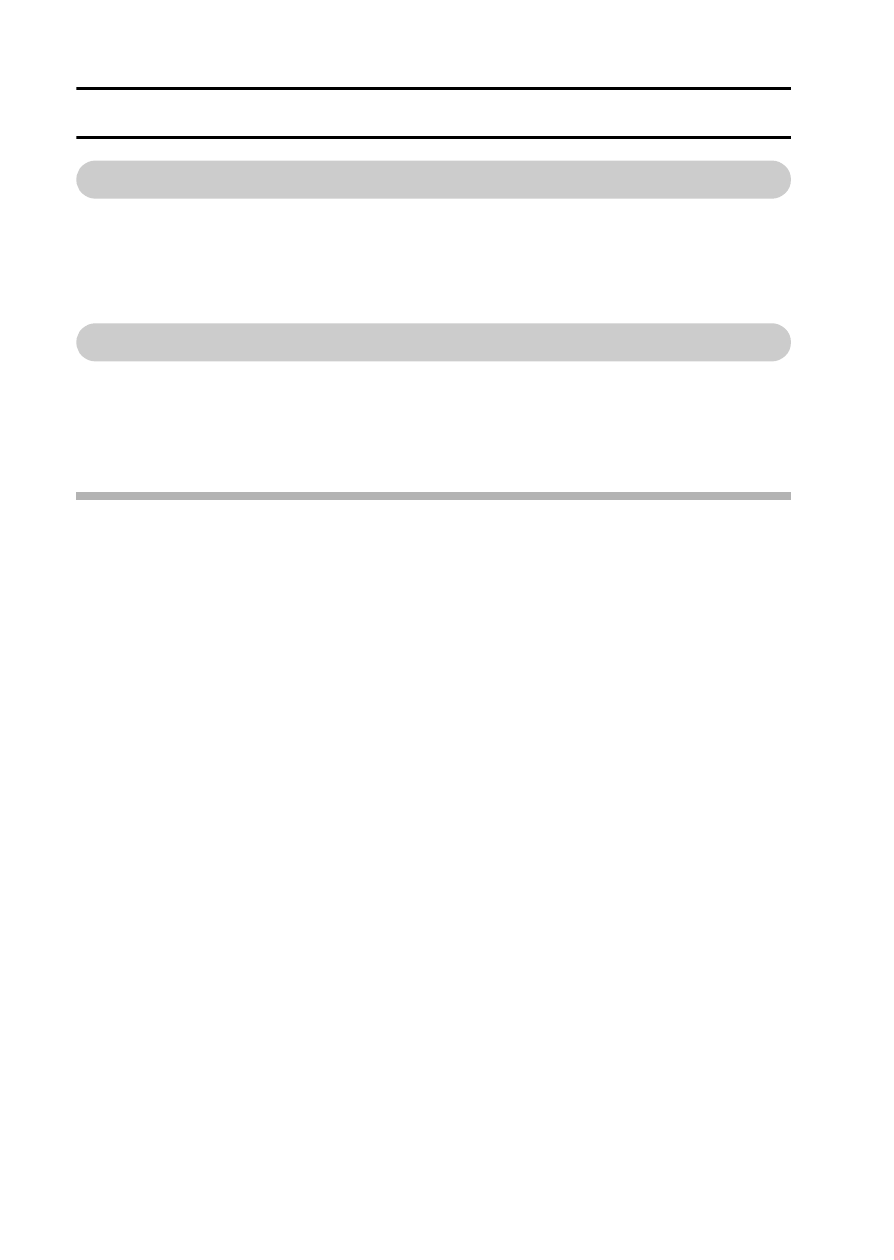
21
English
PLAYBACK SETTINGS
Red-eye correction
If you photograph your subjects at night using the flash, they may appear in
the image with glowing red eyes (red-eye effect). Now you can amend the
image so that the subjects’ eyes appear more natural (red-eye correction).
Distortion correction
Correct the curvature (distortion) in the still image that is caused by the lens.
Images that were captured using the digital zoom or at the j setting,
images that have already been corrected, and images that were captured
using a different camera cannot be corrected.
HINT
If the “Red-eye correction not successful” message appears...
i The camera was not able to successfully correct the red-eye effect.
i The red-eye correction function works to automatically edit the red-eye
effect that the camera detects in captured images. In some cases, the
camera may fail to correctly detect the red-eye effect, or it may incorrectly
identify the red-eye effect where it does not exist.
Concerning the date and time information for the modified image
i The date display that is shown when an edited image is played back is the
date that the image was saved after it was modified.
