Multi-display screen operations, Plus-display screen operations, Vcr playback mode press the multi button – Sanyo MPX-MD162 User Manual
Page 24: Vcr playback mode press the plus button
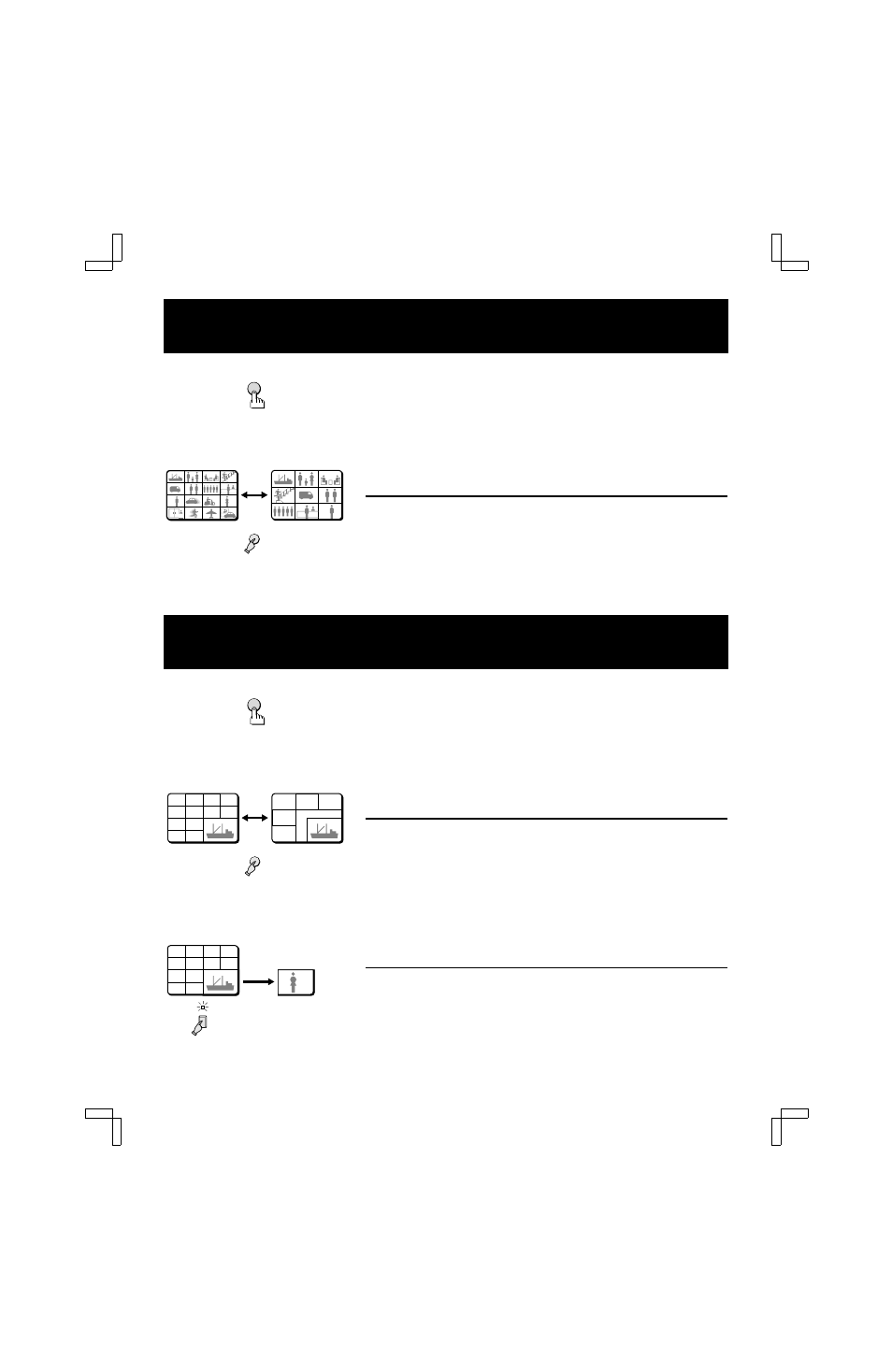
MULTI-DISPLAY SCREEN OPERATIONS
VCR playback mode
Press the MULTI button.
The recorded images 16 divisions or 9 divisions split screen display mode will be
selected.
Switching between 16 divisions and 9 divisions split
screen display
Press the MULTI button.
Every time the MULTI button is pressed the display mode will switch between 16
divisions and 9 divisions split screen display. To return to full screen display, press
the SELECT button.
NOTE: The display position of each camera within the 16 divisions and 9 divisions
split screens can be set as desired (see page 43).
PLUS-DISPLAY SCREEN OPERATIONS
VCR playback mode
Press the PLUS button.
The recorded images 13 divisions or 6 divisions plus screen display mode will be
selected. (The plus-display will appear in the bottom right corner of the screen.)
NOTE: During VCR playback mode, a live picture cannot be displayed in the plus
screen area.
Switching between 13 divisions and 6 divisions plus split
screen display
Press the MULTI button.
Every time the MULTI button is pressed the display mode will switch between 13
divisions and 6 divisions plus split screen display.
Example: To display the recorded image from camera 12 in
the plus screen area
Press the SELECT 12 button.
The camera 12 indicator lights, the recorded image from camera 12 is displayed in
the plus screen area.
☞
To cancel the plus display mode
Press the PLUS button.
MULTI
MULTI
13
13
14
14
15
15
16
16
09
09
10
10
11
11
12
12
05
05
06
06
07
07
08
08
01
01
02
02
03
03
04
04
13
14
15
16
09
10
11
12
05
06
07
08
01
02
03
04
01
01
01
02
02
02
03
03
03
04
04
04
05
05
05
06
06
06
07
07
07
08
08
08
09
09
09
PLUS
05
06
03
04
13
14
09
10
07
08
01
02
04
03
07
01
02
01
01
01
01
01
01
MULTI
05
06
03
04
13
14
09
10
07
08
01
02
12
12
12
12
01
01
01
L8FC5/US (MPX-CD162, MD162 GB) 2000. 8. 31
English
23
