Samsung MINI SMART SCC-C7325 User Manual
Page 5
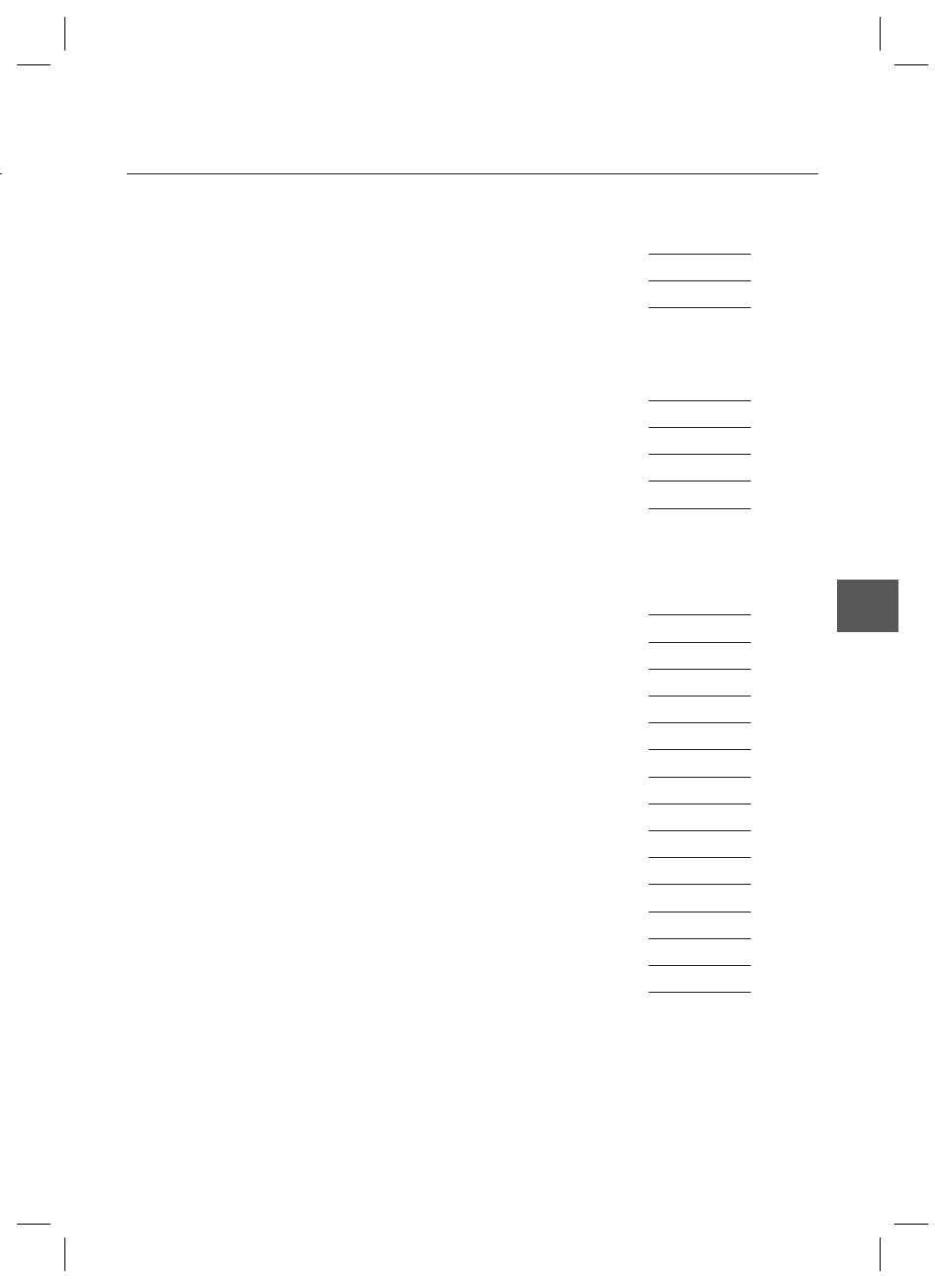
English – 5
ENG
Contents
Introduction
Features
7
Product & Accessories
8
Parts Name & Functions
10
Installation
DIP Switch Setup
13
Installation using Surface mount on the Ceiling
14
Installation using Ceiling Mount Bracket (SCC-C7325)
16
Installation using Wall Mount Bracket (SCC-C7325)
17
Cabling
19
Operation
Check points before operation
21
Preset and Pattern Function Pre-Check
21
Starting OSD Menu
21
Reserved
Preset
21
Preset
22
Auto
Pan
22
Pattern
22
Scan
23
Schedule
23
Other
Functions
23
OSD Display of Main Screen
24
General Rules of Key Operation for Menu
25
Main
Menu
25
System
Information
25
Display
Setup
25
This manual is related to the following products:
