Using, Caller id, call waiting, and redial lists, Redialing a number – Sanyo CAS-D6325 User Manual
Page 37: Deleting a redial record
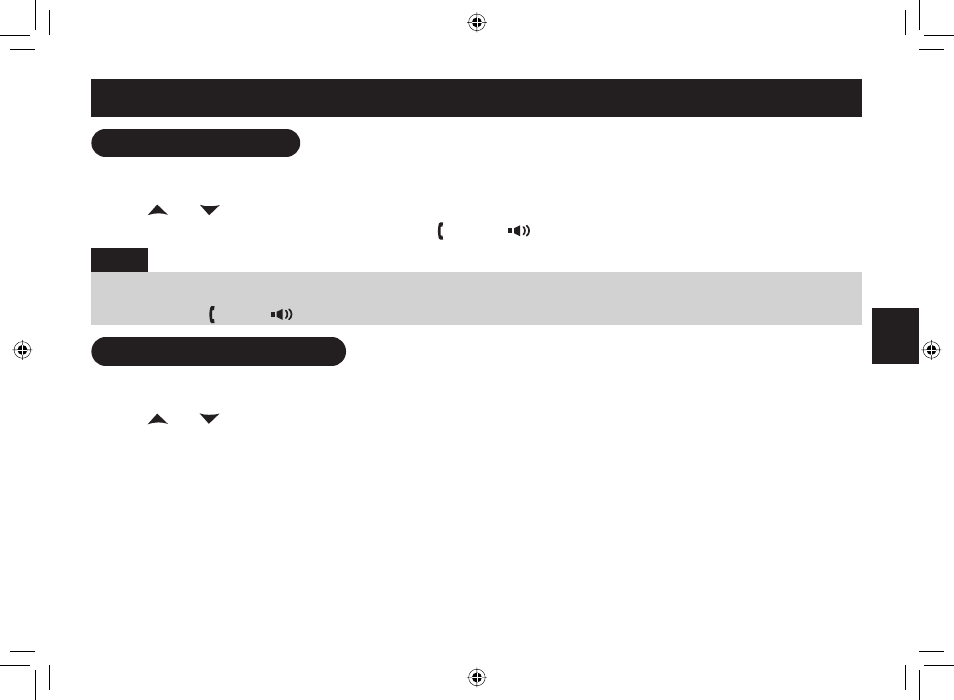
E35
USING
CALLER ID, CALL WAITING, AND REDIAL LISTS
Redialing a Number
You can quickly redial the last five numbers dialed on each handset.
When the phone is in standby, press the REDIAL/PAUSE to open the redial list.
Use
and
or REDIAL/PAUSE to scroll through the redial list.
When you find the number you want to dial, press /FLASH or
.
Notes:
If the number exceeds 32 digits, only the first 32 digits are retained in redial memory.
If the redial memory is empty, EMPTY appears in the display and you will hear a beep.
You can also press /FLASH or
before you open the redial list. When you come to the phone number you want to dial, press MENU/SELECT.
•
•
•
Deleting a Redial Record
If you want to delete a phone number from the handset’s redial list, follow the steps below:
When the phone is in standby, press REDIAL/PAUSE.
Use
and
to scroll through the redial list.
When you find the redial number you want to delete, press MENU/SELECT and select DELETE ENTRY.
When the phone asks you to confirm, select YES. The redial number is deleted.
1.
2.
3.
1.
2.
3.
4.
UC590EH.indd E35
UC590EH.indd E35
8/19/2008 11:39:10 AM
8/19/2008 11:39:10 AM
