Getting, Started – Sanyo CAS-D6325 User Manual
Page 12
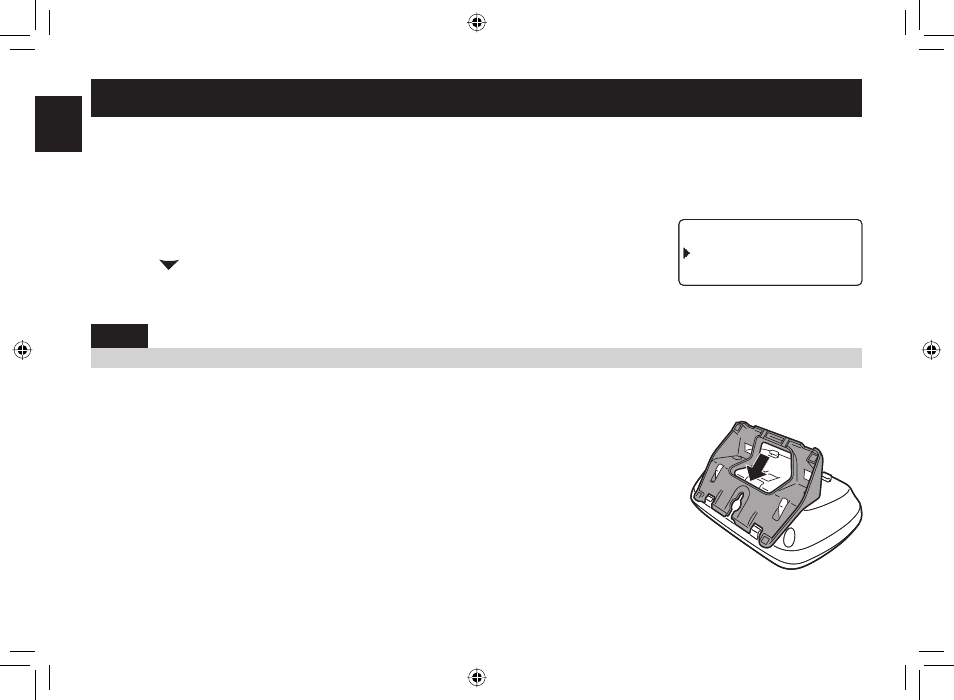
E10
GETTING
STARTED
Changing the Dial Mode
Your phone can communicate with the telephone network in two different ways: tone dialing or pulse dialing. These days,
most base networks use a method called tone dialing, so your phone comes programmed for tone dialing. If your phone
company uses pulse dialing, you will need to change your phone’s dial mode. If you don’t get a dial tone or can’t connect
to the telephone network, please follow the steps below to modify your phone’s settings:
Press MENU/SELECT. Select the GLOBAL SETUP menu, and then the DIAL MODE
submenu.
Scroll
to select PULSE.
Press MENU/SELECT. You will hear a confirmation tone.
If you ever need to change the dial mode back to tone dialing, follow the same procedure, but select TONE in step 2.
Note:
If you have multiple bases, select the base before changing the dial mode ( see Selecting the Base on page E16 ).
•
Wall Mounting the Base
This phone can be mounted on any standard wall plate.
Turn the base upside down to reach the wall mount bracket.
On the bracket, press in on the latch near the bottom of the base, then lift to remove the
stand.
Line up the four tabs on the other side of wall mount bracket with the four notches on the
back of the base. Slide the bracket into place.
Plug the AC adapter into the DC IN 9V jack.
1.
2.
3.
1.
2.
3.
4.
& K C N / Q F G
6 Q P G
2 W N U G
& K C N / Q F G
6 Q P G
2 W N U G
UC590EH.indd E10
UC590EH.indd E10
8/19/2008 11:38:59 AM
8/19/2008 11:38:59 AM
