Getting, Started – Sanyo CAS-D6325 User Manual
Page 11
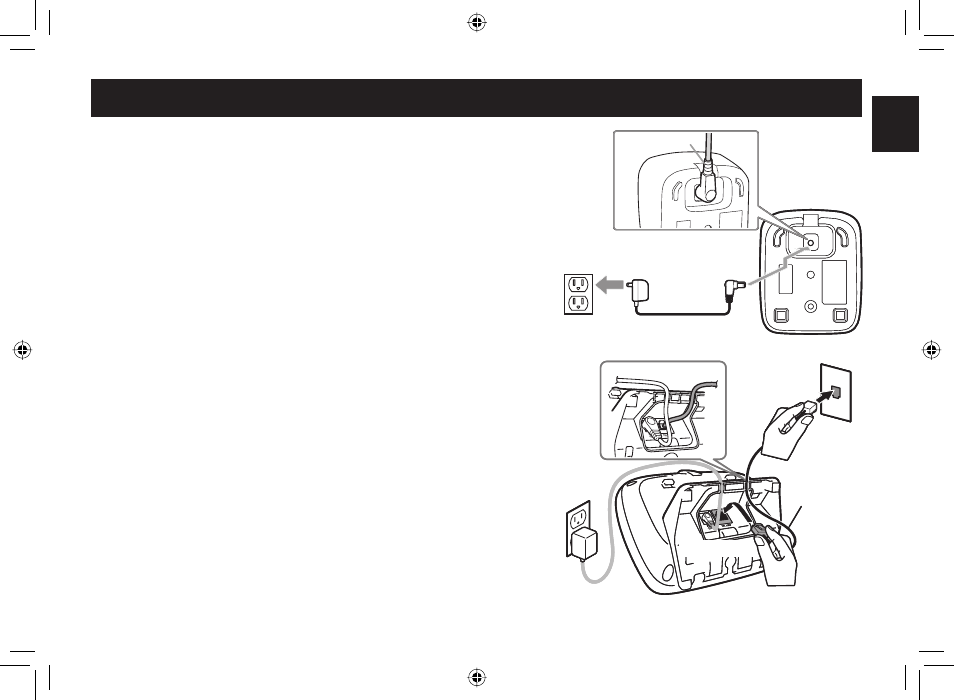
E9
GETTING
STARTED
Connecting the Charger
Connect the black-tipped AC adapter cord to the DC IN 9V jack and to
a standard 120V AC wall outlet.
Place the handset in the charger with the LCD screen facing forward.
Charge the handset battery pack for at least 15-20 hours before using
your new cordless telephone for the first time.
Connecting to the Phone Line
Once the battery pack is fully charged, connect the telephone cord to
the TEL LINE jack.
Connect the telephone cord to a telephone wall jack.
Testing the Connection
Try making a call. If your call does not connect or you cannot get a dial
tone, try the following steps:
Make sure the AC adapter cord is securely connected to the DC IN 9V
jack and a standard power outlet.
Check to make sure the battery is fully charged. (If you don’t see
the “battery full” icon, check to make sure the battery is properly
connected).
Change the dial mode.
1.
2.
3.
1.
2.
1.
2.
3.
To AC outlet
To DC IN 9V
AC adapter (supplied)
Route the cord.
To AC outlet
To DC IN 9V
AC adapter (supplied)
Route the cord.
Route the cord.
To telephone
wall jack
Modular cord
(supplied)
To TEL LINE
Route the cord.
To telephone
wall jack
Modular cord
(supplied)
To TEL LINE
UC590EH.indd E9
UC590EH.indd E9
8/19/2008 11:38:58 AM
8/19/2008 11:38:58 AM
