Connecting external components – Samsung HT-P29 User Manual
Page 17
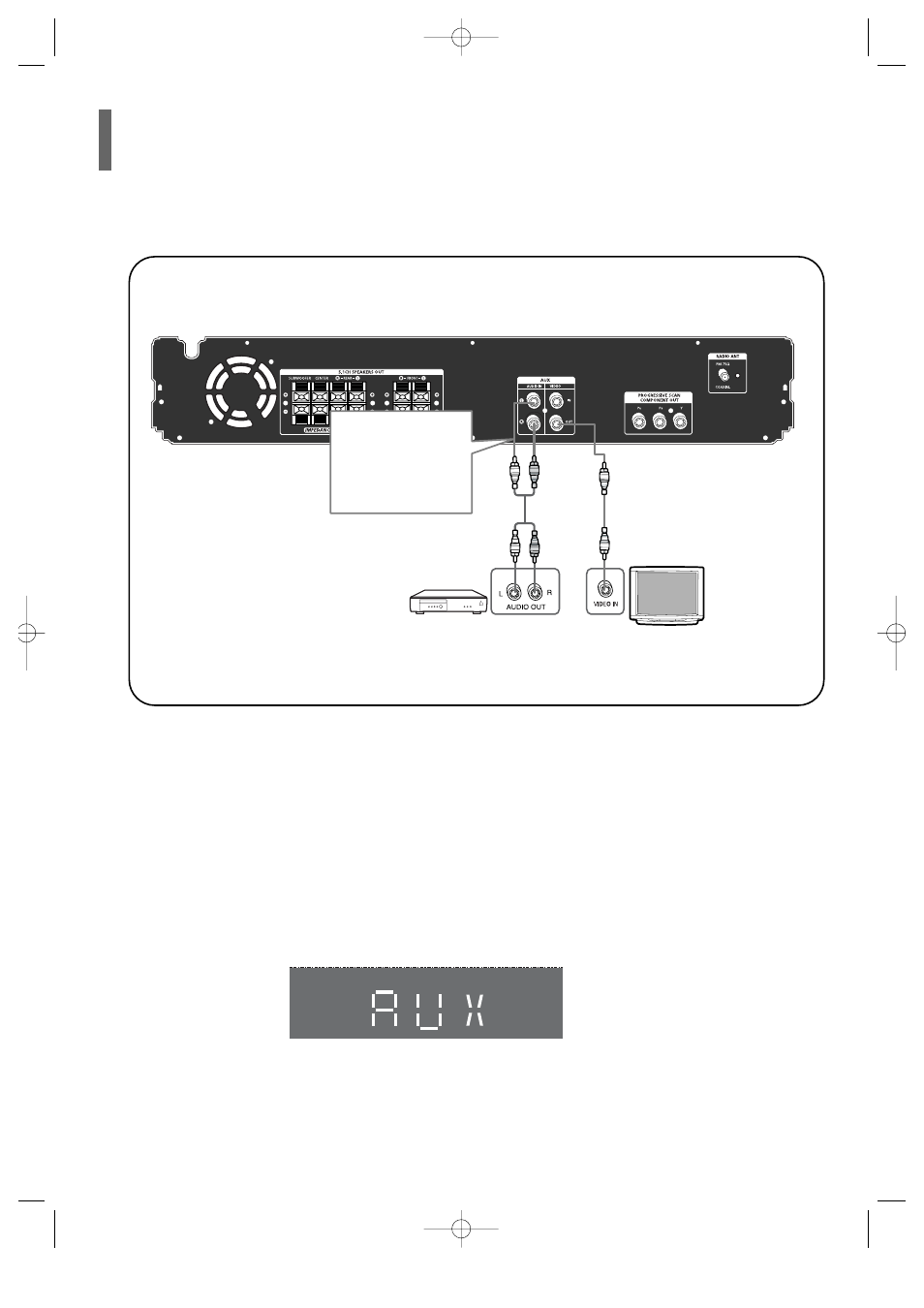
15
Example: Analog signal components such as a VCR or TV.
Connecting External Components
Audio Cable
If the external analog
component has only one
Audio Out, connect either
left or right.
External Analog
Component
External Analog
Component
Press
AUX
on the remote control or main unit to select ‘AUX’.
•
’AUX’ appears in the display.
Connect Video Out on the Home Theater to Video In on your TV.
1
3
Connect Audio In on the Home Theater to Audio Out on the external analog component.
•
Be sure to match connector colors.
2
1p~36p(P29)-GB 8/12/05 11:25 AM Page 18
This manual is related to the following products:
