Guide t o par ts and c on tr ols – Sony CMT-HX5BT User Manual
Page 7
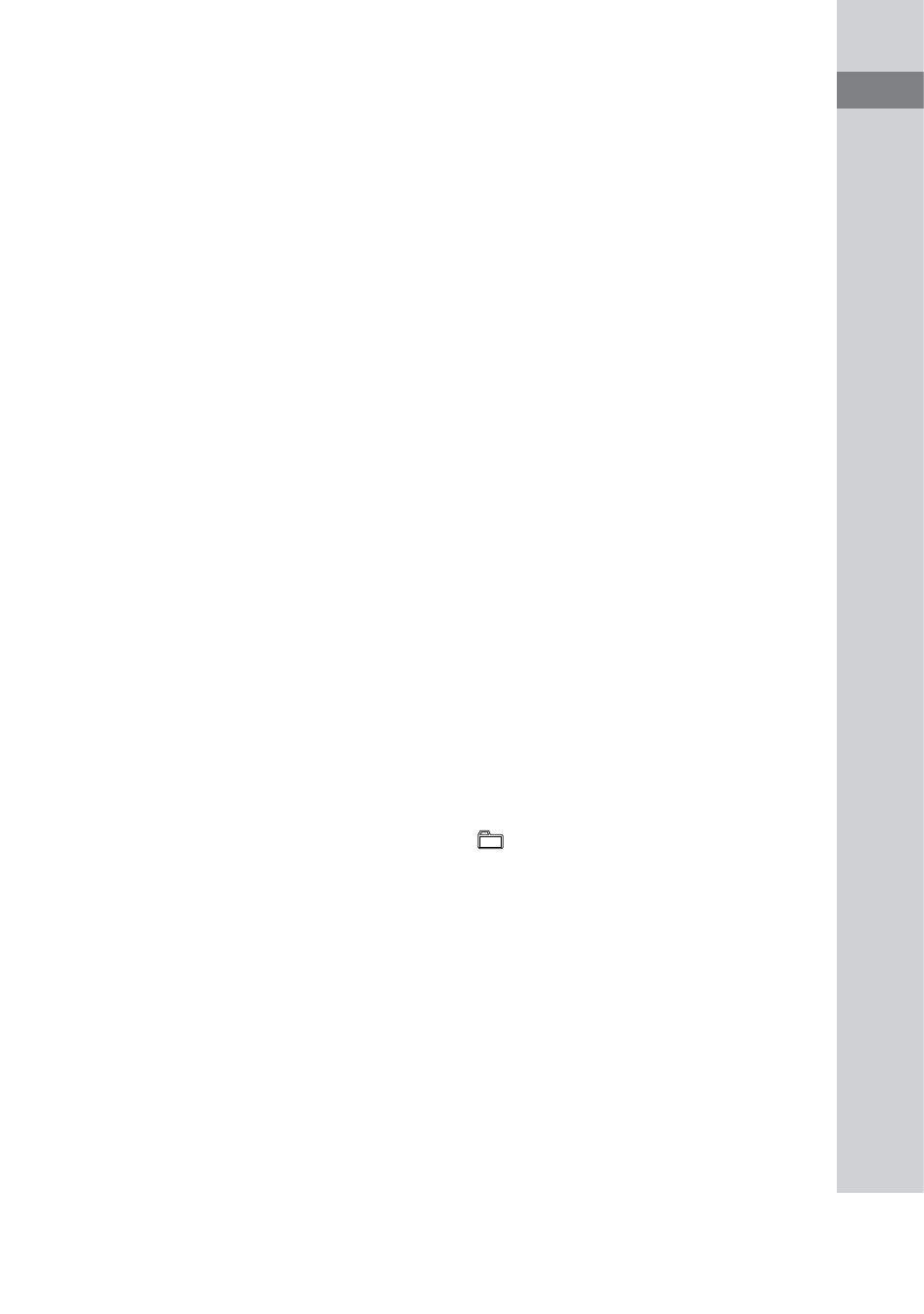
CMT-HX5BT.GB.3-095-518-61(1)
GB
Guide t
o par
ts and c
on
tr
ols
Playback buttons and function
buttons
Unit: BLUETOOTH (play/
pause) button (page 16, 17)
Press to select the Bluetooth function.
Press to start or pause playback of the
music on the Bluetooth device (Bluetooth
mobile phone, etc.).
Unit: USB (play/pause)
button (page 21)
Press to select the USB function.
Press to start or pause playback of an
optional USB device (Digital music
player or USB storage media).
Remote: USB button (page 21)
Press to select the USB function.
Unit: CD (play/pause)
button (page 13)
Press to select the CD function.
Press to start or pause playback of a disc.
Remote: CD button (page 13)
Press to select the CD function.
Remote: (play) button,
(pause) button
Press to start or pause playback.
TUNER/BAND button (page 14)
Press to select the TUNER function.
Press to select FM or AM reception
mode.
Unit: AUDIO IN button (page 23)
Press to select the AUDIO IN function.
Remote: FUNCTION button (page
19, 20)
Press to select the function.
Unit: /CANCEL (stop/cancel)
button (page 13, 14, 16, 17, 19,
22)
Remote: (stop) button (page
13, 14, 16, 17, 19, 22)
Press to stop playback.
Press to cancel search.
SEARCH button (page 13, 22)
Press to enter or exit search mode.
ENTER button (page 12, 25, 26,
27)
Press to enter the settings.
/ (go back/go forward)
button (page 13, 16, 17, 22, 25)
Press to select a track or file.
Unit: TUNE +/ (tuning) button
(page 14)
Remote: +/ (tuning) button
(page 14, 26)
Press to tune in the desired station.
+/ (select folder) button
(page 13, 22, 25)
Press to select a folder.
/ (rewind/fast forward)
button (page 13, 16, 17, 22)
Press to find a point in a track or file.
Continued
