Creating playlists, Select “add to playlist” using v / v , and press, Select a playlist number using v / v , and press – Sony BDP-CX7000ES User Manual
Page 47: The options menu appears, The selected track is added to the playlist, Press home and select (music) using b/b, Select (playlists) using v/v, and press, Select a playlist using v/v, and press n, Select a playlist using v/v, and press, Select a track using v/v, and press options
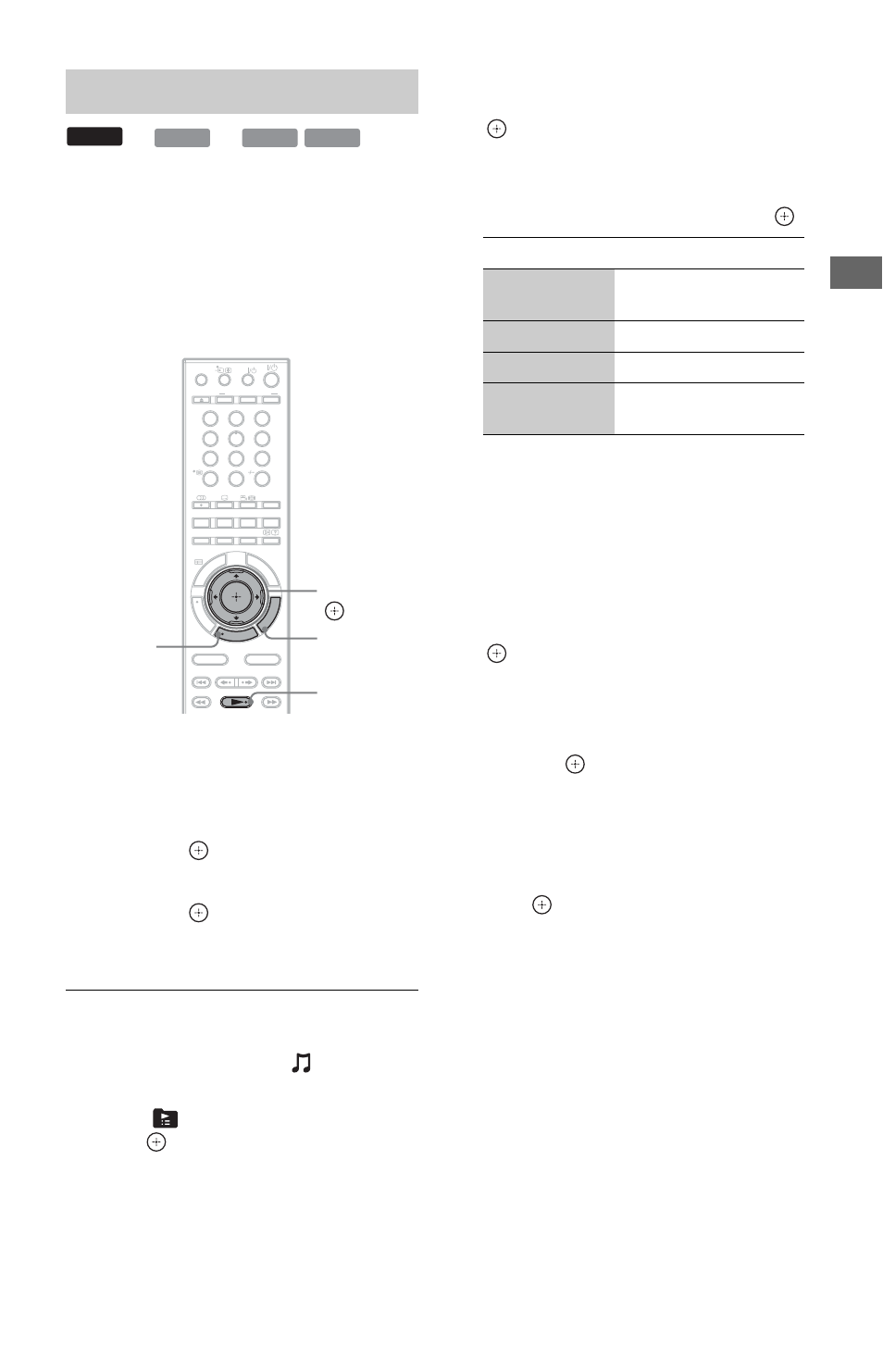
47
P
lay
ba
ck
*1
BD-ROMs and BD-REs/BD-Rs containing MP3
audio tracks
*2
DVD-ROMs and DVD+RWs/DVD+Rs/DVD-
RWs/DVD-Rs containing MP3 audio tracks
*3
CD-ROMs and CD-RWs/CD-Rs containing
MP3 audio tracks
You can create eight Playlists by selecting the
tracks of the favourite.
1
Select a track you want to add to a
Playlist, and press OPTIONS.
The options menu appears.
2
Select “Add to Playlist” using V/v,
and press
.
3
Select a Playlist number using V/v,
and press
.
The selected track is added to the
Playlist.
To play a Playlist
1
Press HOME and select
(Music)
using
B/b.
2
Select
(Playlists) using
V/v, and
press .
3
Select a Playlist using
V/v, and press
N.
To change the playing order
1
Select a Playlist using
V/v, and press
.
2
Select a track using
V/v, and press
OPTIONS.
3
Select an item using
V/v, and press
.
The selected track moves to a new
location.
To delete the selected track
You can delete a track or all tracks from a
Playlist.
◆To delete one track from a Playlist
1
Select a Playlist using
V/v, and press
.
2
Select a track using
V/v, and press
OPTIONS.
3
Select “Delete from Playlist” using
V/v,
and press
.
◆To delete all tracks from a Playlist
1
Select a Playlist using
V/v, and press
OPTIONS.
2
Select “Clear Playlist” using
V/v, and
press .
Creating Playlists
CD
DATA DVD
DATA CD
BD
*1
*2
*3
3
2
1
6
5
4
9
8
7
0
THEATRE
ENTER
CLEAR
GROUP
SORT
SCENE SEARCH
SHUFFLE ALL DISCS DISPLAY
REPEAT
ANALOG
DIGITAL
TIME
OPERATION CHANGE
OPEN/CLOSE
AMP
TV
BD
AV
GU
I M
O
D
E
TO
P
M
EN
U
POP
UP
/M
EN
U
R
E
T
U
R
N
O
PT
IO
N
S
HOME
TO
O
LS
9
0
6
3
2
5
8
7
4
1
MENU
O
PT
IO
N
S
HOME
TO
O
LS
MENU
OPTIONS
B/V/v/b/
HOME
N
Items
Details
Move to top
Moves to top of the
Playlist.
Move up
Moves up one track.
Move down
Moves down one track.
Move to
bottom
Moves to bottom of the
Playlist.
