Front panel display – Sony BDP-CX7000ES User Manual
Page 10
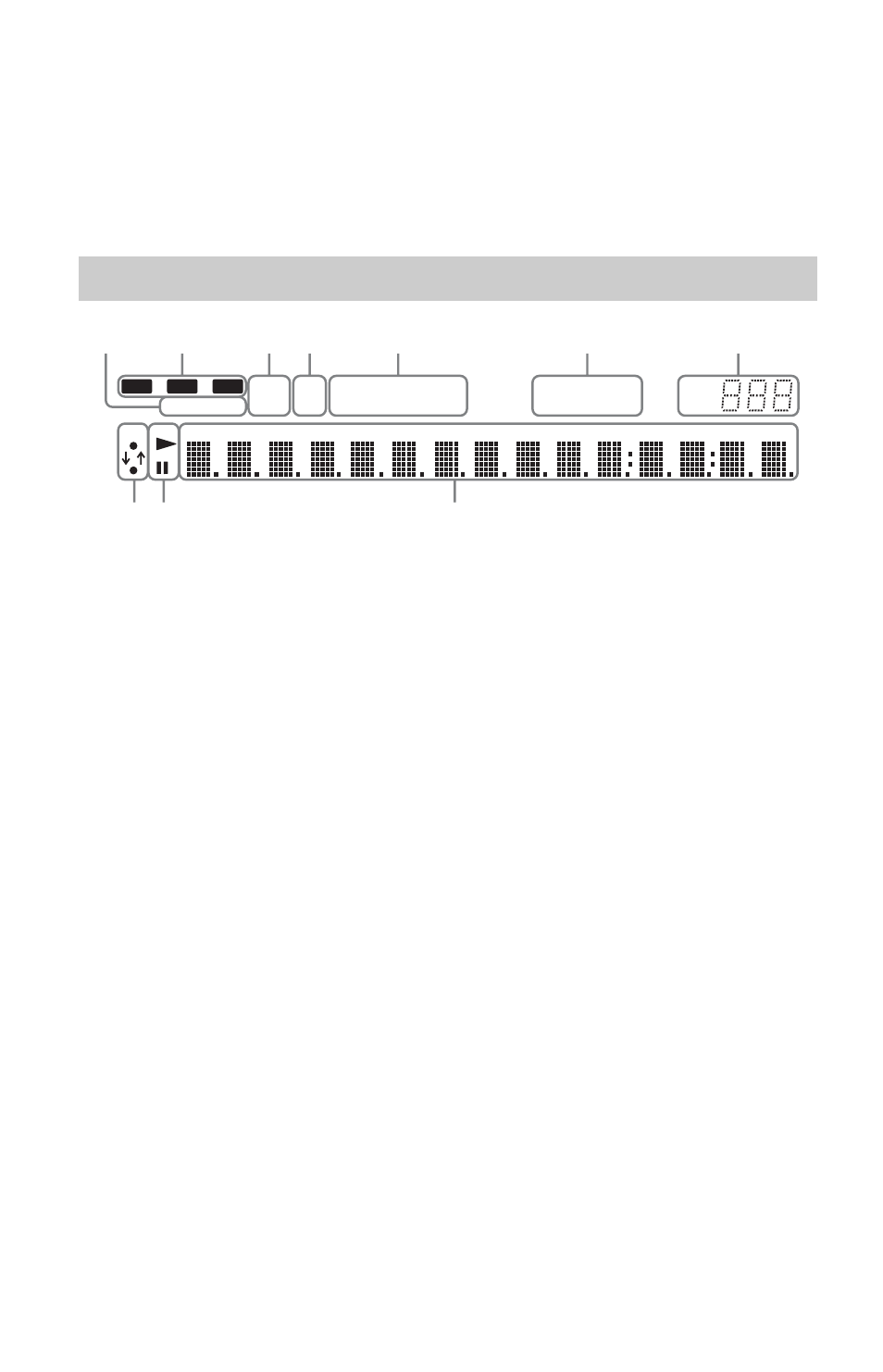
10
To lock the front cover (Child Lock)
You can lock the front cover to prevent it being opened by mistake.
When the player is turned on, hold down X on the player for more than 10 seconds until
“LOCKED” appears in the front panel display. The front cover is locked.
To unlock the front cover, hold down X on the player until “UNLOCK” appears in the front
panel display.
A File format
Displays the format of the currently
playing file.
B Disc type
Displays the currently playing disc type.
Lights up when the external memory is
recognised.
HDMI (page 19)
Lights up when an HDMI device is
connected.
Lights up when outputting 720p/1080i/
1080p video signals from the HDMI
OUT jack or 720p/1080i video signals
from the COMPONENT VIDEO OUT
jacks.
Lights up when outputting 1080p/24 Hz
video signals of BD-ROMs.
E Play mode
Displays a currently playing play mode.
F DISC CHANGE/DIRECT SEARCH
Displays either selected function mode
for the dial.
G Disc slot number
Displays the number of the disc slot
currently selected or playing back.
H Playback information (page 13)
Displays the disc/title/chapter/track
number.
I N, X
Lights up during playback or pause.
J Network connection indicator
Lights up when downloading the player’s
software.
For details on downloading the player’s
software, see page 64.
Front panel display
MP3 JPEG
HDMI 24P
PLAYLIST
REPEAT 1
DIRECT SEARCH
DISC
DISC CHANGE
SEC
MIN
HOUR
TRACK
CHAP
TITLE
DISC
SHUFFLE
ALL DISCS
HD
EXT
BD
DVD
CD
1
2
3 4
7
6
5
8
9
q;
