Remote, A av [/1 (on/standby ) (page 59), 1 (on/stan dby) (page 31) – Sony BDP-CX7000ES User Manual
Page 12: B operation chang e (page 58), C z open/close (page 34), T / (tv input), Theatre (page 56), Clear/ / (text), E(audio) (page 73)/dig ital, Turns on the player, or sets to standby mode
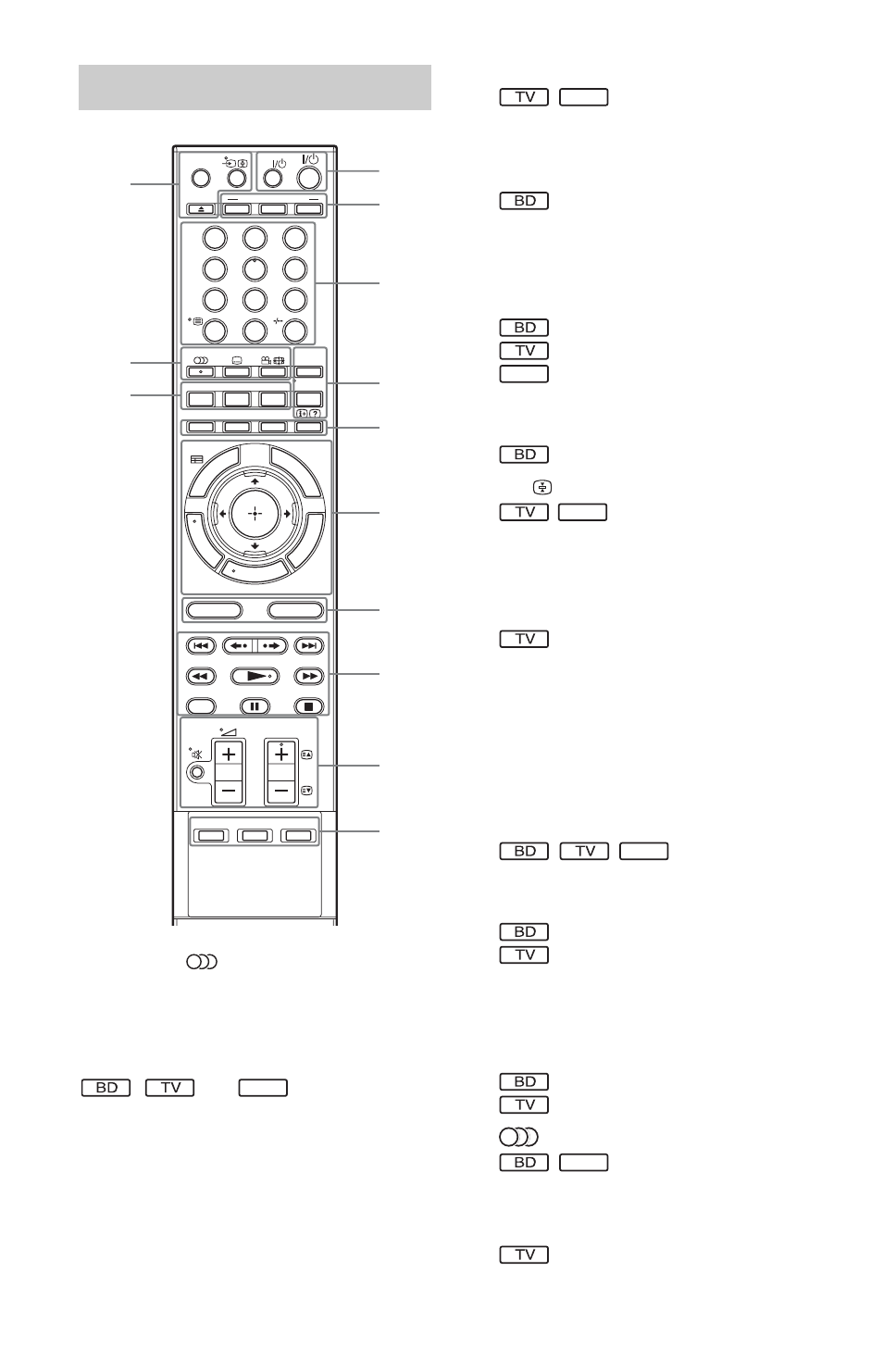
12
The number 5,
/DIGITAL, PROG +, and N
buttons have a tactile dot. Use the tactile dot as a
reference when operating the player.
Button functions differ depending on the mode
selected by the OPERATION CHANGE buttons.
, ,
and
indicate
the
functions available for each operation mode.
b
The available functions of the remote differ
depending on the disc or the situation.
A AV [/1 (on/standby) (page 59)
Turns on the connected
TV or AV amplifier, or sets to standby
mode.
[/1 (on/standby) (page 31)
Turns on the player, or sets to
standby mode.
B OPERATION CHANGE (page 58)
Changes the operation mode to control
the component by the remote.
Operates the player.
Operates a connected TV.
Operates a connected AV
amplifier.
C Z OPEN/CLOSE (page 34)
Opens or closes the front cover.
t/
(TV input)
Switches between TV and
other input sources.
After pressing /, you can hold the
current text page.
THEATRE (page 56)
Automatically switches to the
optimum video mode for watching
movies.
b
The THEATRE button functions only when a
Theatre Mode-compatible TV is connected.
D Number buttons (page 39, 41, 60,
Enters the title/chapter numbers, etc.
Enters a selected item.
Selects a channel number greater
than 10. After pressing /, you can select
the text page by entering the three digit
page number.
CLEAR// (text)
Clears the entry field.
Accesses text.
E
(audio) (page 73)/DIGITAL
Selects the language
when multi-lingual tracks are recorded
on a BD-ROM/DVD VIDEO.
Selects the sound track on CDs.
Switches to digital mode.
Remote
3
2
1
6
5
4
9
8
7
0
THEATRE
ENTER
CLEAR
GROUP
SORT
SCENE SEARCH
DISC SKIP
PROG
DIMMER
RENTAL SLOT
LOAD
SHUFFLE ALL DISCS DISPLAY
REPEAT
ANALOG
DIGITAL
TIME
OPERATION CHANGE
OPEN/CLOSE
AMP
TV
BD
AV
GU
I M
O
D
E
TO
P
M
EN
U
POP
UP
/M
EN
U
R
E
T
U
R
N
O
P
TI
O
N
S
HOME
TO
O
LS
9
0
6
3
2
5
8
7
4
1
MENU
1
2
4
3
5
6
7
8
9
q;
qa
qs
qd
AMP
AMP
AMP
AMP
AMP
AMP
