Playback, Playing bds/dvds, Playback playing bds/dvds 1 – Sony BDP-CX7000ES User Manual
Page 37: Press home, Select (video) using b / b, A disc jacket b slot number, Guide to disc information, Play ba ck, Dvd bd
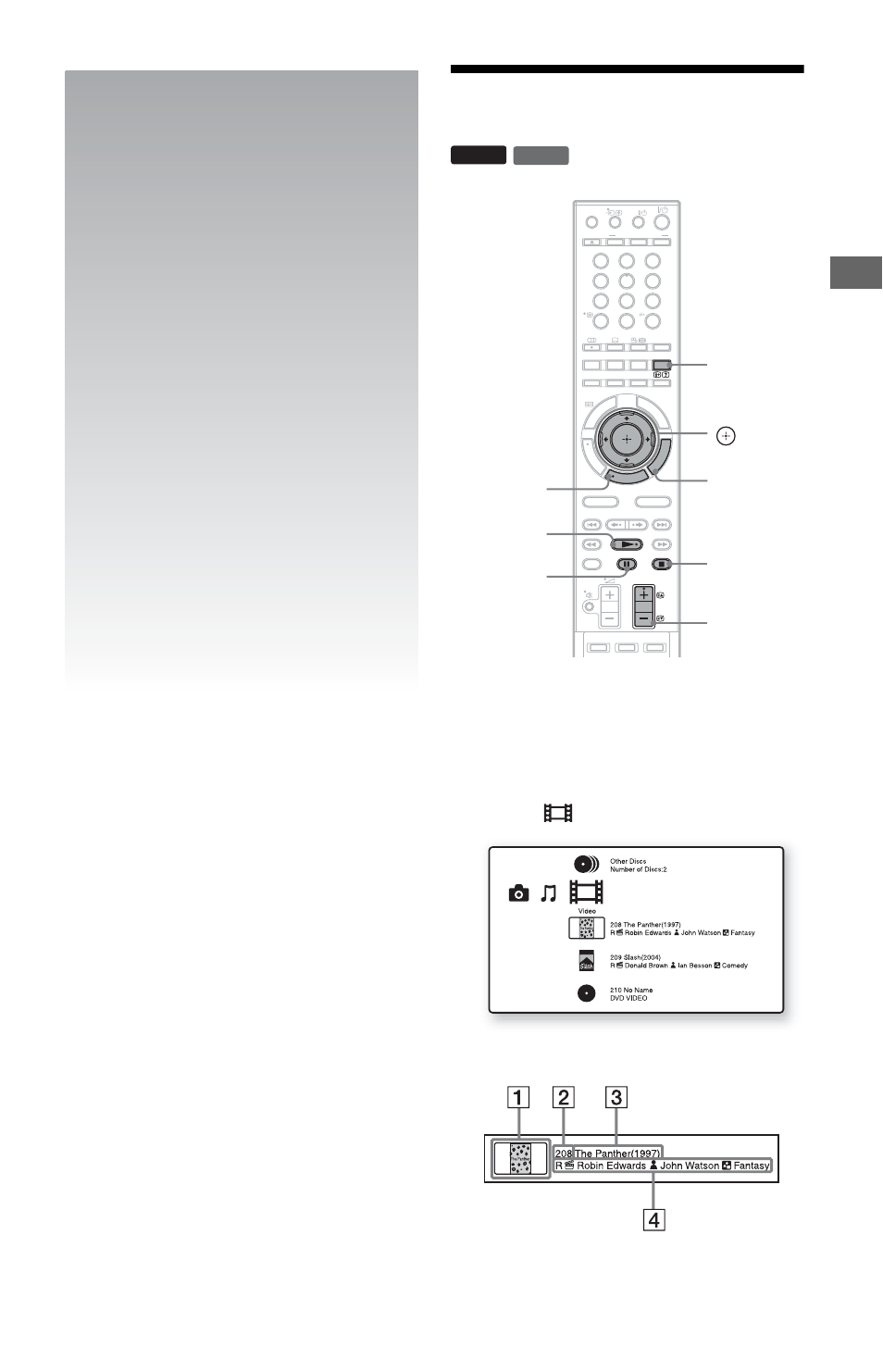
37
P
lay
ba
ck
Playback
Playing BDs/DVDs
1
Switch the input selector on your TV so
that the signal from the player
appears on your TV screen.
2
Press HOME.
3
Select
(Video) using B/b.
◆Guide to Disc Information
A Disc jacket
B Slot number
DVD
BD
3
2
1
6
5
4
9
8
7
0
THEATRE
ENTER
CLEAR
GROUP
SORT
SCENE SEARCH
DISC SKIP
PROG
DIMMER
RENTAL SLOT
LOAD
SHUFFLE ALL DISCS DISPLAY
REPEAT
ANALOG
DIGITAL
TIME
OPERATION CHANGE
OPEN/CLOSE
AMP
TV
BD
AV
GU
I M
O
D
E
TO
P
M
EN
U
POP
UP
/M
EN
U
R
E
T
U
R
N
O
PT
IO
N
S
HOME
TO
O
LS
9
0
6
3
2
5
8
7
4
1
MENU
DISC SKIP
O
PT
IO
N
S
HOME
TO
O
LS
DISPLAY
MENU
PROG
x
OPTIONS
X
N
B/V/v/b/
HOME
DISC
SKIP+/–
DISPLAY
,continued
See also other documents in the category Sony DVD-players:
- DVP-NS300 (76 pages)
- DVP-NS300 (72 pages)
- DVP-NS36 (76 pages)
- DVP-NS710H (60 pages)
- DVP-NS33 (80 pages)
- DVP-NS900V (1 page)
- DVP-NS900V (108 pages)
- DVP-NS530 (76 pages)
- DVP-NS52P (78 pages)
- DVP-K82P (82 pages)
- DVP-NS30 (72 pages)
- RDR-GX310 (104 pages)
- 4-139-513-11(1) (52 pages)
- DVP-LS755P (84 pages)
- RDR-HX710 (116 pages)
- DVP-NS708H (72 pages)
- MV-700HR (148 pages)
- DAV-SC8 (88 pages)
- DVP-NC875V (96 pages)
- DSR-DR1000AP (105 pages)
- DVP-NS15 (66 pages)
- DVP-FX1021 (57 pages)
- DVP NC555ES (88 pages)
- DVP NC555ES (1 page)
- Trinitron KV-21V6U (52 pages)
- DAV-DZ530 (108 pages)
- RDR-GX7 (112 pages)
- RDR-GX7 (12 pages)
- RDR-GX7 (34 pages)
- RDR-GX7 (2 pages)
- RDR-GX7 (7 pages)
- RDR-GX7 (28 pages)
- RDR-GX7 (96 pages)
- DVP-NS500V (96 pages)
- DVP-NS500V (1 page)
- DAV-DZ680W (136 pages)
- BDP-BX1 (79 pages)
- BDP-BX1 (2 pages)
- BDP-S350 (1 page)
- DAV-SB300 (84 pages)
- DVD Rom/DVD Video (54 pages)
- RDR-GX3 (100 pages)
- RDR-GX257 (84 pages)
- RDR-GX257 (1 page)
- RDR-GX257 (2 pages)
