Suzuki 57L1F001 User Manual
Page 250
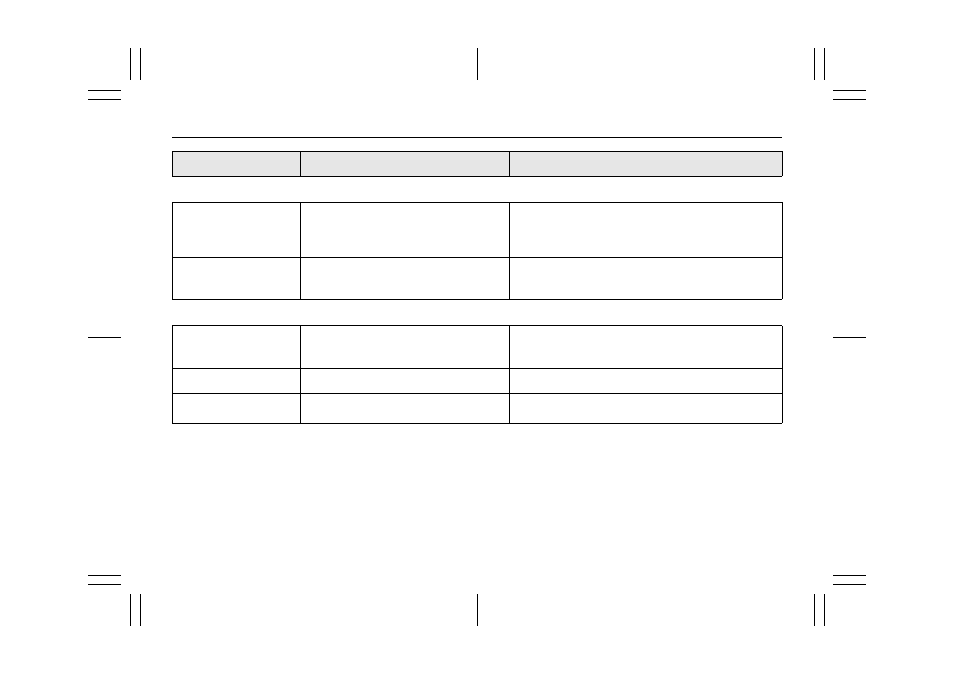
5-71
OTHER CONTROLS AND EQUIPMENT
57L20-03E
CD
ERROR 1
The disc cannot be read.
Insert the disc with its label side up.
Check the disc that it is not warped and is free of flaws.
If ERROR 1 does not go out when a normal disc is
inserted, consult your dealer.
ERROR 3
The player developed an error of an uni-
dentified cause.
If CD is inserted in the unit, press the CD eject button to
remove the disc.
If the disc cannot be ejected, consult your dealer.
USB/iPod
®
ERROR 1
No operation by some cause.
Unplug the USB device and plug it again.
If ERROR 1 does not go out when a normal disc is
inserted, consult your dealer.
ERROR 3
The USB device is disconnected.
Check the connection of the USB device.
ERROR 4
The current consumption of the USB
device exceeds 500 mA.
Check the USB device.
Display
Possible cause
Possible solution
