Suzuki 57L1F001 User Manual
Page 208
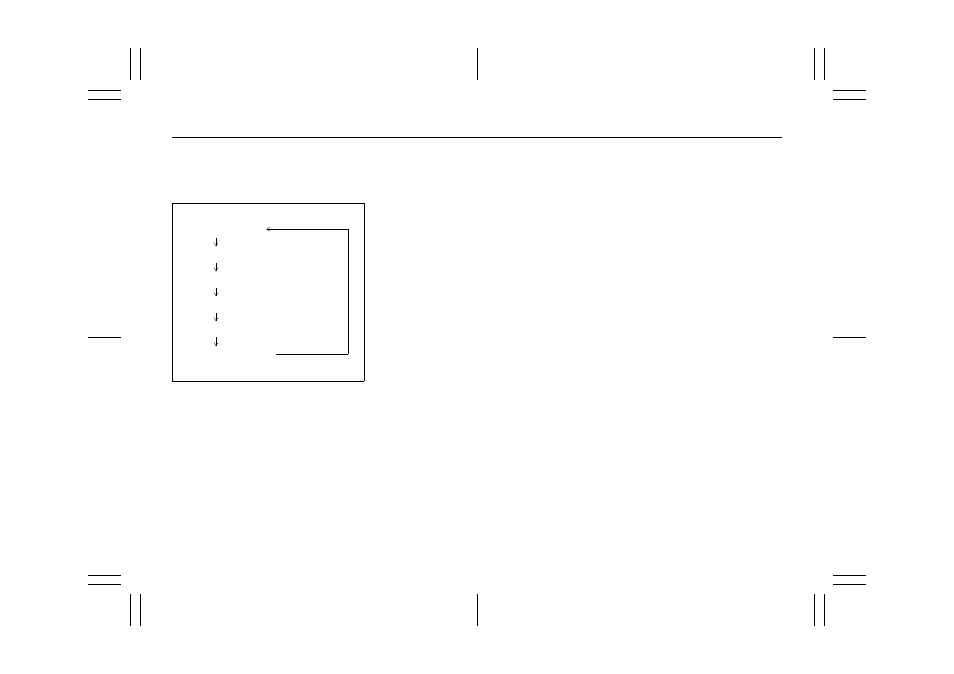
5-29
OTHER CONTROLS AND EQUIPMENT
57L20-03E
Display change
Press the DISP button (6).
Each time it is pressed, display is changed
as follows:
NOTE:
• “NO TITLE” is displayed when there is
no information on the disc.
• If all the text data cannot be displayed,
the “>” mark appears at the right end.
Holding down the DISP button (6) for 1
sec. or more calls the next page.
Play time display
Folder name display
File name display
Album name display (MP3 only)
Track title display
Artist name display
This manual is related to the following products:
