Suzuki 57L1F001 User Manual
Page 209
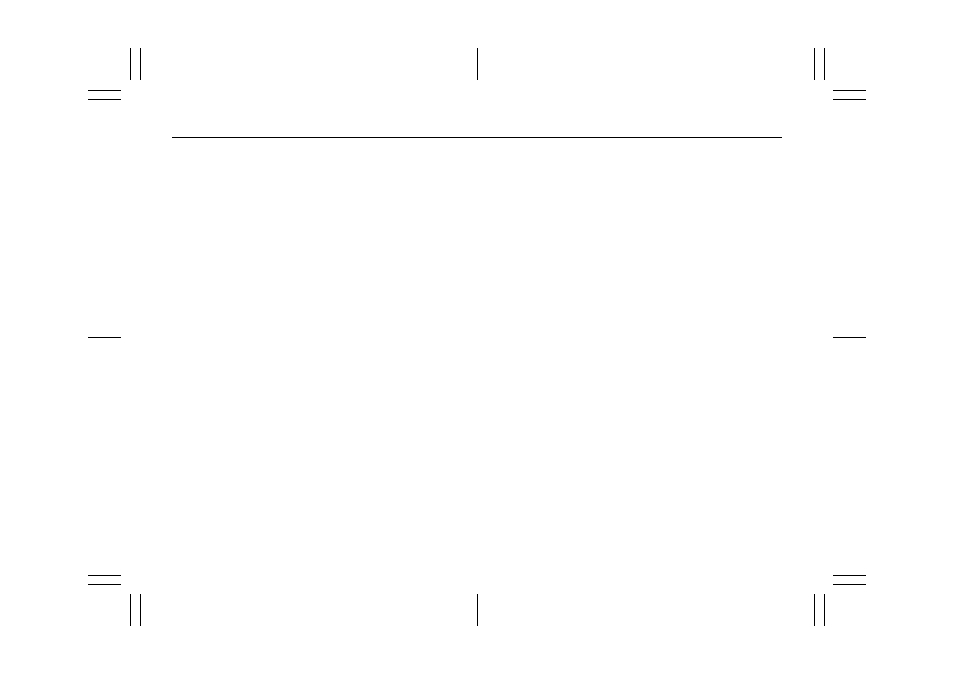
5-30
OTHER CONTROLS AND EQUIPMENT
57L20-03E
Notes on MP3/WMA
What is MP3/WMA?
MP3 (MPEG1/2 Audio Layer-III) and WMA
(Windows Media
TM
Audio) are the com-
pression formats of digital audio. The
former is developed by MPEG (Motion Pic-
ture Experts Group), and the latter is
developed by Microsoft Corporation.
Using these compression formats, you
can record the contents of about 10 music
CDs on a single CD media (This figures
refer to data recorded on a 650 MB CD-R
or CD-RW at a fixed bit rate of 128 kbps
and a sampling frequency of 44.1 kHz).
Points to remember when making MP3/
WMA files
Common
• High bit rate and high sampling fre-
quency are recommended for high qual-
ity sounds.
• Selecting VBR (Variable Bit Rate) is not
recommended because playing time is
not displayed properly and sound may
be skipped.
• The playback sound quality differs
depending on the encoding circum-
stances. For details, refer to the user
manual of your own encoding software
and writing software.
MP3
• It is recommended to set the bit rate to
“128 kbps or more” and “fixed”.
WMA
• It is recommended to set the bit rate to
“64 kbps or more” and “fixed”.
• Do not set the copy protect attribute on
the WMA file to enable this unit to play
back.
NOTE:
Never assign the “.mp3”, or “.wma” file
name extension to a file that is not in the
MP3/WMA format. This may not only pro-
duce noise from the speaker damage, but
also damage your hearing.
Recording MP3/WMA files on a CD
media
• You are recommended to minimize the
chances of making a disc that contains
both CD-DA files and MP3/WMA files.
• If CD-DA files are on the same disc as
MP3 or WMA files, the songs may not
play in the intended order, or some
songs may not play at all.
• When storing MP3 data and WMA data
on the same disc, use different folders
for each data.
• Do not record files other than MP3/
WMA files and unnecessary folder on a
disc.
• The name of an MP3/WMA file should
be added by rules as shown in the fol-
lowing descriptions and also comply
with the rules of each file system.
• The file extension “.mp3” or “.wma”
should be assigned to each file depend-
ing on the file format.
• You may encounter trouble in playing
MP3/WMA files or displaying the infor-
mation of MP3/WMA files recorded with
certain writing software or CD record-
ers.
• This unit does not have a play list func-
tion.
• Although Multi-session recording is sup-
ported, the use of Disc-at-Once is rec-
ommended.
Compression formats
MP3
• Bit rate:
MPEG1 Audio Layer III : 64 k - 320 kbps
MPEG2 Audio Layer III : 64 k - 160 kbps
• Sampling frequency:
MPEG1 Audio Layer III : 32 k/44.1 k/48 kHz
MPEG2 Audio Layer III : 16 k/22.05 k/24 kHz
WMA (Ver.7, Ver.8)
• Bit rate: CBR 48 k - 192 kbps
• Sampling frequency: 32 k/44.1 k/48 kHz
