Suzuki 57L1F001 User Manual
Page 222
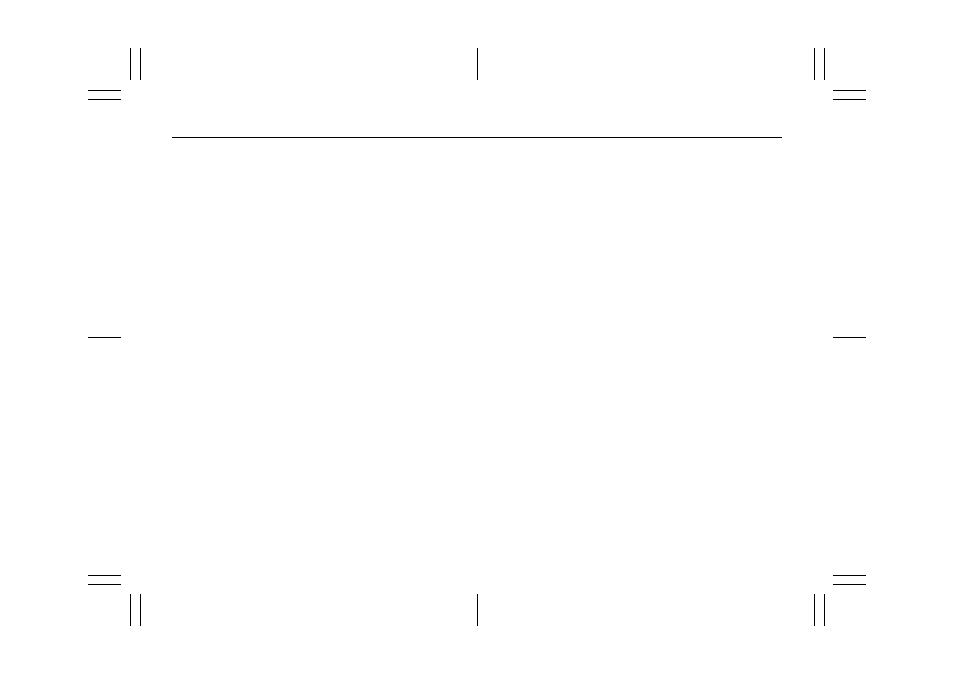
5-43
OTHER CONTROLS AND EQUIPMENT
57L20-03E
One-touch call (Speed dial)
One of the numbers registered to the Pre-
set buttons (3) is dialed.
1) Press the Off Hook button (7).
The hands-free mode is activated.
2) Press one of the Preset buttons (3).
The registered name is pronounced.
When no registered name is found,
“Empty” is pronounced.
3) Press the Off Hook button (7).
The selected number is dialed.
Registration in speed dial
A telephone number is registered to the
speed dial.
1) Press the Off Hook button (7).
The Bluetooth
®
main menu appears.
2) Turn the TUNE FOLDER PUSH
SOUND knob (1) to select “Phone-
book”, and press the TUNE FOLDER
PUSH SOUND knob (1) to determine
the selection.
3) Turn the TUNE FOLDER PUSH
SOUND knob (1) to select “Speed
Dial”, and press the TUNE FOLDER
PUSH SOUND knob (1) to determine
the selection.
4) Turn the TUNE FOLDER PUSH
SOUND knob (1) to select a number to
be registered, and press the TUNE
FOLDER PUSH SOUND knob (1) to
determine the selection.
5) Press one of the Preset buttons (3), to
which the selected number is regis-
tered.
If a number is already registered to the
selected button, a confirmation mes-
sage is displayed. Turn the TUNE
FOLDER PUSH SOUND knob (1) to
select “Confirm”, and press the TUNE
FOLDER PUSH SOUND knob (1) to
determine the selection.
NOTE:
Selection of “Go Back” displays the previ-
ous menu.
Deletion of speed dial (Del Spd Dial)
The numbers registered to the speed dial
is deleted.
1) Press the Off Hook button (7).
The Bluetooth
®
main menu appears.
2) Turn the TUNE FOLDER PUSH
SOUND knob (1) to select “Phone-
book”, and press the TUNE FOLDER
PUSH SOUND knob (1) to determine
the selection.
3) Turn the TUNE FOLDER PUSH
SOUND knob (1) to select “Del Spd
Dial”, and press the TUNE FOLDER
PUSH SOUND knob (1) to determine
the selection.
4) Press one of the Preset buttons (3), to
which the selected number is regis-
tered.
5) Turn the TUNE FOLDER PUSH
SOUND knob (1) to select “Confirm”,
and press the TUNE FOLDER PUSH
SOUND knob (1) to determine the
selection.
NOTE:
Selection of “Go Back” displays the previ-
ous menu.
