Installation procedures – Sony 560TVL User Manual
Page 10
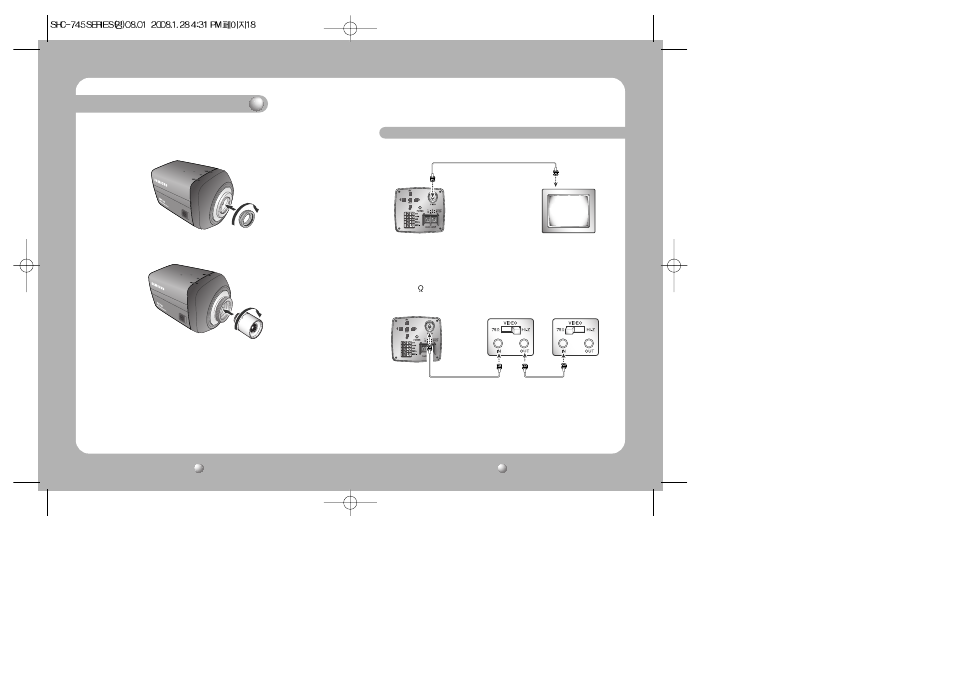
COLOR CCD CAMERA
COLOR CCD CAMERA
User’s Manual
User’s Manual
19
18
Connect the Video OUT port on the rear panel of the camera to a monitor.
• Since the connection procedure may differ depending on the type of monitor or
peripheral device to be connected, refer to the User Manual for the device to be
connected.
• Make sure to turn off the device to be connected before making any connections.
• Turn the 75 /Hi-Z switches of interim display devices to the Hi-Z position, and
the switches of any final device to the 75Ω position.
CCD Camera
CCD Camera
Intermediate
End monitor
Monitor
• When Using a C Mount Lens
1. Remove the protective glass cover at the front of this product and turn the C-
Mount Adapter clockwise to install it.
2. Turn the C-Mount lens clockwise to install it.
3. Set focus of camera using Back Focus Control Lever of camera side after combining
C-Mount lens.
Installation Procedures
Connecting a Monitor
- DSC-H20 (149 pages)
- DSC-H20 (120 pages)
- DSC-U30 (84 pages)
- DSC-T200 (131 pages)
- DSC-T200 (40 pages)
- DSC-H2 (123 pages)
- DSC-M2 (19 pages)
- DSC-H2 (2 pages)
- DSC-T9 (111 pages)
- DSC-T9 (2 pages)
- DSC-P93 (132 pages)
- DSC-T1 (120 pages)
- DSC-T1 (10 pages)
- DSC-T1 (2 pages)
- DSC-V1 (132 pages)
- DSLR-A300X (167 pages)
- DSLR-A300X (1 page)
- DSC-P71 (108 pages)
- DSC-P31 (108 pages)
- DSC-T5 (2 pages)
- DSC-T5 (107 pages)
- DSC-M1 (19 pages)
- DSC-W230 (80 pages)
- DSC-W220 (129 pages)
- DSC-W220 (40 pages)
- DSC-W290 (60 pages)
- DSC-W290 (145 pages)
- DSC-S60 (2 pages)
- DSC-S90 (2 pages)
- DSC-S90 (103 pages)
- DSC-P8 (120 pages)
- DSC-HX1 (151 pages)
- DSC-HX1 (176 pages)
- DSC-H1 (107 pages)
- DSC-H1 (2 pages)
- DSC-U20 (108 pages)
- DSC-U20 (1 page)
- DSC-F88 (132 pages)
- DSC-P41 (124 pages)
- DSC-S40 (91 pages)
- DSC-S40 (2 pages)
- DSC-N1 (2 pages)
- DSC-N1 (132 pages)
- DSLR-A700P (179 pages)
- DSLR-A700P (19 pages)
